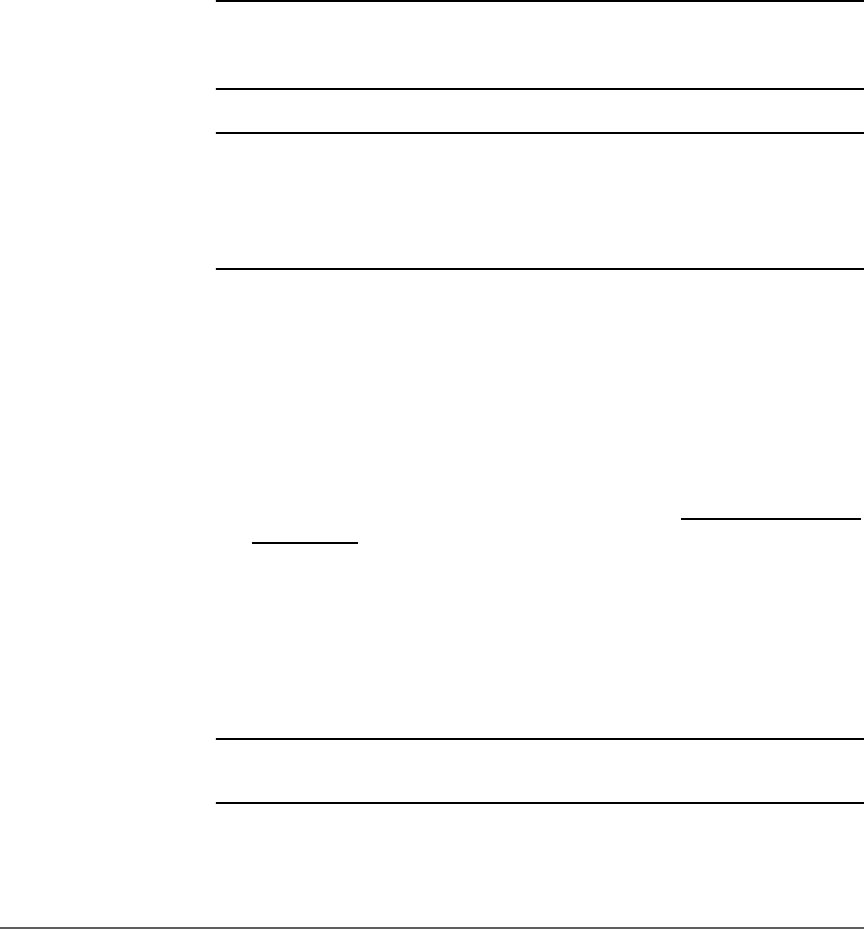
56 Moving or Shipping the Library Chapter 1
5. To ship the library, remove all external cords, cables, and terminators. For
an internal move, only disconnect the power cables, SCSI cables, the RMC
ethernet cable, and the Fibre Channel connection from the host, hub, or
switch.
Note You do not need to remove the SCSI cables that connect the
controller or the Fibre Channel controller to the drive modules,
unless the library is being shipped.
WARNING Before moving the library, the leveler feet must be fully raised to
allow for ground clearance. Once the library is in place, the
leveler feet should be fully lowered. Failure to follow these
precautions could result in personal injury or damage to the
library.
6. When moving a stand-alone library, raise the library’s leveler feet (for the
6/60 series library only) before moving it to its new location. Reconnect
the library using the procedures in Connecting and Powering on the
Library on page 32.
7. For shipping, place the library in the original packing materials.
For 8/80 and 10/100 Series Libraries:
Refer to the Rack System User Manual for more information on
repackaging the library. The manual is available at http://www.hp.com/
racksolutions.
Secure library components for shipping by doing the following:
— Remove the filler panels from the rack
— Wrap the filler panels with bubble-wrap
— Secure the outer rack side panels to the rack with shrink-wrap or
bands
Note If you no longer have the original packaging, contact your sales
or service representative to obtain packaging materials.
— For libraries mounted in a rack, proceed to the next step.


















