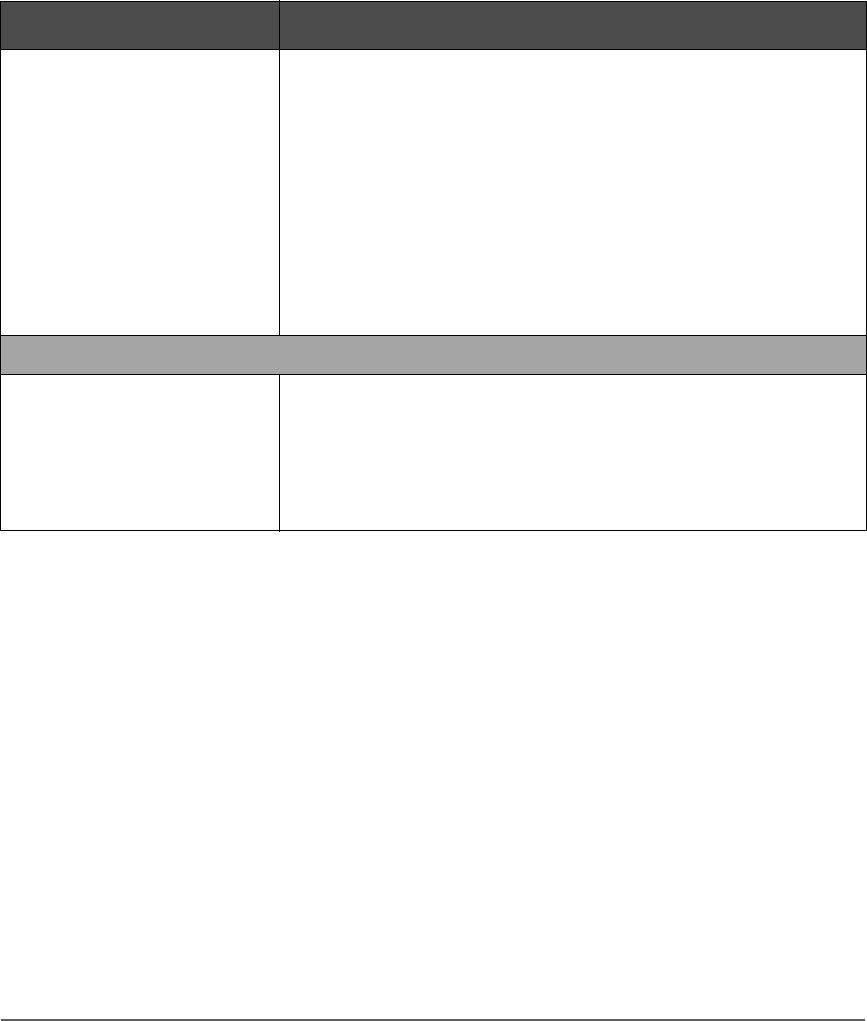
148 Troubleshooting Common Problems Chapter 4
The RMC Web-Based Library
Administrator interface is slow
in updating the web pages or
does not display clearly.
■ Check your computer’s display settings. For best results, make
sure the display resolution is set to 800 x 600 and the color
palette is set to 65535 colors or higher.
■ To speed up the display of pages, be sure to bypass proxies for
local access by listing the domains to exclude in the
Connections/Advanced page of the browser options.
■ Check your browser’s caching options to ensure the browser is
looking for newer versions of the stored pages. (Configuring
the Remote Management Card on page 99.)
Library Performance
HP-UX host responds slowly or
crashes after connecting to the
library.
■ Check the SCSI IDs of all devices on the host buses to ensure
there are no conflicts.
■ Check that the backup software does not require SCSI IDs to be
in a certain order.
■ Contact your service representative.
Table 27
Troubleshooting Table
Problem Solution


















