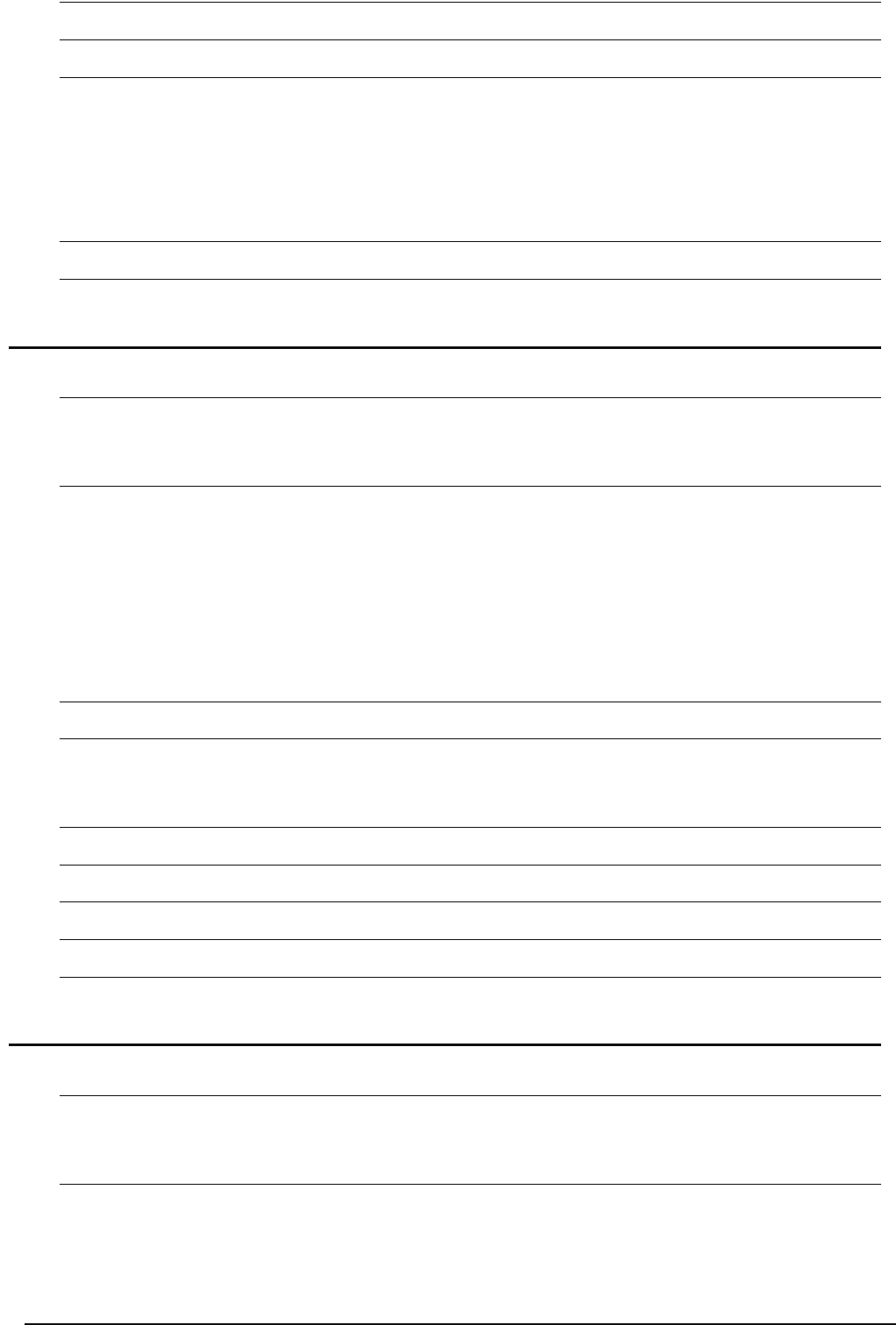
A - 6
3.5 Diagnosing the programmable controller 3 - 38
3.6 Reading a Project from programmable controller 3 - 39
3.7 Printing 3 - 41
3.7.1 Setting the printer....................................................................................................................... 3 - 41
3.7.2 Previewing a program ................................................................................................................ 3 - 42
3.7.3 Printing a program...................................................................................................................... 3 - 44
3.7.4 Previewing a PLC Parameter..................................................................................................... 3 - 45
3.7.5 Printing a PLC Parameter .......................................................................................................... 3 - 46
3.8 Saving a Project 3 - 47
3.9 Exiting GX Works2 3 - 48
4 CREATING PROGRAM IN ST LANGUAGE 4 - 1 to 4 - 12
4.1 Created Program 4 - 2
4.1.1 Operations of program ................................................................................................................. 4 - 2
4.1.2 Created program .......................................................................................................................... 4 - 2
4.2 Creating a Project 4 - 3
4.2.1 Starting GX Works2 ..................................................................................................................... 4 - 3
4.2.2 Screen configuration in GX Works2............................................................................................. 4 - 3
4.2.3 Creating a new project ................................................................................................................. 4 - 3
4.2.4 Setting parameters....................................................................................................................... 4 - 3
4.2.5 Setting labels................................................................................................................................ 4 - 3
4.2.6 Creating a program ...................................................................................................................... 4 - 4
4.2.7 Compiling a program.................................................................................................................... 4 - 6
4.3 Writing a Project to the programmable controller 4 - 7
4.4 Monitoring Operations 4 - 7
4.4.1 Monitoring a program................................................................................................................... 4 - 7
4.4.2 Batch monitoring of device values ............................................................................................. 4 - 10
4.5 Diagnosing the programmable controller 4 - 11
4.6 Reading a Project from programmable controller 4 - 11
4.7 Printing 4 - 11
4.8 Saving a Project 4 - 11
4.9 Exiting GX Works2 4 - 11
5 CREATING TWO OR MORE PROGRAM BLOCKS 5 - 1 to 5 - 19
5.1 Created Program 5 - 2
5.1.1 Operations of program ................................................................................................................. 5 - 2
5.1.2 Created program .......................................................................................................................... 5 - 3
5.2 Creating a Project 5 - 4
5.2.1 Starting GX Works2 ..................................................................................................................... 5 - 4
5.2.2 Screen configuration in GX Works2............................................................................................. 5 - 4
5.2.3 Creating a new project ................................................................................................................. 5 - 4
5.2.4 Setting parameters....................................................................................................................... 5 - 4


















