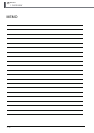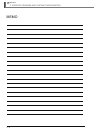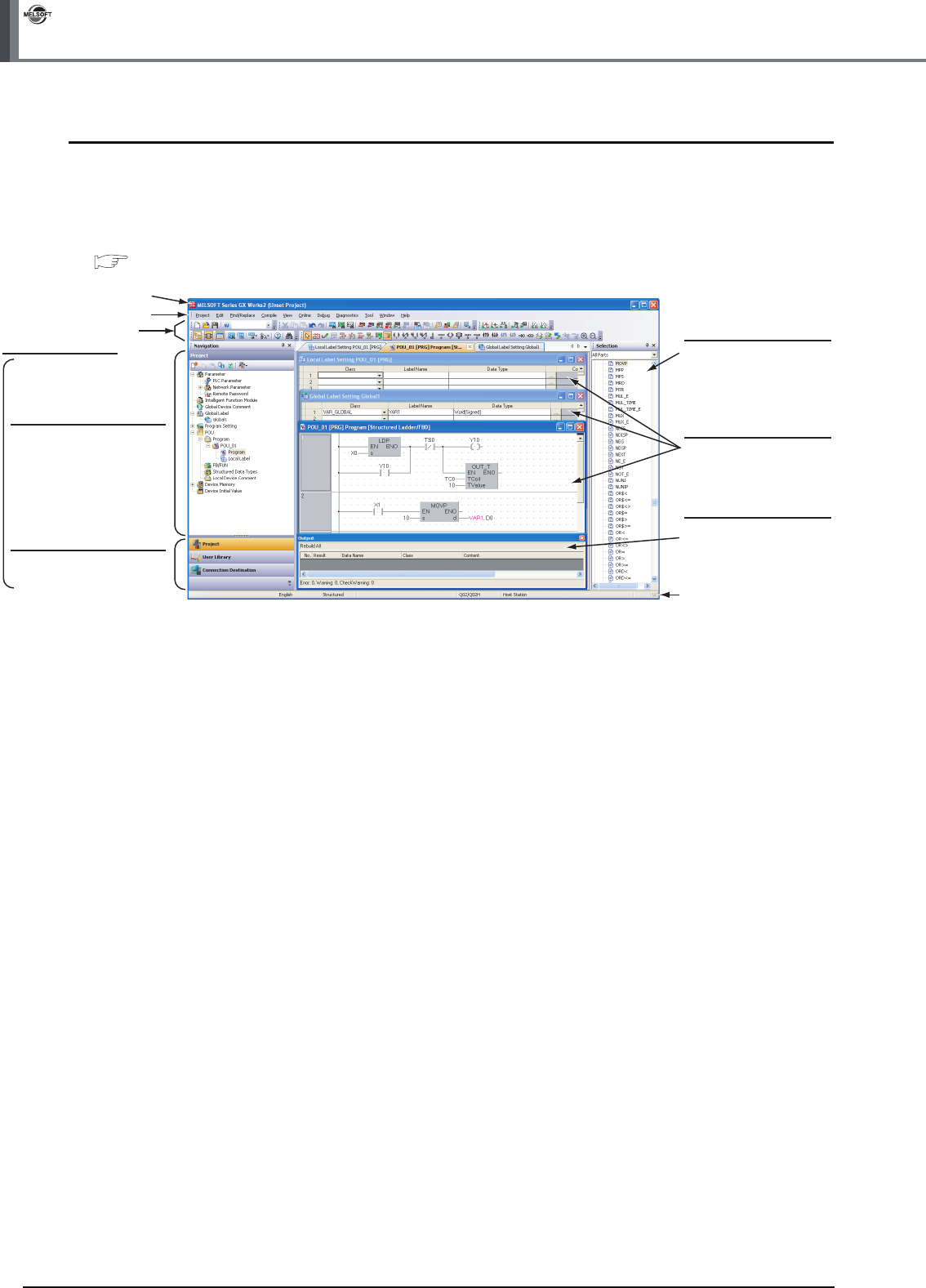
3 - 4
3.2.2 Screen configuration in GX Works2
3 CREATING PROGRAM IN STRUCTURED LADDER/FBD LANGUAGE
GX Works2
3.2.2 Screen configuration in GX Works2
The GX Works2 screen has the following configuration.
Select "View" or "Hide" in the [View] menu for each of the Toolbar, Status bar, Navigation Window,
Function Block Selection window and Output window.
Refer to the following manual for the details on the GX Works2 screen configuration:
GX Works2 Version 1 Operating Manual (Common)
Function Block selection
window
Displays the list of
function blocks available
to program creation.
Work window
Used for programming,
parameter setting,
monitoring, etc.
Output window
Displays the compile
result, error information
and warning information.
Status bar
View selection area
View contents display area
Title bar
Menu bar
Toolbar
Displays the contents of
the currently selected view.
Allows selection of the
view to be displayed.
Navigation Window