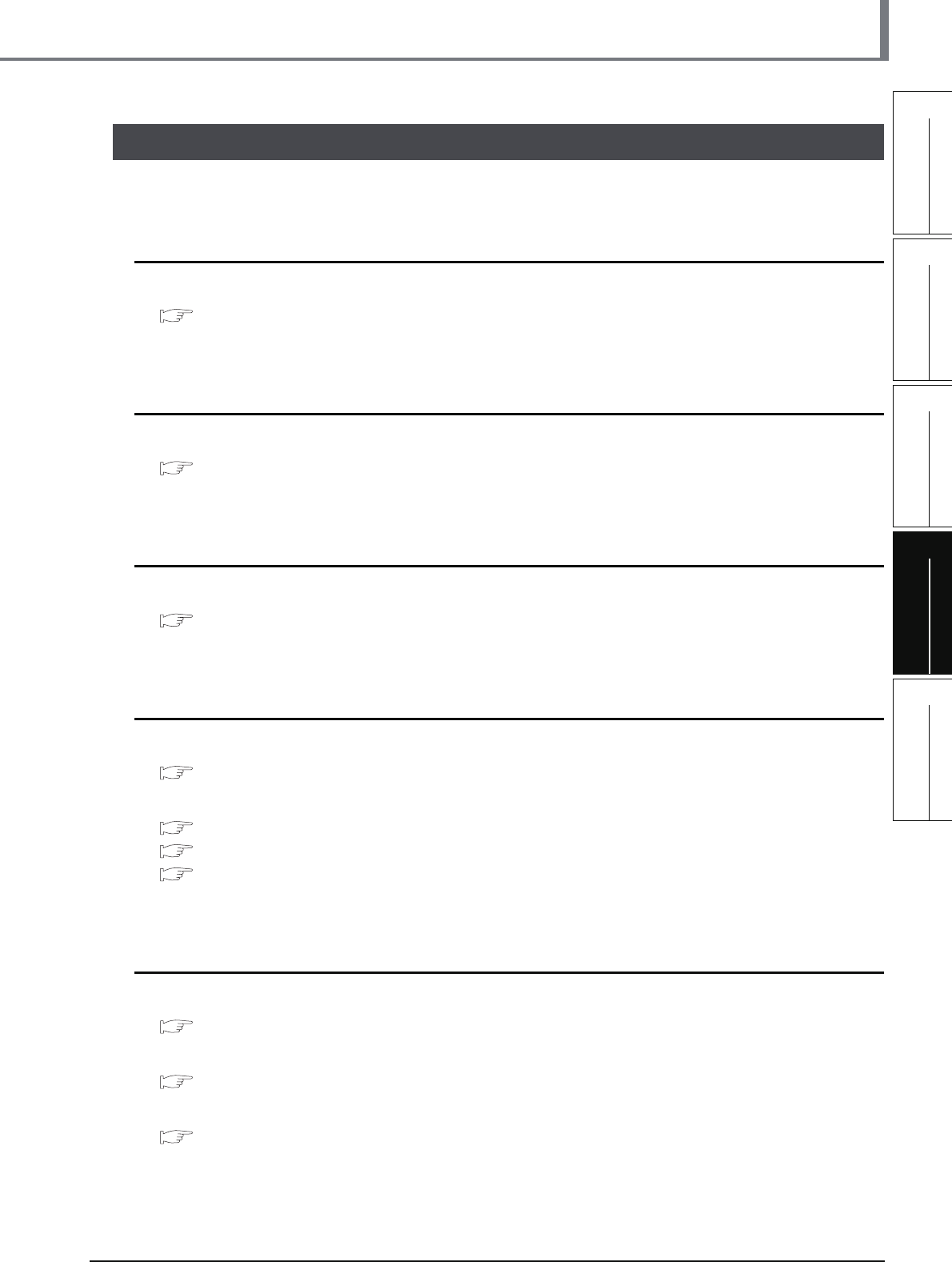
4.2.1 Starting GX Works2
4 - 3
4.2 Creating a Project
1
OVERVIEW
2
CREATED PROGRAM
AND SYSTEM
CONFIGURATION
3
CREATING PROGRAM IN
STRUCTURED LADDER/
FBD LANGUAGE
4
CREATING
PROGRAM IN ST
LANGUAGE
5
CREATING TWO OR
MORE PROGRAM
BLOCKS
4.2 Creating a Project
Create a project using ST program.
4.2.1 Starting GX Works2
Refer to the following section for the GX Works2 startup procedure:
3.2.1 Starting GX Works2
4.2.2 Screen configuration in GX Works2
Refer to the following section for the GX Works2 screen configuration:
3.2.2 Screen configuration in GX Works2
4.2.3 Creating a new project
Refer to the following section for the new project creation procedure:
3.2.3 Creating a new project
4.2.4 Setting parameters
Refer to the following section for the parameter setting procedure:
3.2.4 Setting parameters
Refer to the following manuals for the details on parameter setting:
GX Works2 Version 1 Operating Manual (Common)
CPU Manual
CPU Programming manual
4.2.5 Setting labels
Refer to the following section for the global label setting procedures:
3.2.5 Setting labels
Refer to the following manual for the details on global/local label setting procedures:
GX Works2 Version 1 Operating Manual (Structured Project)
Refer to the following manual for the details on programming of global labels and local labels:
MELSEC-Q/L/F Structured Programming Manual (Fundamentals)


















