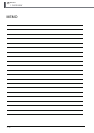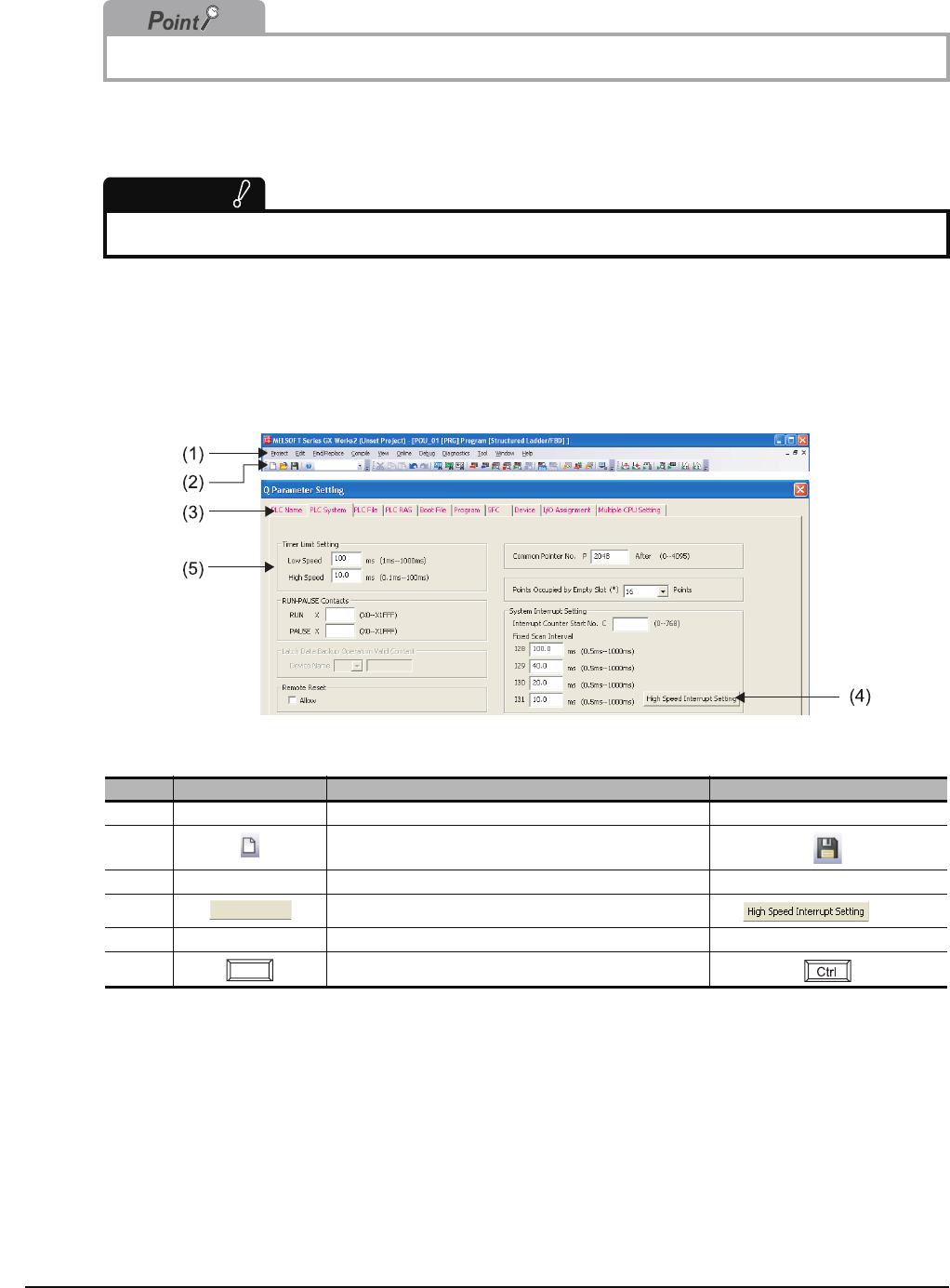
A - 15
This manual also uses the following columns:
This explains notes for requiring attention or useful functions relating to the information given on the
same page.
This explains restrictions relating to the information given on the same page.
● Symbols used in this manual
The following shows the symbols used in this manual with descriptions and examples.
Restrictions
No. Symbol Description Example
(1) [ ] Menu name on a menu bar [Project]
(2) Toolbar icon
(3) << >> Tab name in a screen <<PLC System>>
(4) Button on a screen
button
(5) " " Item name in a screen "Timer Limit Setting"
− Keyboard key