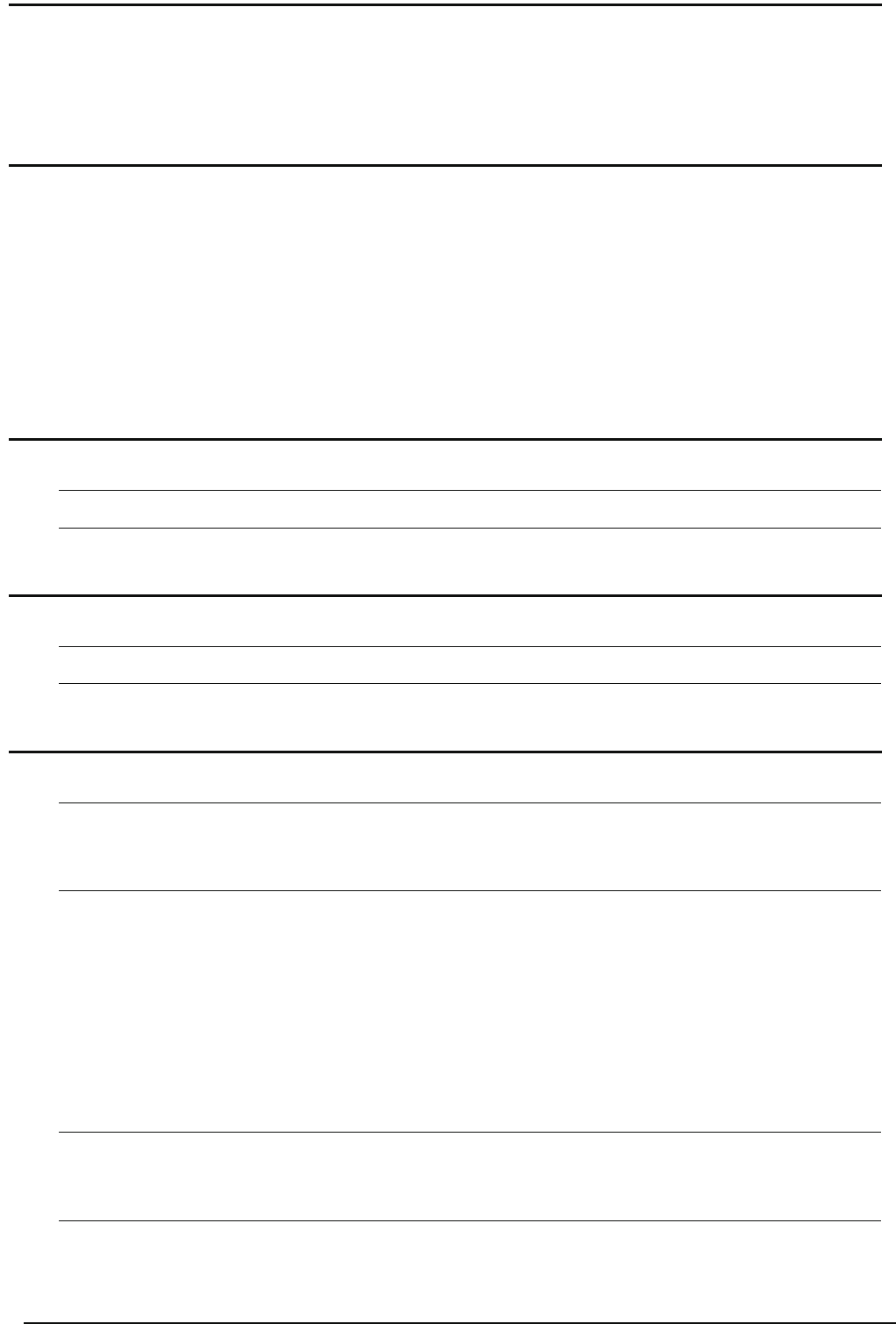
A - 5
INTRODUCTION
Thank you for purchasing the Mitsubishi integrated FA software, MELSOFT series.
Before using the product, thoroughly read this manual to develop full familiarity with the functions and performance
to ensure correct use.
CONTENTS
SAFETY PRECAUTIONS ...................................................................................................................... A - 1
CONDITIONS OF USE FOR THE PRODUCT ...................................................................................... A - 2
REVISIONS ........................................................................................................................................... A - 3
INTRODUCTION ................................................................................................................................... A - 5
CONTENTS ........................................................................................................................................... A - 5
MANUALS.............................................................................................................................................. A - 8
GENERIC TERMS AND ABBREVIATIONS IN THIS MANUAL........................................................... A - 16
1OVERVIEW 1 - 1 to 1 - 6
1.1 Simple Project and Structured Project 1 - 2
1.2 Program Creation Procedure 1 - 4
2 CREATED PROGRAM AND SYSTEM CONFIGURATION 2 - 1 to 2 - 4
2.1 System Configuration 2 - 2
2.2 Overview of Program Creation 2 - 2
3 CREATING PROGRAM IN STRUCTURED LADDER/FBD LANGUAGE 3 - 1 to 3 - 48
3.1 Created Program 3 - 2
3.1.1 Operations of program.................................................................................................................. 3 - 2
3.1.2 Created program ..........................................................................................................................3 - 2
3.2 Creating a Project 3 - 3
3.2.1 Starting GX Works2......................................................................................................................3 - 3
3.2.2 Screen configuration in GX Works2 .............................................................................................3 - 4
3.2.3 Creating a new project..................................................................................................................3 - 5
3.2.4 Setting parameters .......................................................................................................................3 - 7
3.2.5 Setting labels................................................................................................................................3 - 8
3.2.6 Creating a program.....................................................................................................................3 - 11
3.2.7 Compiling a program ..................................................................................................................3 - 19
3.2.8 Creating an FBD program ..........................................................................................................3 - 20
3.3 Writing a Project to the programmable controller 3 - 21
3.3.1 Connecting the personal computer to the programmable controller...........................................3 - 21
3.3.2 Writing a project to the programmable controller........................................................................3 - 26
3.4 Monitoring Operations 3 - 29
3.4.1 Monitoring a program .................................................................................................................3 - 29
3.4.2 Batch monitoring of device values..............................................................................................3 - 34


















