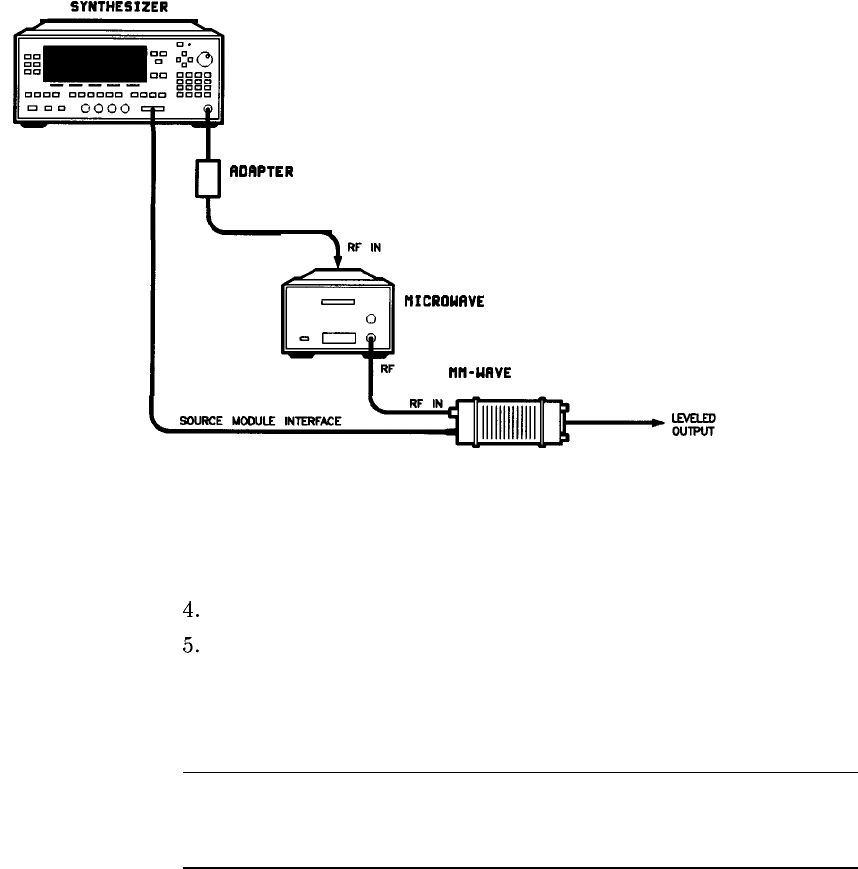
6
RF OUT
AORPTER
(IF REQUIRED)
RF
IN
4
0
-0
RF
nICROUAVE
AWPLIFIER
OUT
I’ll-LINE
SOURCE
NODULE
Figure 1-15. MM-wave Source Module Leveling Using a Microwave Amplifier
1. Set up the equipment as shown.
2. Refer to menu map 1.
3. Select Leveling Point Module.
4.
Select Mdl Lev Menu.
5.
Select Module Leveling Pt Auto or Front or Rear, depending
on where the interface connection is made.
All of the ALC data necessary to communicate properly with the
synthesizer is exchanged via the SOURCE MODULE INTERFACE.
Hint
To obtain flatness corrected power refer to “Optimizing Synthesizer
Performance, Creating and Applying the User Flatness Correction
Array,” later in this section.
Getting Started Advanced 1-29


















