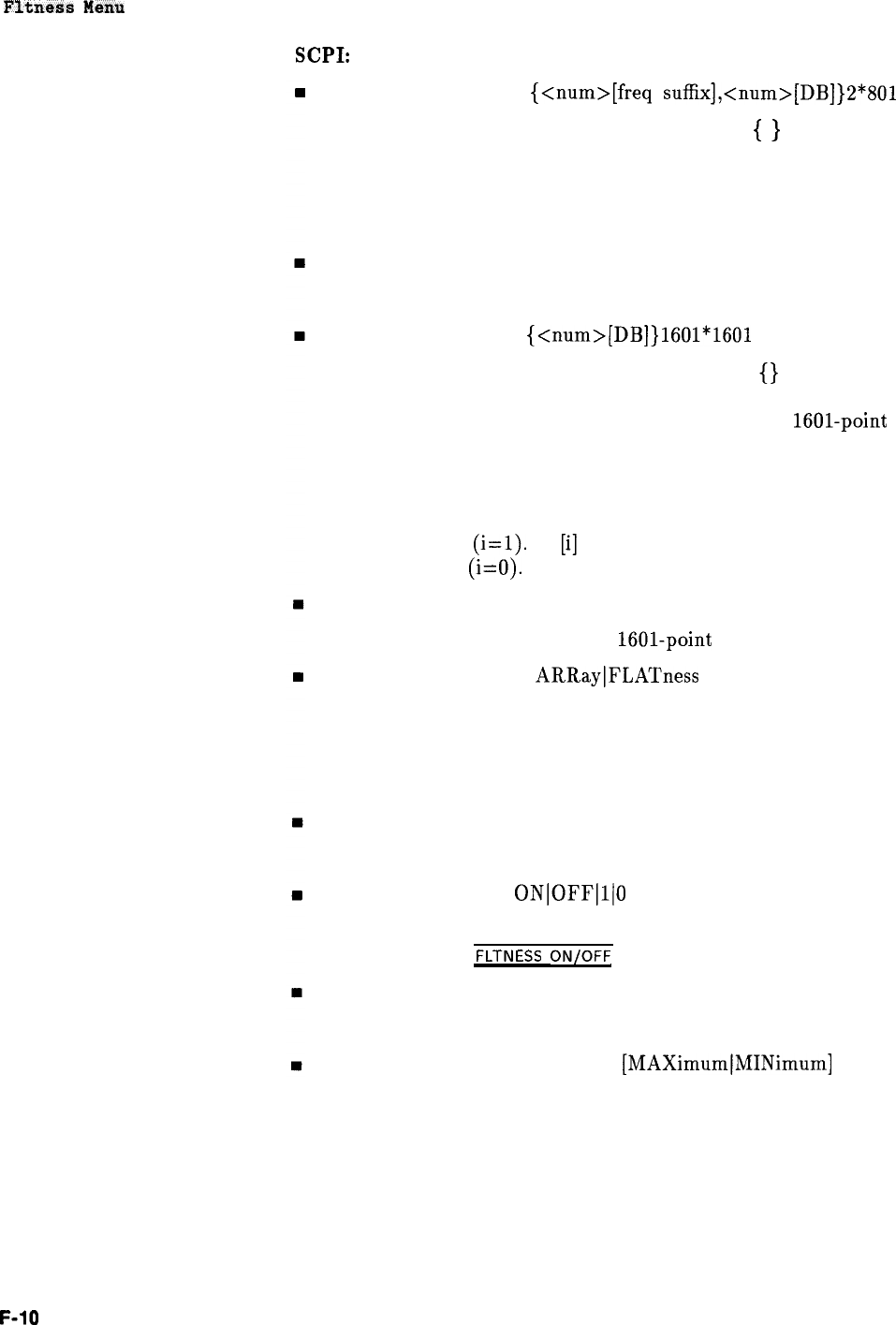
Fitness
EIenu
Programming Codes
SCPI:
CORRection:FLATness
{<num>[freq
suffix],<num>[DB]}2*801
The portion of the above command contained in
{
}
can be
entered from one to 801 times. This command creates the
frequency-correction pair array similar to the front panel array.
The correction entered is at the associated frequency and
frequencies in between are determined by linear interpolation.
CORRection:FLATness?
This command queries the flatness array created with CORR:FLAT.
CORRection:ARRay[i]
{<num>[DB]}1601*1601
The portion of the above command contained in
{}
must
be entered 1601 times. This array must contain 1601 evenly
spaced correction values. This command creates the 1601-point
correction set that has no equivalent front panel entry. If this
command is used to enter flatness correction information the
CORRection:SOURce command (described below) will be set to
array. There is an array for the foreground state (i=O) and for the
background state
(i=l).
If
[‘I
1
is not specified, the default is the
foreground state (i=O).
CORRection:ARRay[i]?
This command queries the entire
1601-point correction set.
CORRection:SOURce[i]
ARRayIFLATness
When the above command is set to flatness CORR:SOUR FLAT, the
array chosen is the frequency-correction pair array. When the
command is set to array CORR:SOUR ARR, the array chosen is the
1601 point correction set.
CORRection:SOURce[i]?
Queries the source of correction.
CORRection[:STATe]
ON]OFF]l]O
Sets the switch on the user flatness correction feature. This is the
same as pressing
FLTNESS
ON/OFF
on the front panel.
CORRection:STATe?
Queries the condition of the internal switch.
CORRection:FLATness:POINts? [MAXimumJMINimum]
The above command returns information on how many
frequency-correction pairs were entered using the CORR : FLAT
command.
Analyzer: NONE
F-10
Operating and Programming Reference
HP 8360
User’s Handbook


















