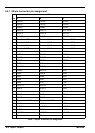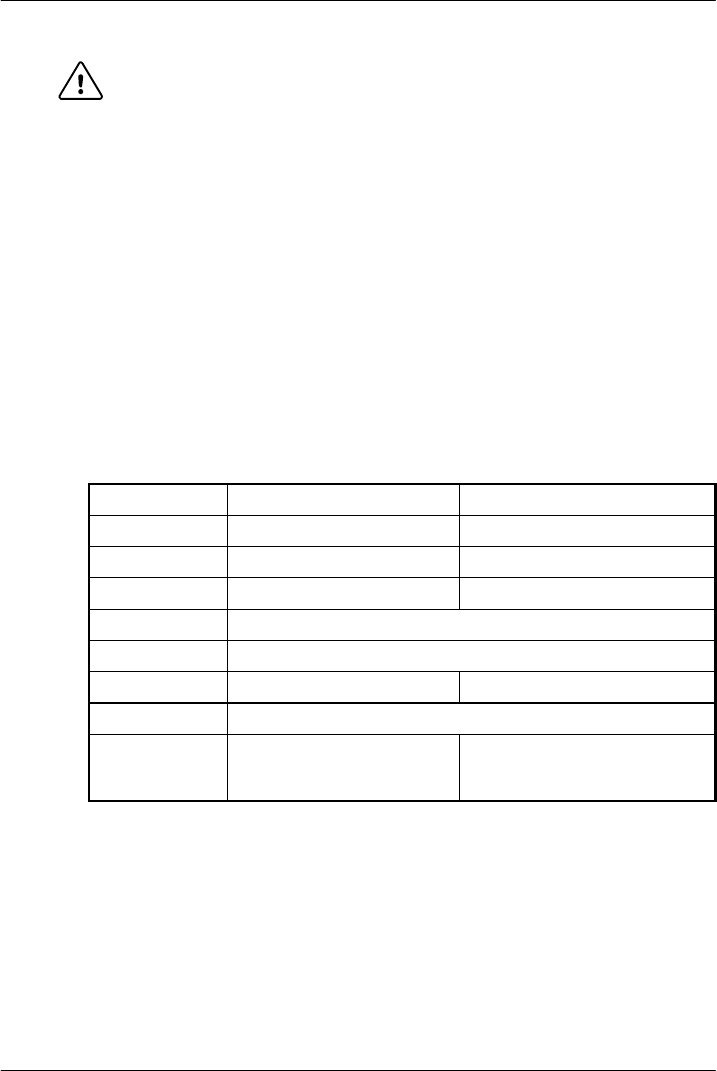
3-2 Basic Installation MN1928
3.1.2 Installing the NextMove ES card
CAUTION: Before touching the card, be sure to discharge static electricity from your
body and clothing by touching a grounded metal surface. Alternatively,
wear an earth strap while handling the card.
The NextMove ES is designed to be mounted in a IEC297 / DIN41494 rack with card frames
and guides to support the card. An additional backplane card is recommended (see section 5).
1. Mount the backplane connector card (optional) at the rear of the rack system.
2. Slide the NextMove ES card into the guide rails, ensuring that it plugs securely into the
backplane connector.
3. Confirm that any neighboring cards or equipment are not touching the NextMove ES card.
3.1.3 Other requirements for installation
H The NextMove ES requires +5V and ±12V power supplies. The total power requirement
(excluding any option cards) is +5V at 1A, +12V at 50mA and -12V at 50mA. If digital
outputs are to be used, a supply will be required to drive them - see section 4.4.2.
H A PC that fulfills the following specification:
Minimum specification Recommended specification
Processor Intel Pentium 133MHz Intel PentiumII 400MHz or faster
RAM 32MB 128MB
Hard disk space 40MB 60MB
CD-ROM ACD-ROMdrive
Serial port One free serial (COM) port, or USB port
Screen 800 x 600, 256 colors 1024 x 768, 16-bit color
Mouse A mouse or similar pointing device
Operating
system
Windows 95, Windows NT Windows 98*, Windows ME*,
Windows NT*, Windows 2000 or
Windows XP
* For USB support, Windows 2000 or Windows XP is required. Software installation will be
described later, in section 6.
H A serial cable (connected as shown in section 4.5.3) or a USB cable.
H Y our PC operating syste m user manual might be useful if you are not familiar with Windows.