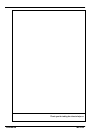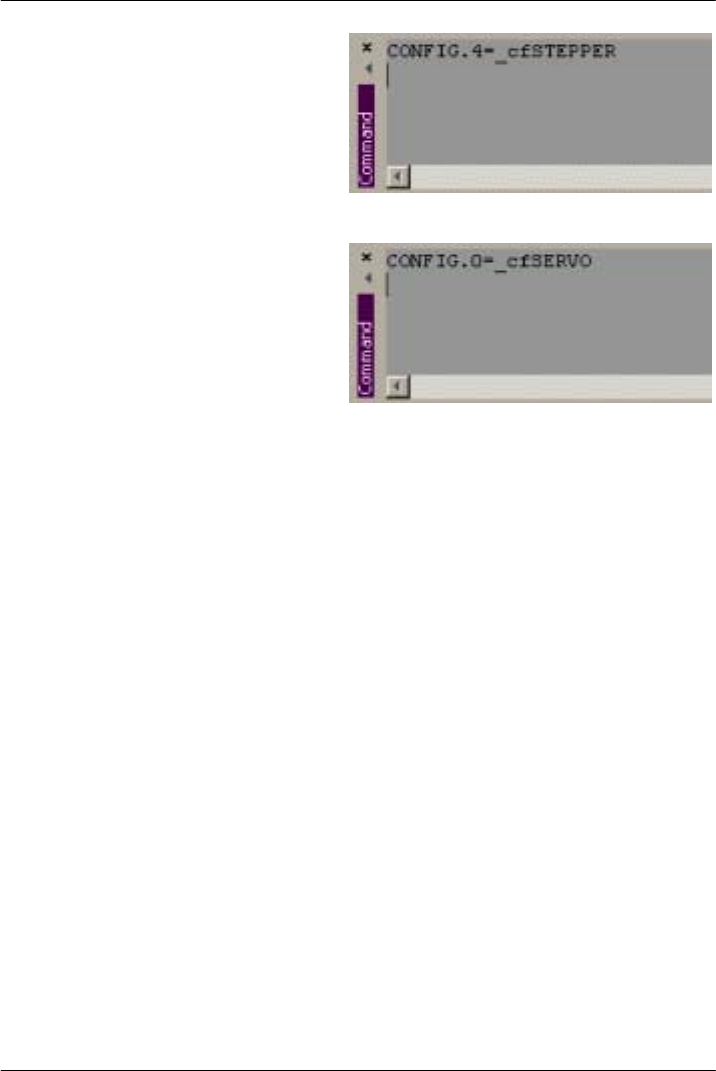
A-2 Appendix MN1928
4. Now type:
CONFIG.4=_cfSTEPPER
where 4 is theaxis to beconfigured.
Press Enter to enter the value. This
immediately configures axis 4 to be
a stepper axis.
5. To configure axis 0 as a servo axis,
type:
CONFIG.0=_cfSERVO
Other axes can be assigned as required, subject to the limitations described above. It is
recommended that unused axes are always turned off. T his provides more processing time
for the axes that are in use. Attempting to assign an axis when there is not an appropriate
hardware channel available, or the axis is already in use, will result in a “Hardware channel
required is in use” or “Hardware not available” error message. See the MintMT help file for
details of the CONFIG and AXISCHANNEL keywords.