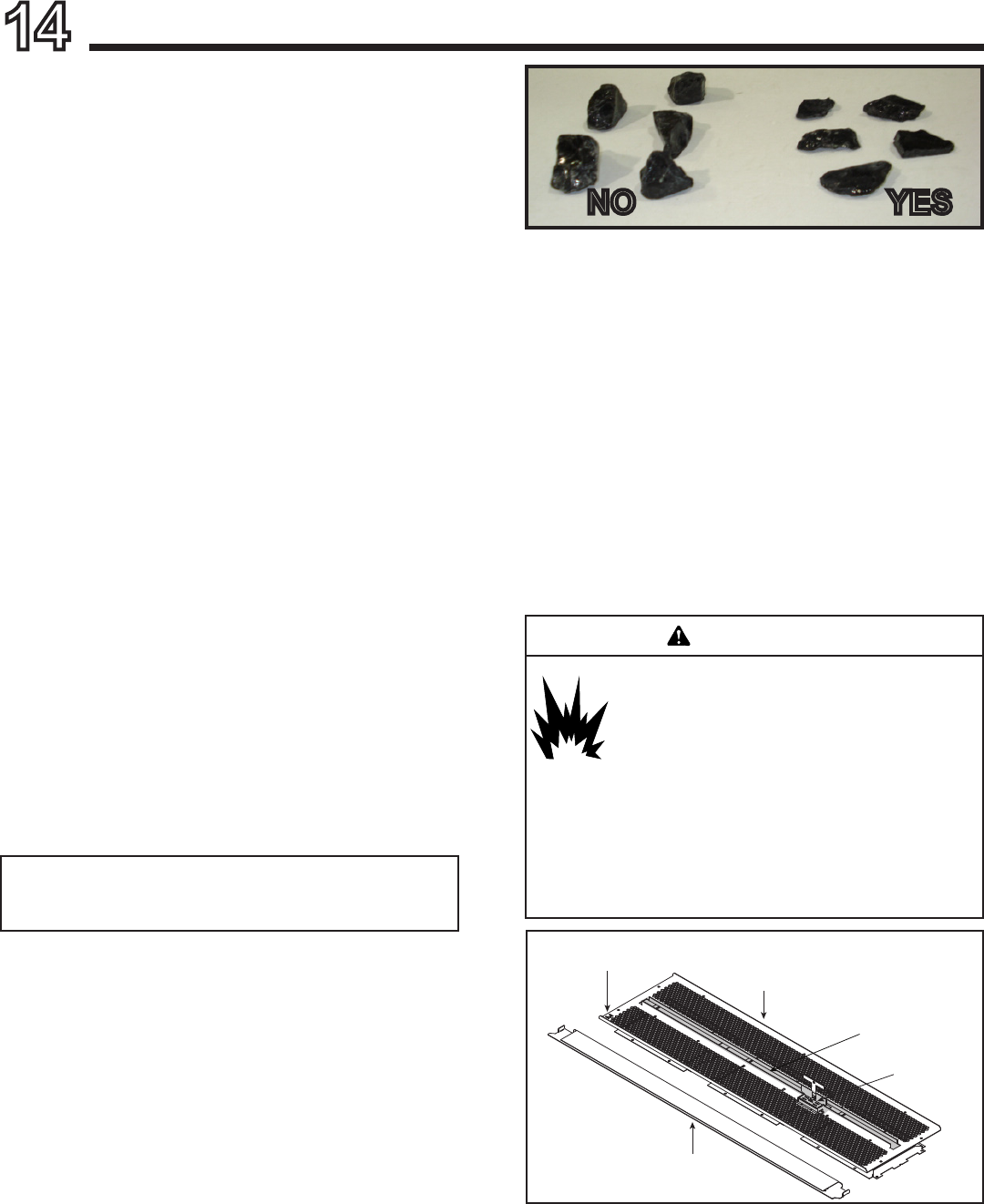
Heat & Glo • RED60 • 2159-900 Rev. R • 9/12 71
A. RemoveFixedGlassAssembly
See Section 14.H.
B. RemovetheShippingMaterials
Remove shipping materials from inside or underneath the
rebox. Verify all components are with the replace.
C. CleantheAppliance
Clean/vacuum any sawdust that may have accumulated
inside the rebox or underneath in the control cavity.
D. Accessories
Install approved accessories per instructions included
with accessories. Install approved accessories per in-
structions included with accessories. Contact your dealer
for a list of approved accessories.
WARNING! Risk of Fire and Electric Shock! Use ONLY
Hearth & Home Technologies-approved optional acces-
sories with this appliance. Using non-listed accessories
could result in a safety hazard and will void the warranty.
E. RockMediaInstructions
A Rock Media Kit is available for use with the RED60
model. Install Rock Media according to these instructions
14
ApplianceSetup
CleaningtheRock
During shipment of the rock media, dust and debris can
accumulate. It is recommended that the rock media be
rinsed thoroughly with water to remove dust and small
glass particles. An easy method to clean the rock media
is to place the rock media into a pail and rinse thoroughly.
Spread the media out over paper towels and allow the rock
media to dry before installing into the replace.
INSTALLATION
1. Choose 7 - 10 at, quarter-sized, pieces of rock media
and set aside. These will be used later to conceal the
pilot cover. Reference Figure 1 for choosing at pieces
of glass.
2. The included rock media placement jig MUST be used
any time rock media is placed on the burner to ensure
Note: Optional Porcelain or Granite Kits used with lighted
and plain media units must be placed in unit before placing
glass media in the unit.
WARNING! Choking Hazard! Keep rock media out of
reach of children.
CAUTION! Risk of Cuts, Abrasions or Flying Debris.
Wear protective gloves and safety glasses during instal-
lation. Sheet metal edges are sharp.
NOTICE: The installation of the rock media kit may require
the air shutter setting to be changed. See Section 14.K
of this manual to ensure the shutter gap is set correctly
before ring the appliance.
Figure1.SelectingFlatRocksforPilotCover
NO YES
that no rock media pieces end up in the burner lighting
area. Verify that the rock media placement jig is correctly
installed in place in the appliance.
3. The stone media placement jig must remain in place
while rock media is placed on the basepan and around
the pilot bracket.
4. Place an even layer of rock media around the base pan
as shown in Figure 2 and Figure 3. Do not place rock
media in the slot over the burner ports. See Figures 2
and 3. Figure 2 shows an outline of the burner tracks and
the area in front of the pilot assembly. No rock media
may be placed in the outlined area. Continue to place
an even amount of rock media over the entire base pan.
DO NOT install rock media in between the tracks over
the entire length of the burner. This may cause lighting
issues, undesirable burner ame, or delayed ignition.
WARNING
Delayed Ignition Risk
• Place rock media according to instructions.
• Do NOT place rock media in area in front of pilot
or between burner tracks.
• Do NOT place rock media pieces in a position
that they may fall into area in front of pilot.
• Do NOT use any media other than the rock media
supplied with this replace.
• Do NOT exceed one layer of rock media on base
pan.
Fireplace will not function properly.
Delayed ignition may occur.
Figure2.LocationofRockMediaPlacementJig
WARNING! Risk of Fire. DO NOT place rock media di-
rectly in front of the pilot assembly or between the burner
tracks over the burner ports.
BASE PAN
SCREW
LOCATION
ACCESS PANEL
NO ROCK MEDIA
IN GRAY AREA
“M” STAMPED
ON BASE PAN


















