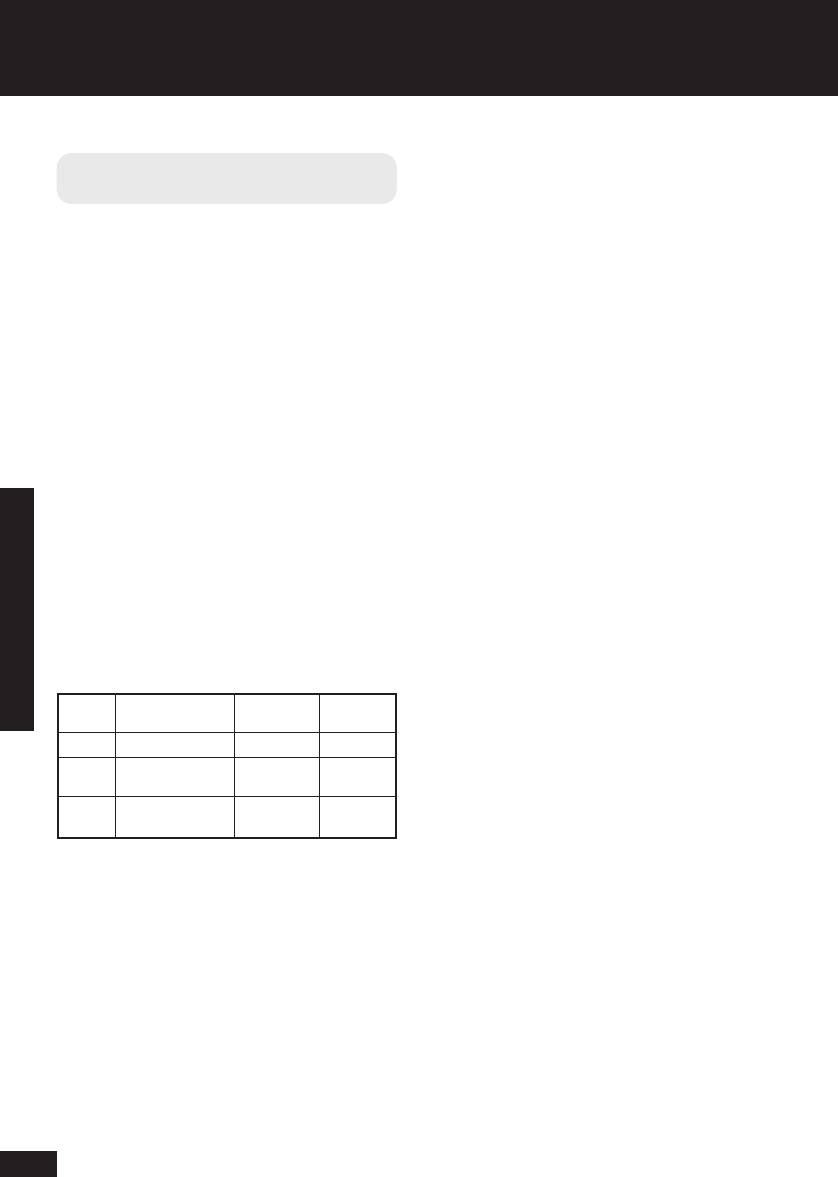
6
SECTION 2
BT Home Monitor ~ Issue 5 ~ 1st Edition ~ 26_01_ 04 ~ 5725
Step 3 – Installing the
Wireless Sensors
LOCATING THE WIRELESS SENSORS
Your BT Home Monitor VP1000 is
pre-programmed for easy installation in your
home. This means the wireless sensors are all
pre-registered to your Control Panel, and
function according to default settings.
It is advisable to install the main package first,
and to personalise later when you may wish to
alter the default settings to your requirements.
First, take some time to determine where you
want to position the detectors in your home, for
maximum effect. Ideally, detectors should be
placed in the most vulnerable rooms, or
thoroughfares from key entry points.
DEFAULT SETTINGS
Your BT Home Monitor package comes with
three pre-programmed sensors. The sensors are
numbered, located and given a response type.
The BT Home Monitor VP1000 package is set-up
as follows:
Sensor Type of Location Response
Number Sensors Type
1 Magnetic Contact Front Door Entry Delay
2 Movement Detector Living Room
Home &
House
3 Movement Detector Kitchen
Home &
House
A location is allocated so that if an alert occurs,
the monitoring service can inform you of the
exact nature of the problem and where it
occurred.
The response type defines how the sensor will
work. For example, a HOME & HOUSE sensor
will sound an alarm immediately. An ENTRY
DELAY sensor will wait for a pre-determined time
allowing the homeowner to switch the system off.
If you want to change the default settings and /
or put the sensors in different locations, more
information can be found in Section 3 of this
main User Guide.


















