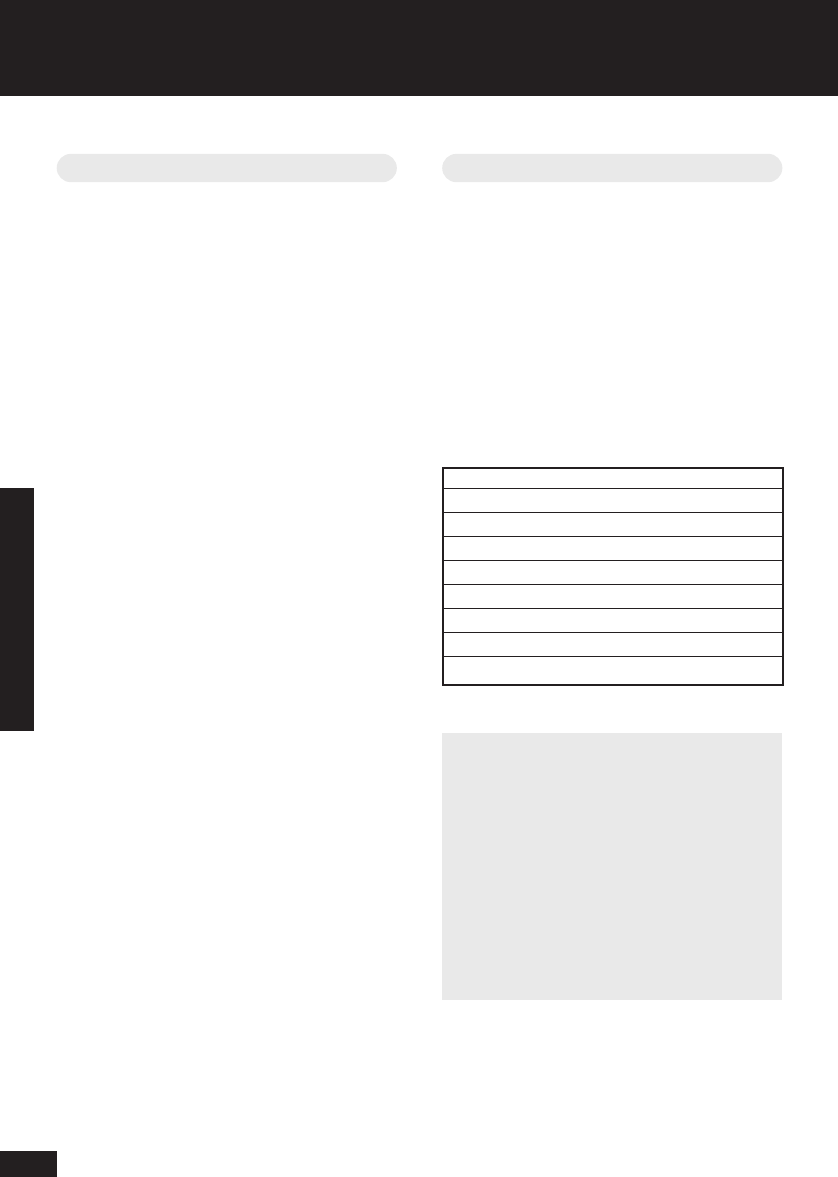
BT Home Monitor ~ Issue 5 ~ 1st Edition ~ 26_01_ 04 ~ 5725
Locations
The LOCATION section contains details of the
sensors set up in your home, and where they are
located, so your BT Home Monitor can tell you
exactly where an event has occurred.
Ensure that the order of the locations on your
homepage matches the order they are listed in
the BT Home Monitor Control Panel, so the two
systems work in tandem to maximum effect.
If you add a new sensor to your system at home,
it will not automatically be added to your online
account. You must do this separately.
User Codes
The USER CODES page provides details of those
people who have user codes for your Control
Panel. You should ensure that the order of the
list tallies exactly with that programmed into
your BT Home Monitor VP1000.
This will ensure that you will receive informative
messages about who has responded to alerts,
and if you have enabled your Alarm On and Off
feature (see Section 4 for more details), you will
be able to tell which householders have entered
and left your property, and when.
For example:
User Code Keyfob Online Account
Person 1 Master Code 1 User 1
Person 2 User Code 2 2 User 2
Person 3 User Code 3 3 User 3
Person 4 User Code 4 4 User 4
Person 5 User Code 5 5 User 5
Person 6 User Code 6 6 User 6
Person 7 User Code 7 7 User 7
Person 8 User Code 8 8 User 8
48
SECTION 6
BT Sales
For assistance in purchasing any additional
accessories, please contact
BT Home Monitoring on 0800 587 8877
or visit http://www.bt.com/homemonitoring
BT Support
For help at any time, please consult the
troubleshooting section of this guide, or
call the BT Home Monitoring helpdesk on
0870 240 1979 – Open normal office hours.
Call charges will apply. Or email:
bthomemonitoring-support@bt.com


















