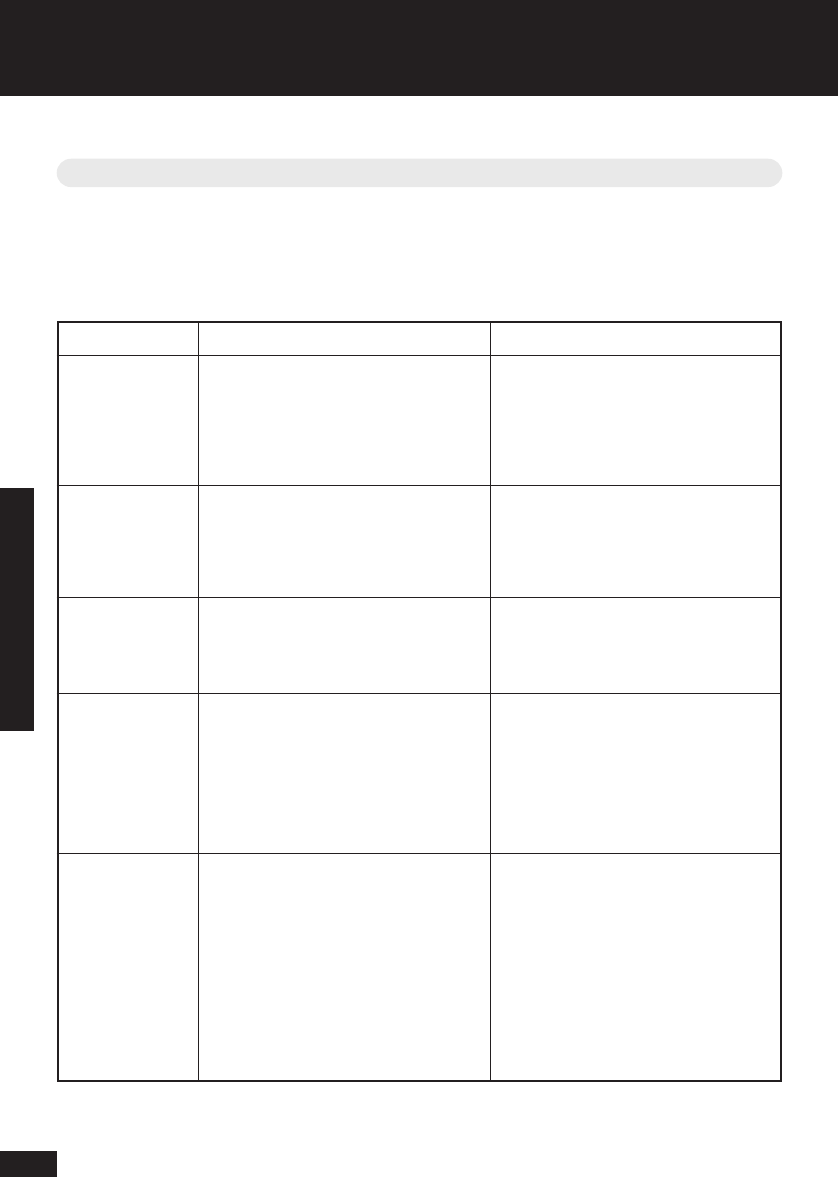
BT Home Monitor ~ Issue 5 ~ 1st Edition ~ 26_01_ 04 ~ 5725
Troubleshooting
This table summarises the messages displayed and announced by your Control Panel when it requires
attention or has stored an event.
If one of these messages occurs, please check and use the suggested action to resolve. If the action does
not clear the problem, contact BT Home Monitoring Support on
0870 240 1979.
Message Description Action
Check System Something in your system needs to be Press OK and listen to the problems
checked or needs attention. one by one, pressing OK after each
event.
The system will provide more messages
detailing the cause of the problem.
These are listed below.
Check for Event Something has caused an event in your Press OK and listen to the events one
home which is stored in the panels by one, pressing OK after each event.
memory.
The system will provide more messages
detailing the events. These are listed
below.
Not Ready Your panel is not ready to switch on. A sensor is disturbed e.g. a door is open
so a magnetic contact is triggered.
Check the sensor (details will be on the
panel) and secure the sensor.
Power Failure The panel has not been able to detect Check to see that the power cable is
an electricity supply for over 60 minutes. connected properly.
If a full power failure, contact the
electricity company to find out the source
of the problem.
Your back up battery will continue to run
the system for approximately 8 hours.
Check Telephone The panel has not been able to detect Check to see that the phone cable is
Line a phone line. connected properly.
Check for a dial tone on another telephone
extension. If there is no dial tone contact
telephone company.
Your panel cannot communicate with
the BT Home Monitoring Service Centre
if there is no active phone line.
However, all events will be stored and
the panel will still display messages and
provide audible alerts.
60
SECTION 7


















