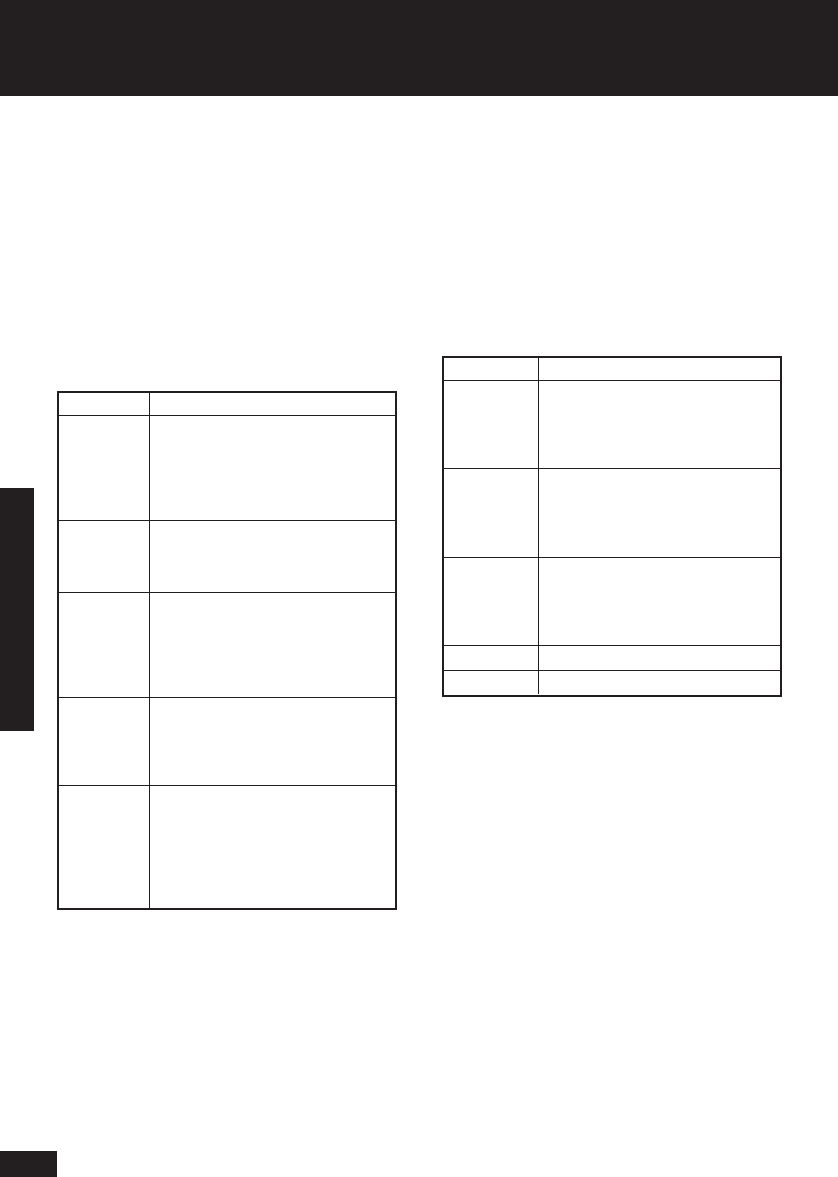
38
SECTION 5
BT Home Monitor ~ Issue 5 ~ 1st Edition ~ 26_01_ 04 ~ 5725
SETTING SENSOR RESPONSE TYPES
Intruder Alerts
Choose any of these response types to monitor
for intruders. The sensor can be programmed to
sound immediately when triggered, or
programmed with a time delay which gives you
time to switch the system off on entering your
home (i.e. Entry 1 and 2). These alerts only
occur when your BT Home Monitor is switched
on. If your system is switched off, triggering
these sensors will not send an alert message.
Response Type Alert Process
Home It is possible to turn your system on when
you are at home to protect people inside.
This is called ON HOME. Any interior sensor
which needs to remain dormant to ignore
people in home mode should be given the
HOME response type.
Home & House Any sensor which needs to be fully active in all
ON modes should be given the HOME & HOUSE
response type. Use this ON setting when your
house is unoccupied when everyone is out.
Walk Thru If you have a sensor which is disturbed as you
enter or leave your home, program it as a
WALK THRU. This means that during an entry
and exit delay period there is no alert,
otherwise all contacts are immediately notified
via an escalation process.
Entry 1 Program your main entry point with an
entry delay time setting. This means that
during an entry and exit delay period there is
no alert, otherwise all contacts are immediately
notified via an escalation process.
Entry 2 You may have two entry points to your home,
one which is further away from the Control
Panel. Use this setting to assign a different
entry delay period. This means that during
an entry and exit delay period there is no
alert, otherwise all contacts are immediately
notified via an escalation process.
24 hour Sensors and Panic Functions
These response types are 24 hour sensors,
meaning alerts will be created even when your
system is not switched on. Please ensure you
assign a FIRE response to a Smoke Detector so
that the alarm is always active. The Help and
Emergency functions are also 24-hour alerts,
meaning you can use the system to call for help
at any time of the day or night.
Response Type Alert Process
Help Silent If the system is ON at Home, ON fully or
even switched OFF a sensor programmed to
this setting or the Help button on the Control
Panel will trigger an alert, so all contacts are
immediately notified at the same time.
Fire If the system is ON at Home, ON fully or
even switched OFF a sensor programmed to
this setting or the Help button on the Control
Panel will trigger an alert, so all contacts are
immediately notified at the same time.
Emergency If the system is ON at Home, ON fully or
even switched OFF a sensor programmed to
this setting or the Help button on the Control
Panel will trigger an alert, so all contacts are
immediately notified at the same time.
Alarm Reserved for future devices.
Non-Alarm Reserved for future devices.


















