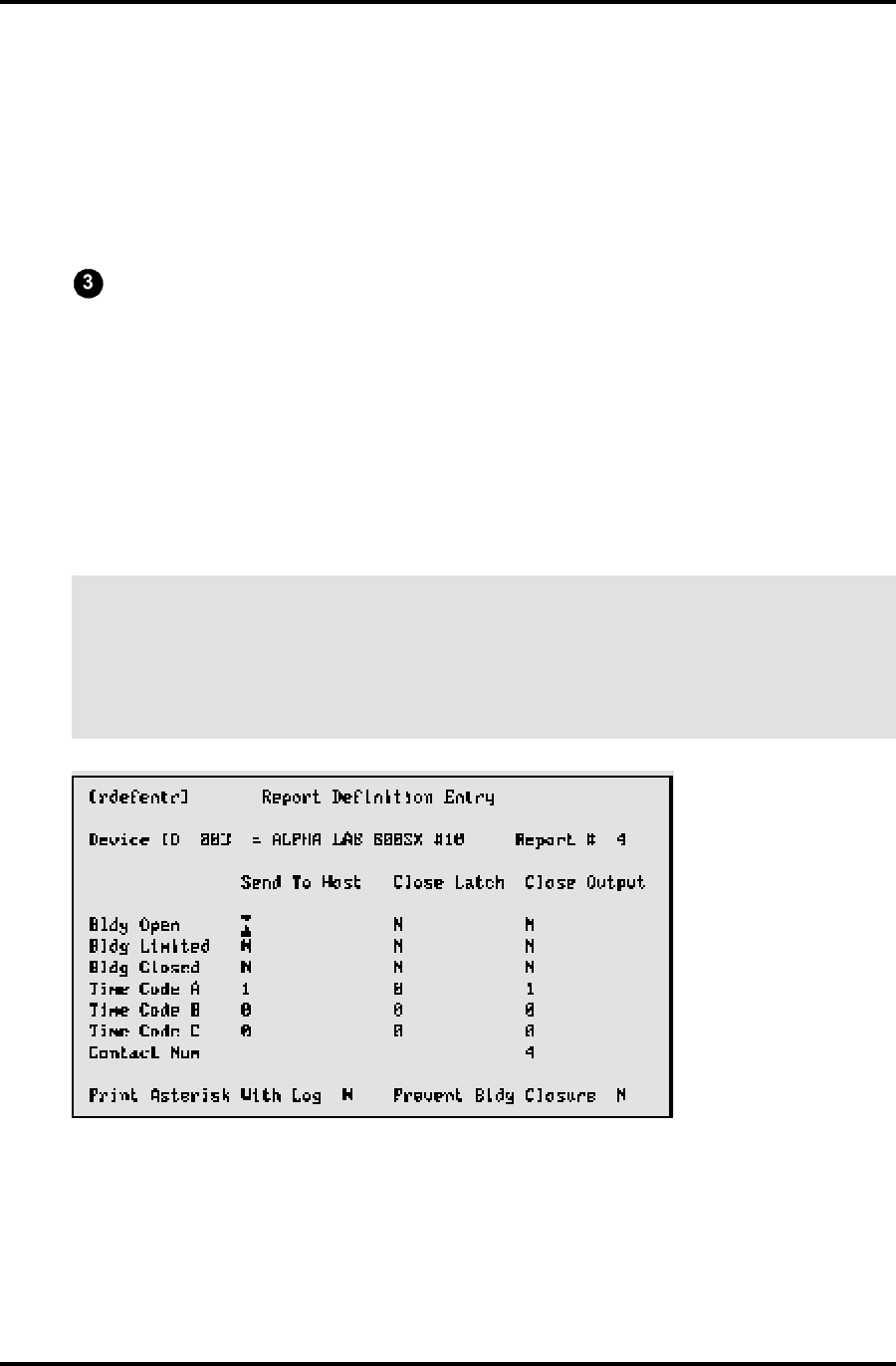
Section 4: Master File Entry 4-43
Serial #. A nine-digit maximum control number automatically generated and displayed by
the system when a new auto open / activate code is added. This information is not entered
by the user.
Reader ID or Point ID. Required. Enter the applicable reader or output point ID number.
Timecode. Required. Enter the applicable time code.
DEVICE REPORT DEFINITION [rdefentr]
Use this feature to create action reports for the SE 8xx-series and SE 422 ACUs. An action report
is a set of user-defined tasks performed by the ACU when specified conditions occur. The actions
are defined using the device report definition screen (sample screen shown below); the reports
are assigned using screens described in the device entry subsection. For complete descriptions
on how to use the report definition screen for the various ACU types, please refer to the respective
ACU manuals.
NOTE
The list of time conditions in the left hand side of the screen (Time Code A-C) and the task choices
running left to right, such as Send To Host are used to define actions. To define an action, type
a Y or N, or a number as appropriate for the desired task in the field under the appropriate task
choice. For example, if you want the report to send information to the host when the building is in
the open mode, type Y in the Bldg Open field under the Send to Host column.
SE 422 PIN DEFINITION
The number of PIN digits and the PIN seed must be defined and entered. The seed is used as
part of an equation to calculate PIN numbers assigned to keyholders.


















