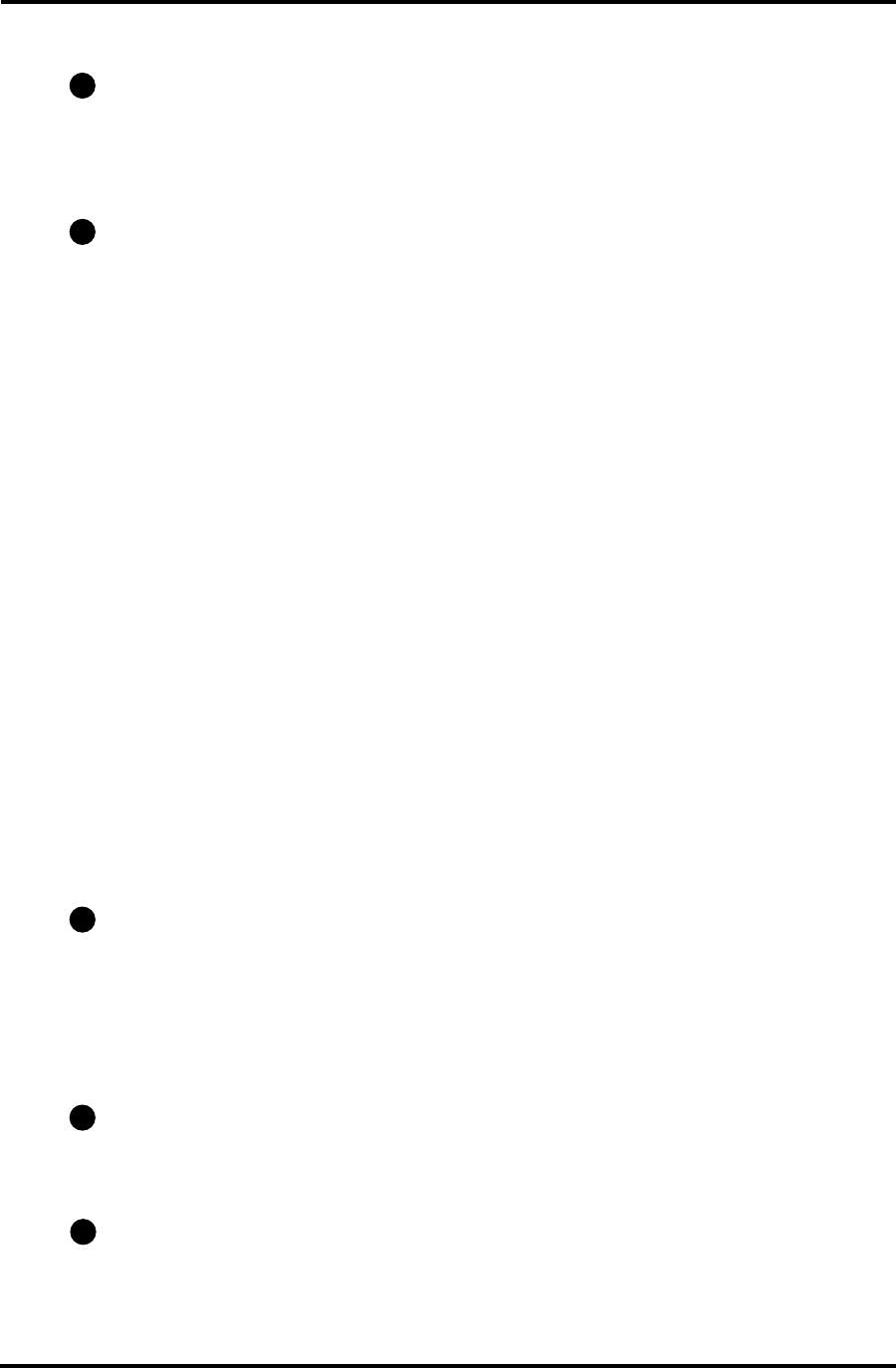
SECTION 4: MASTER FILE ENTRY 4-23
Address. Required. Enter the address of the device. Since each poller can poll a number
of devices, the Address field is necessary to tell the host which device to poll. The address
ranges are included in the Device Type table (see following field). Note that the system will
not allow duplicate device addresses on the same poller.
Device Type. Required (zoom available). Enter the device type number in the range 1
through 23 (field 20 and 22 are not currently used):
Type Description Address Range (see previous field)
1 Host 1 only
2 Controller 1 — 8
3 708P 1 — 8
4 808S 1 — *16
5 Opto 0 — 15
6 Etp 1 — 16
7 MCCI 1 — 16
8 RDI 1 — 32
9 RLC 1 — 8
10 808SX/SN 1 — *16
11 818SX/SN 1 — *16
12 AMDI 102/103 1 — 16
13 NexSentry 1 — 16
14 Camera 1 only
15 SE422 1 — *16
16 Radionics 1 only
17 Polaroid ID 4000 1 — *16
18 818SC 1 — *16
19 808SXT 1 — 16
21 WSE VIP2 1 — 16
23 Timer Device 1 only
*Note that these are limited to 8 if used with host access.
Watch Dog Timer Count. Required for Opto 22 devices only. Indicates the action to be
taken if communication is interrupted between the host computer and the device. Enter:
0 — No action (default)
1 — Open on time-out
2 — Close on time-out
Disable. Required. A Y/N field indicating if the device is to be shunted at system start up
(Y). This is recommended to disable devices until they are physically connected into the
system. Default is N (device not shunted).
Zone Number. Required (zoom available). Enter the zone number applicable for this device.
Default is 0.


















