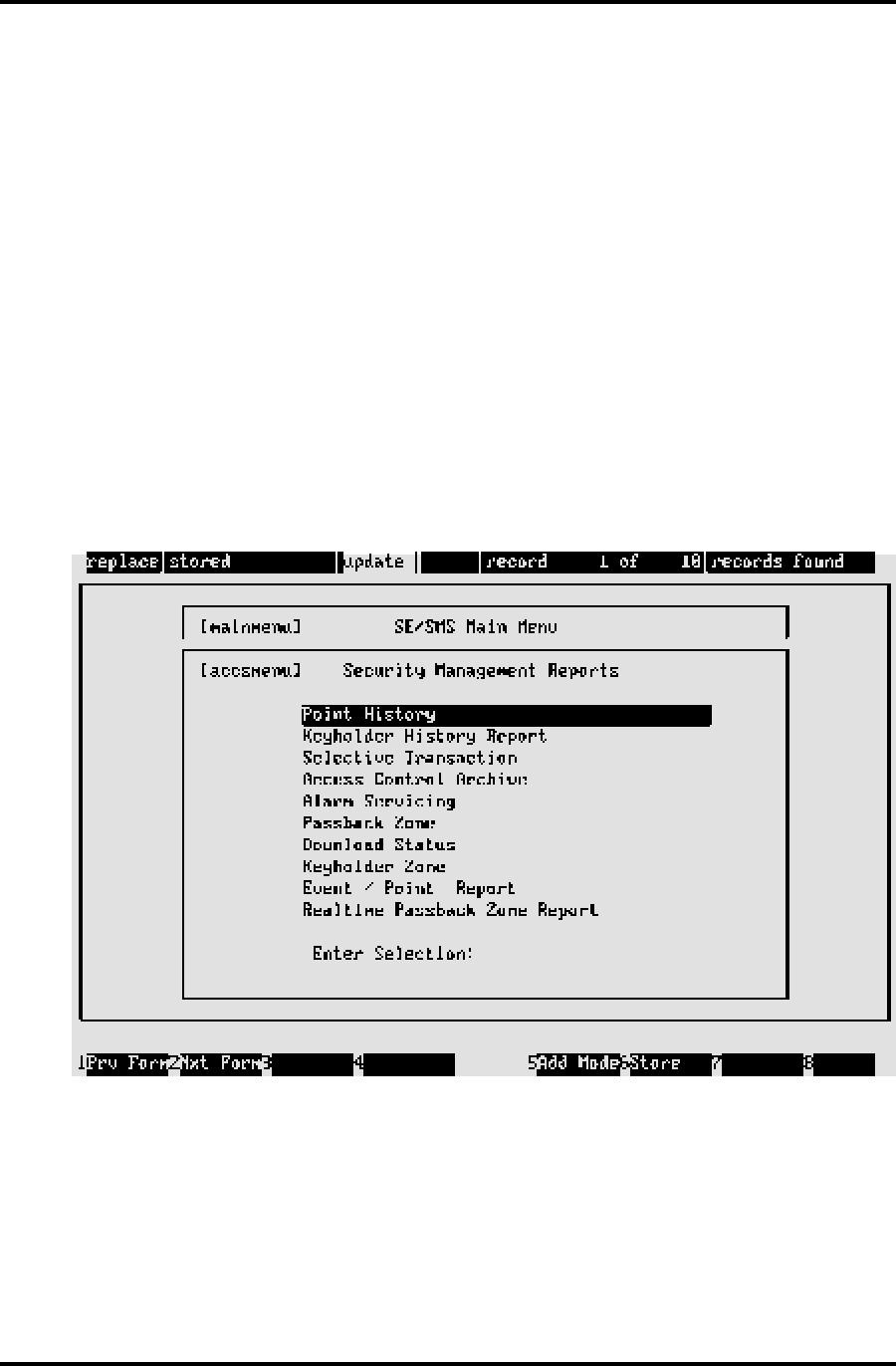
1-10 SECTION 1: INTRODUCTION
System Screens
There are two basic screen types: Menu and Application:
Menu Screens
Menu screens list application selections by group according to function (exception Monitor
Security Activity — see Section 2). All menu screen IDs end in menu (example: [fmntmenu] —
Master File Entry).
The menu screens have three elements: the list of choices, the highlight bar, and the Enter
Selection field. The highlight bar, controlled by the arrow keys, is used to make a selection to be
placed into the Enter Selection field. Screen access descriptions are given in Moving Between
Screens and Fields in this section.
A sample menu screen follows:
Application Screens
Application screens use status windows and various fields for entering new data or displaying
existing data. The screen title is in brackets and on the same line and to the left of the screen title.
Most screen title IDs indicate screen function, e.g., entr (enter data), rprt (report). A sample
screen follows:


















