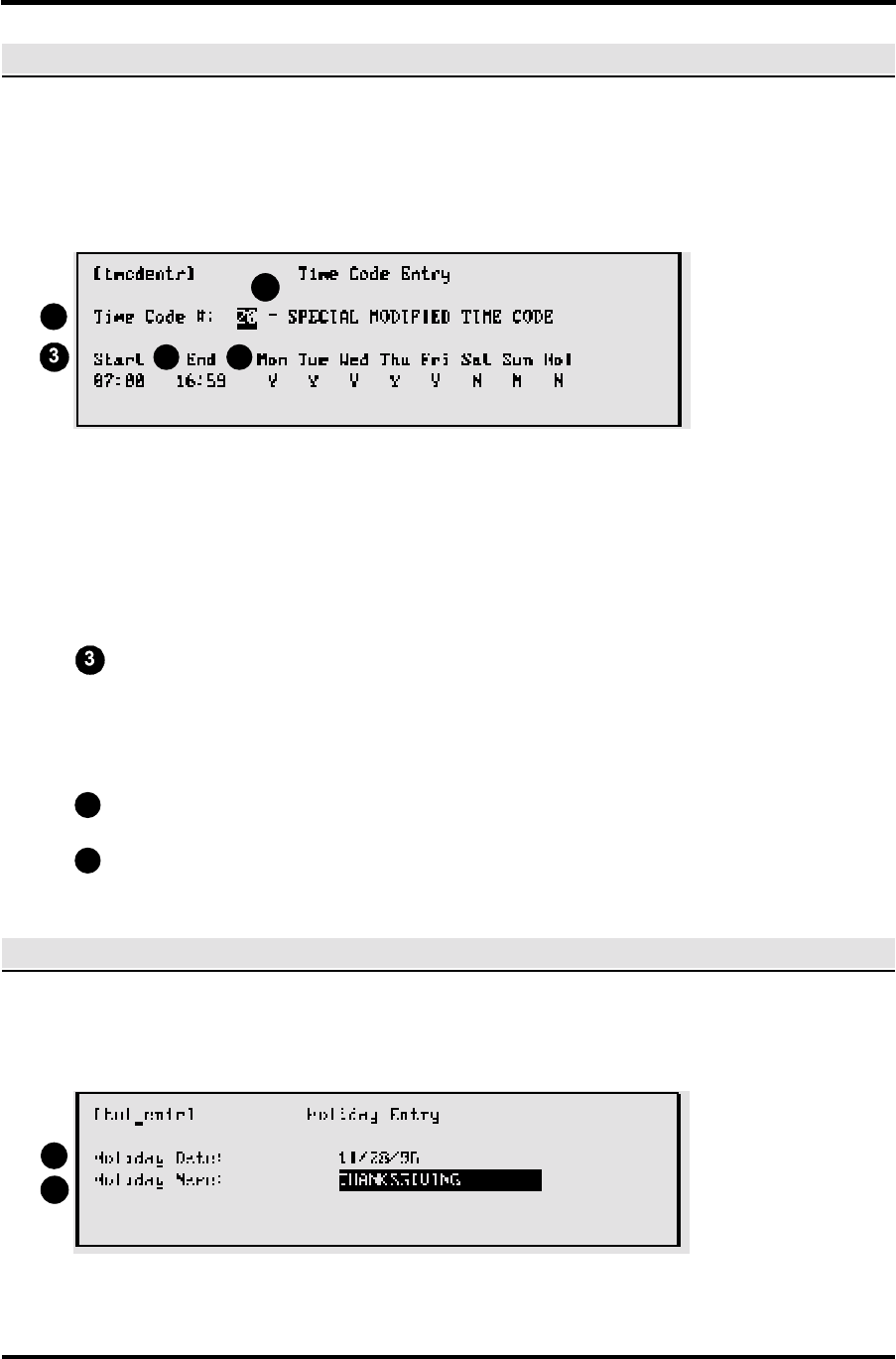
4-16 SECTION 4: MASTER FILE ENTRY
TIME CODES [tmcdentr]
Time codes are normally used to define when points and readers are active. The codes are also
used to automatically lock / unlock doors, activate / deactivate output relays, and to initiate
recurring tasks. When combined with readers into access codes, the time codes define when
access is valid for particular readers. A sample [tmcdentr] screen follows:
Time Code #. Required. Enter a two-digit (maximum) time code. If the time code is omitted,
the system defaults to time code 0 (zero). The default time code description is NEVER
ACTIVE, with start/end times of 00:00 and N (no) for all the day entries.
= (description). Optional. Enter a 30-character maximum description of the time code.
Start. Required. Enter a start time using 24-hour notation with an intervening colon.
Examples: 08:45 (8:45 a.m.), 19:15 (7:15 p.m.). If the start time is entered incorrectly, the
system either prevents further data entry or displays an error message (press Enter to return
to data entry). In both cases, reenter the time code using the correct format.
End. Required. Enter an end time All details for the Start field pertain.
Mon through Hol. Optional. The field represents the days of the week and holidays. Enter
Y or N as applicable for the new time code. Default is N.
HOLIDAYS [hol_entr]
Annual holidays must be entered into the system. The information is required so that the host
computer can determine whether access codes, auto-unlock functions, etc., need to be handled
differently for the specified holidays.
Holiday Date. Required. Enter a date in the format MM/DD/YY (the system supplies leading
zeroes where applicable).
1
2
1
2


















