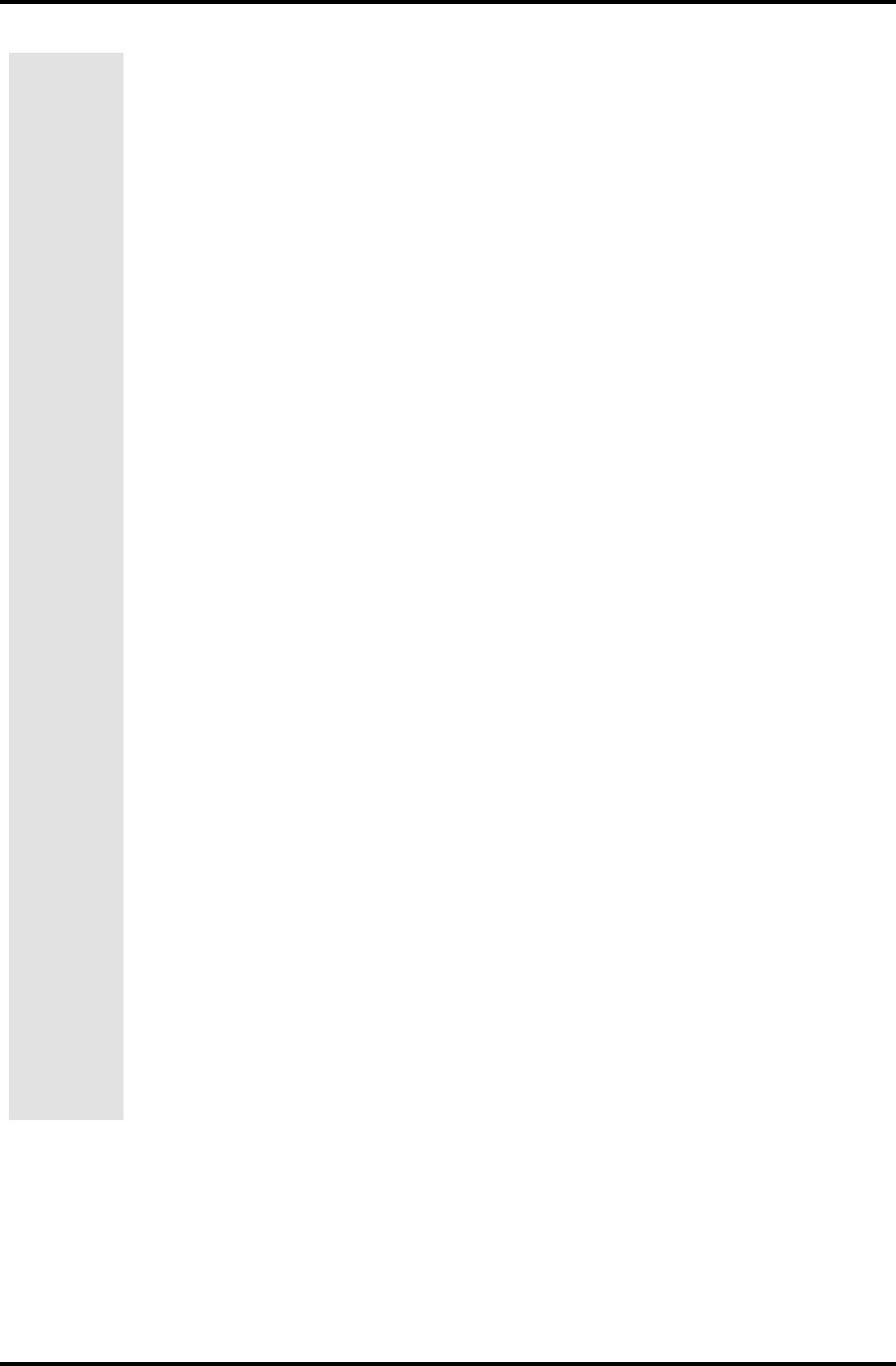
Section 4: Master File Entry 4-51
ReDraw Redraws screen. Use if graphics appear incorrect.
Rectify Makes all lines close to horizontal or vertical exactly horizontal or vertical. Lines nearly 45°
are drawn at exactly 45°.
Rescale Rescale (resize) map. Lines and curves change; text and icons do not change.
Curve Draw curved lines.
Circle Draw circles.
Rectangle Draw boxes.
Triangle Draw triangles.
Polyline Draw connected lines.
Line Draws a single line.
Text Create text labels (large and small).
Outpt Pt Output point icon — Rectangle with a smaller rectangle crossing it (point 4103 on sample
map).
Camera Pt Camera point icon — Rectangle with a small projection to the left (point 9997 on sample
map).
Sensor Pt Sensor point icon — Black rectangle when locked; white when unlocked (point 1030 on
sample map).
DoorSw Pt Door switch icon (point 1031 on sample map).
Alarm Pt Alarm point icon — Red rectangle (point 999 on sample map).
Fire Pt Fire point icon. The icon shows a red and yellow flame above a rectangle (point 4102 on
sample map).
File Menu Switch to File Menu to load, save, rename, copy, delete, or start new maps.
EXIT DRAW Exit DRAWMAPS program.


















