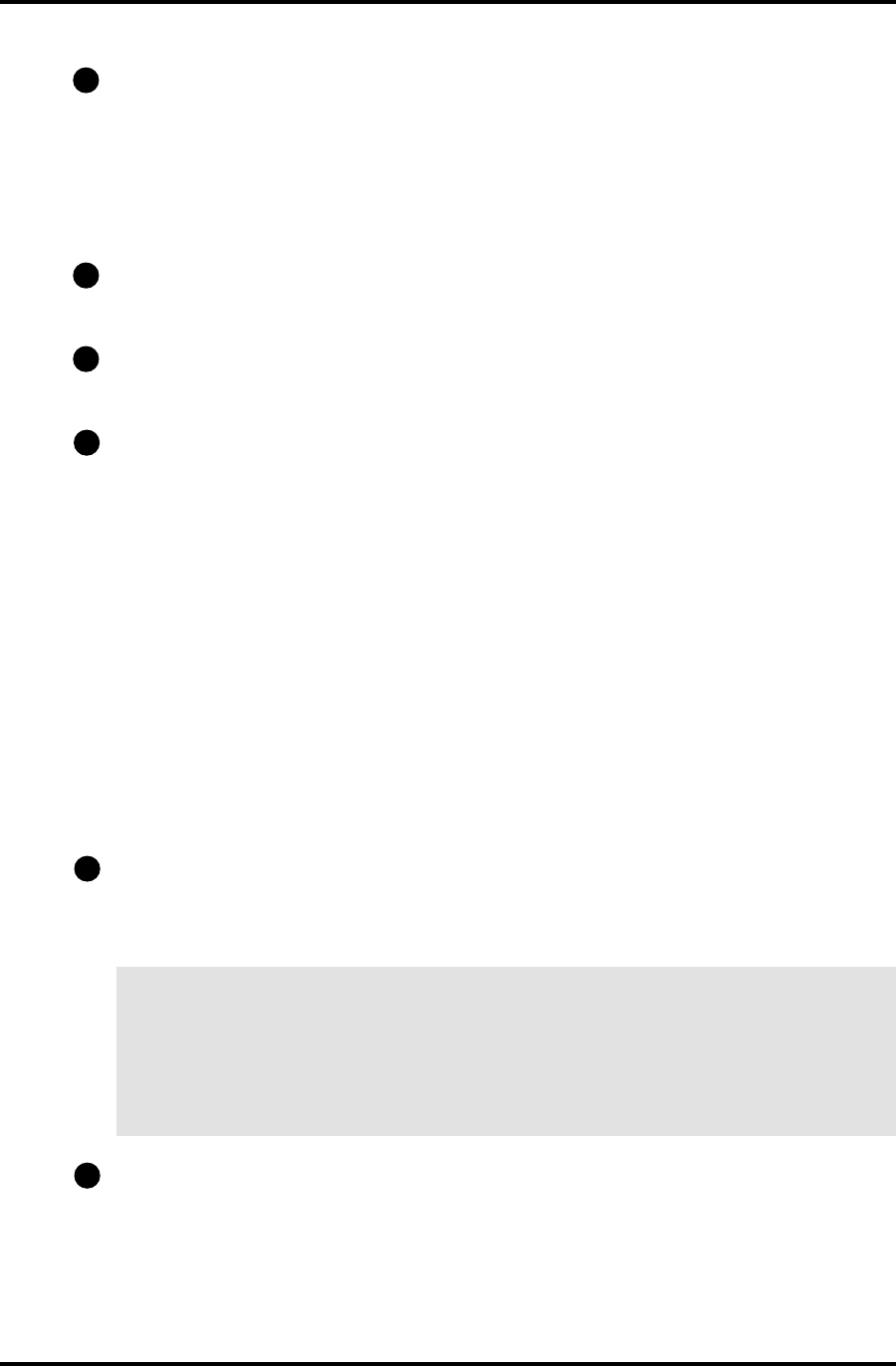
Section 4: Master File Entry 4-41
Time. Required for point type 2 (door switch) and 6 (general, when used with an OPTO 22);
disregard for all other types. For type 2, enter the number of seconds before the door is to
be considered held open. The range is 1 through 240 (the default is 15 seconds and this is
the recommended value for normal usage). For type 6, and if this is an output point, enter
the number of seconds that the OPTO 22 output remains active. The range is 0 through 655
(0 indicates no time limit).
Point Mode. Required except for MSMs; enter 0 if this the case. Enter 0 (zero) if the point
is normally open; enter 1 if the point is normally closed. Default is 0.
Input/Output. Required. Enter I for an input point; enter O (letter O) for an output point.
Default is I.
Watchdog. Required for Opto 22 devices only. Indicates the action to be taken if
communication is interrupted between the host computer and the device. Enter:
0 — No action (default)
1 — Open on time-out
2 — Close on time-out
808 Report #. Required for points attached to 8xx-series ACUs. Note that this is used with
alarm generated points. If it is a door switch or a REX, it is defined on the second page of the
Reader screen. The word report in this context identifies a previously-defined action that the
ACU is to take in response to specific events. Up to 15 reports can be defined for each ACU
(see the respective ACU manual for detailed information). Enter a number in the range 1
through 15 indicating the 808 report to be used. If omitted, Report #1 — report to host at all
times — is used by default.
Enable Point. Conditional (zoom available). Indicates a point ID that must be activated
before the current point can be activated. Enter the enable point ID number. This is only active
for host control points.
NOTE
The Enable Point is primarily used with closed circuit television monitors (CCTVs), but can
be used elsewhere. For example, in order to open a parking lot gate, a car must first be
sensed by a detector (enable point). Then when the proper keyholder uses their key, the gate
opens, allowing access.
Disable. Required. A Y/N field indicating if the point is currently disabled (Y). Default is N
(point currently active). Note that an intelligent ACU will only control host action not the
physical action at a site where the ACU reports a contact closure.


















