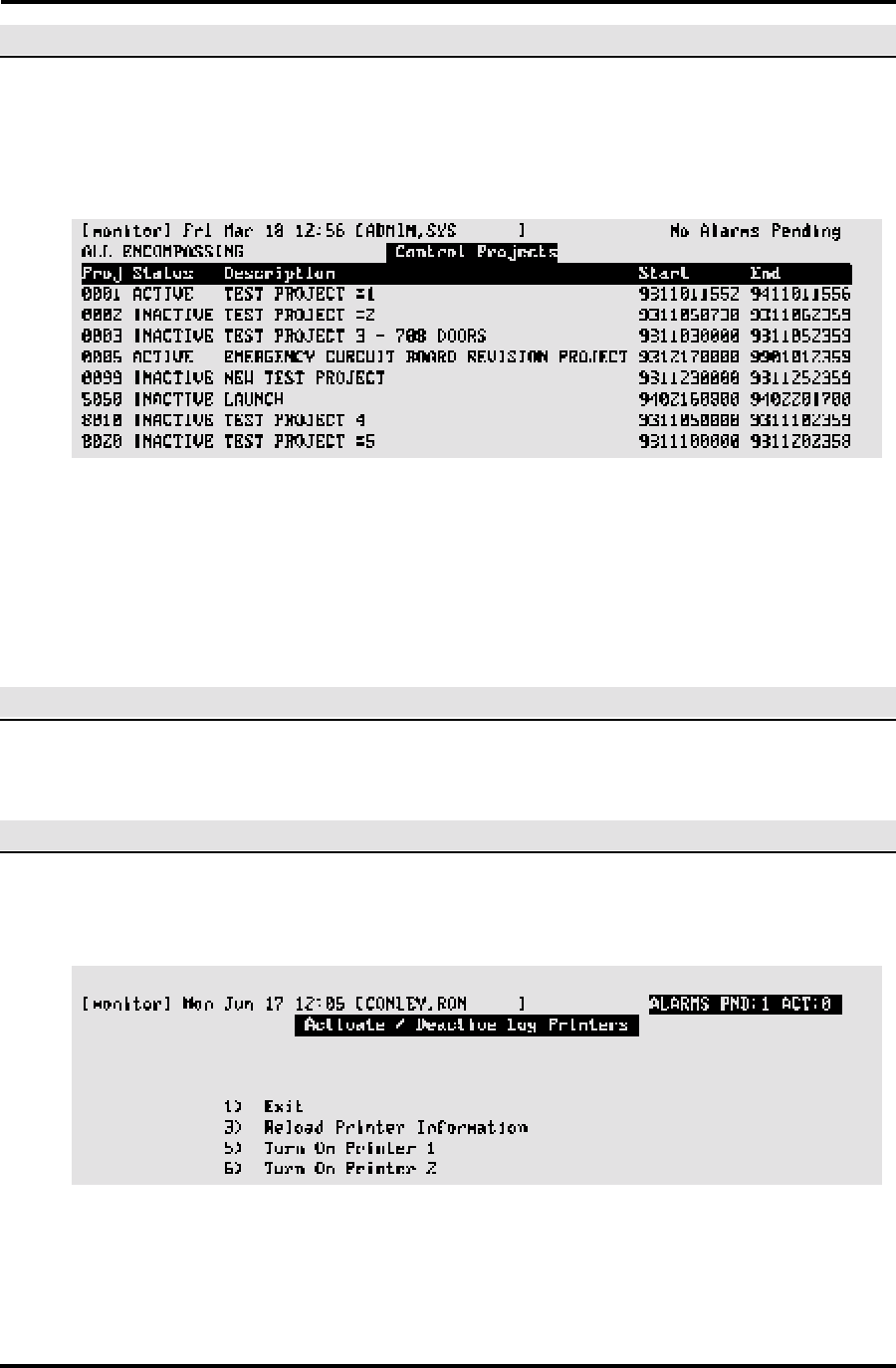
SECTION 2: MONITOR SECURITY ACTIVITY 2-9
CONTROL PROJECTS
The Control Projects screen (not controllable on LC systems—host only) displays project, status,
description, start, end. The control projects screen permits operator override of doors assigned
to projects which directly affects keyholder access.
Control Projects Function Keys
F2 ACTIVATE. Activates a project.
F3 DE-ACTIV. Deactivates a project.
F4 NORMAL. Normalizes a project based on start/stop dates and time.
ABORT TIMERS
The Abort Timers function (F6) allows you to stop interactive timers that have started.
OTHER FUNCTIONS
Printer Control
Control Printers Function Keys
F3 RELOAD. Reloads printer data from the host which resets the printer logic and font size.


















