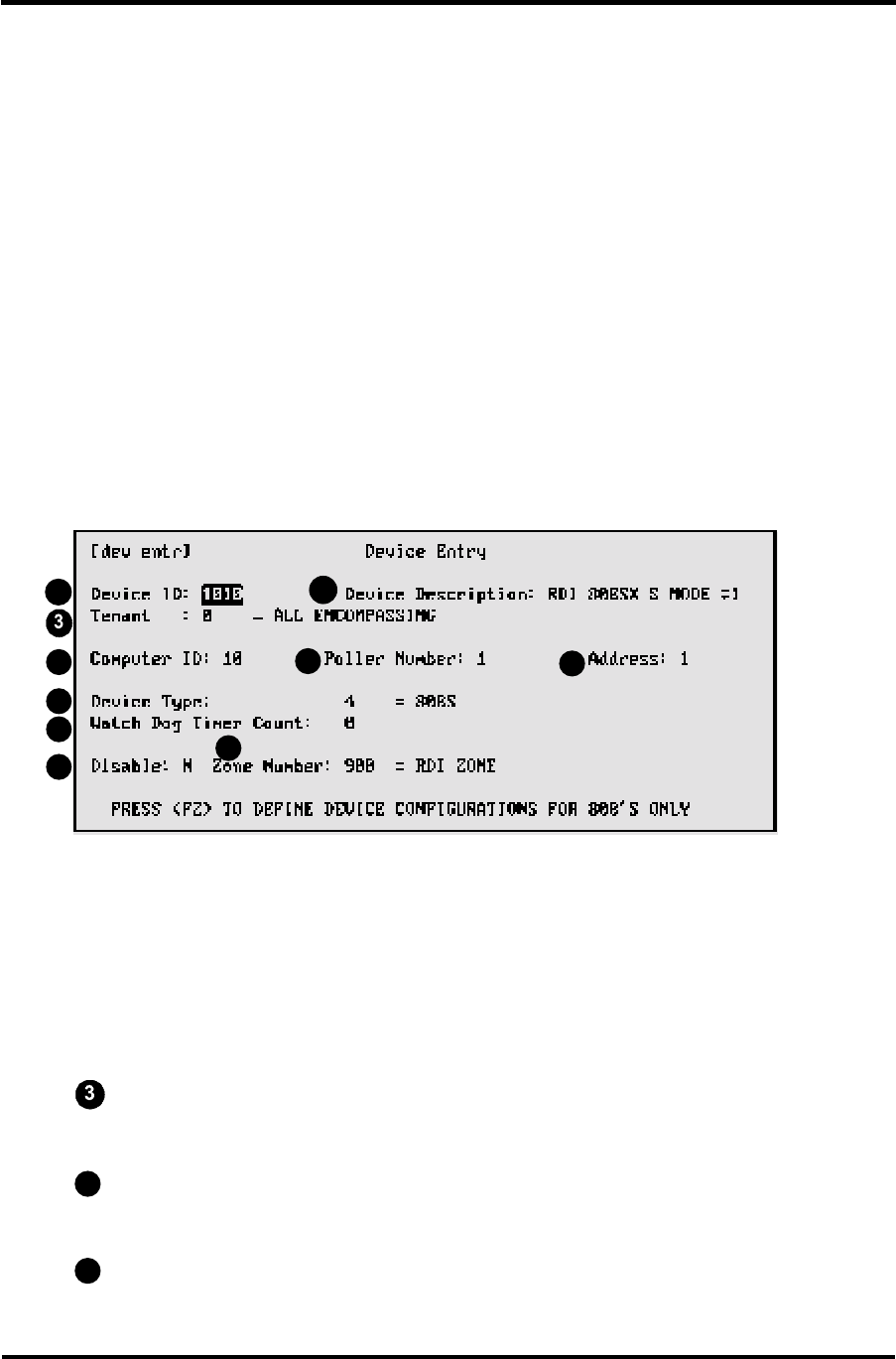
4-22 SECTION 4: MASTER FILE ENTRY
controlled exclusively by the SE 6000 (deferred mode), to operate entirely independently of the
SE 6000 (local mode), or a combination of both.
DEVICE ENTRY SCREENS
The following screens are used when setting up device types:
• 8xx-series ACUs — [dev_entr], [d808entr]
• NexSentry — [dev_entr], [nexsentr], [d818entr]
• 818-series ACUs — [dev_entr], [d808entr], [d818entr]
• 422 ACUs — [dev_entr], [d422entr]
• All other devices — [dev_entr]
DEVICE ENTRY [dev_entr] — ALL DEVICE TYPES
Complete the [dev_entr] screen when setting up any device. A sample screen follows:
Device ID. Required. Enter a unique, four-digit maximum device ID number in the range
1—9999.
Device Description. Optional. Enter a 20-character maximum description of the device.
If omitted, the system enters the device ID number in this field.
Tenant. Optional (zoom available). Enter the tenant number applicable for this device.
Default is 0.
Computer ID. Required. Enter the ID of the computer that connects to this poller. Default
is 0 (host).
Poller Number. Required. Enter the number of the poller that connects to this device. This
information is available from your system installer and should be obtained before beginning
screen entry.
1
2


















