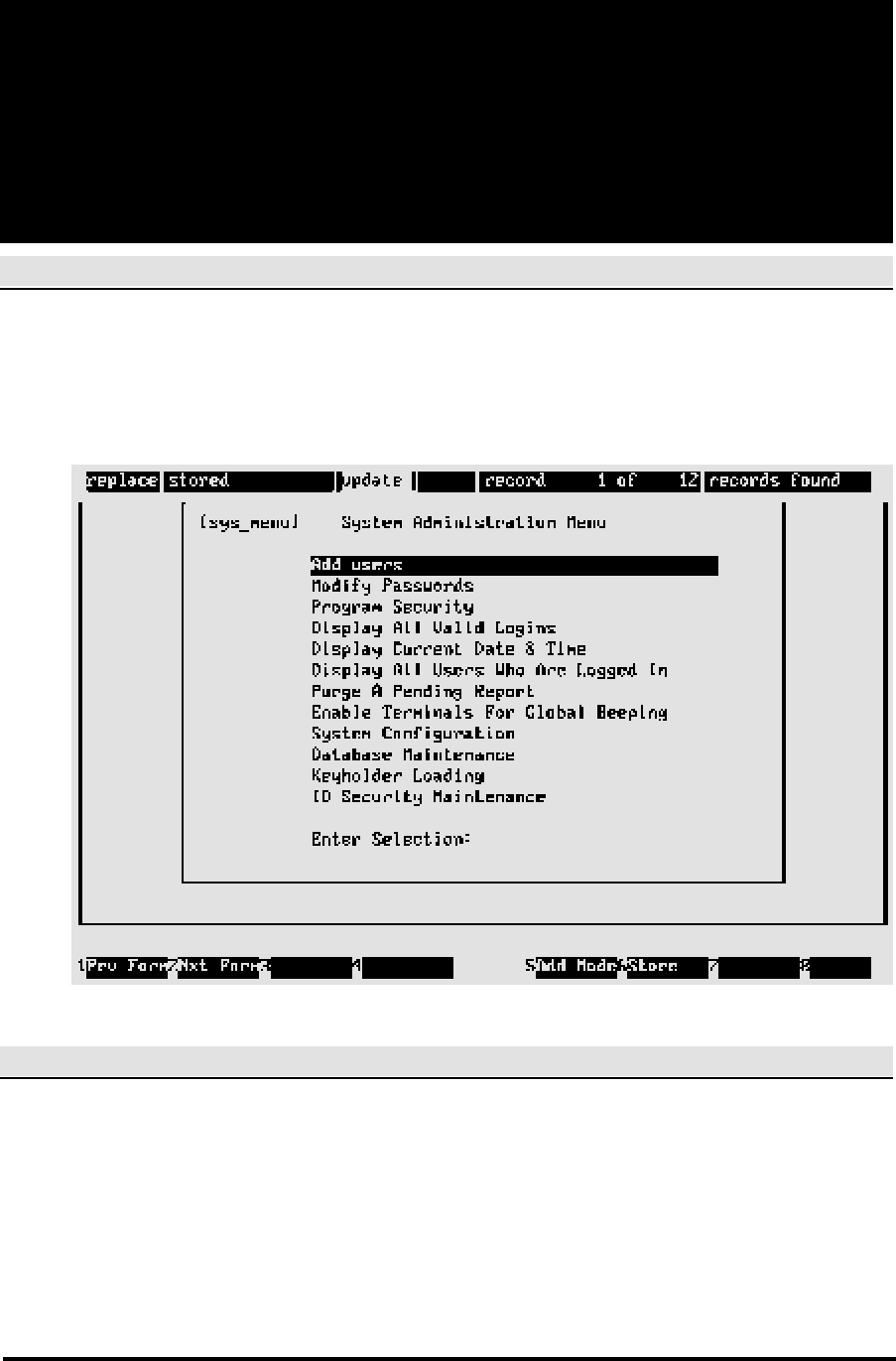
SECTION 6
SYSTEM ADMINISTRATION
INTRODUCTION
The administration functions are used to control and maintain the system. These functions are
accessed from the system administration menu, [sys_menu], via the main menu. (Depending on
the operator's program security level, some or all of these functions may not be available.) A
sample screen follows:
SECTION ORGANIZATION
The procedures in this section are in the order shown in the system administration menu (above).
The associated subscreens also follow in order. After the current screen has been saved, most
subscreens display by pressing F2 but some display automatically.


















