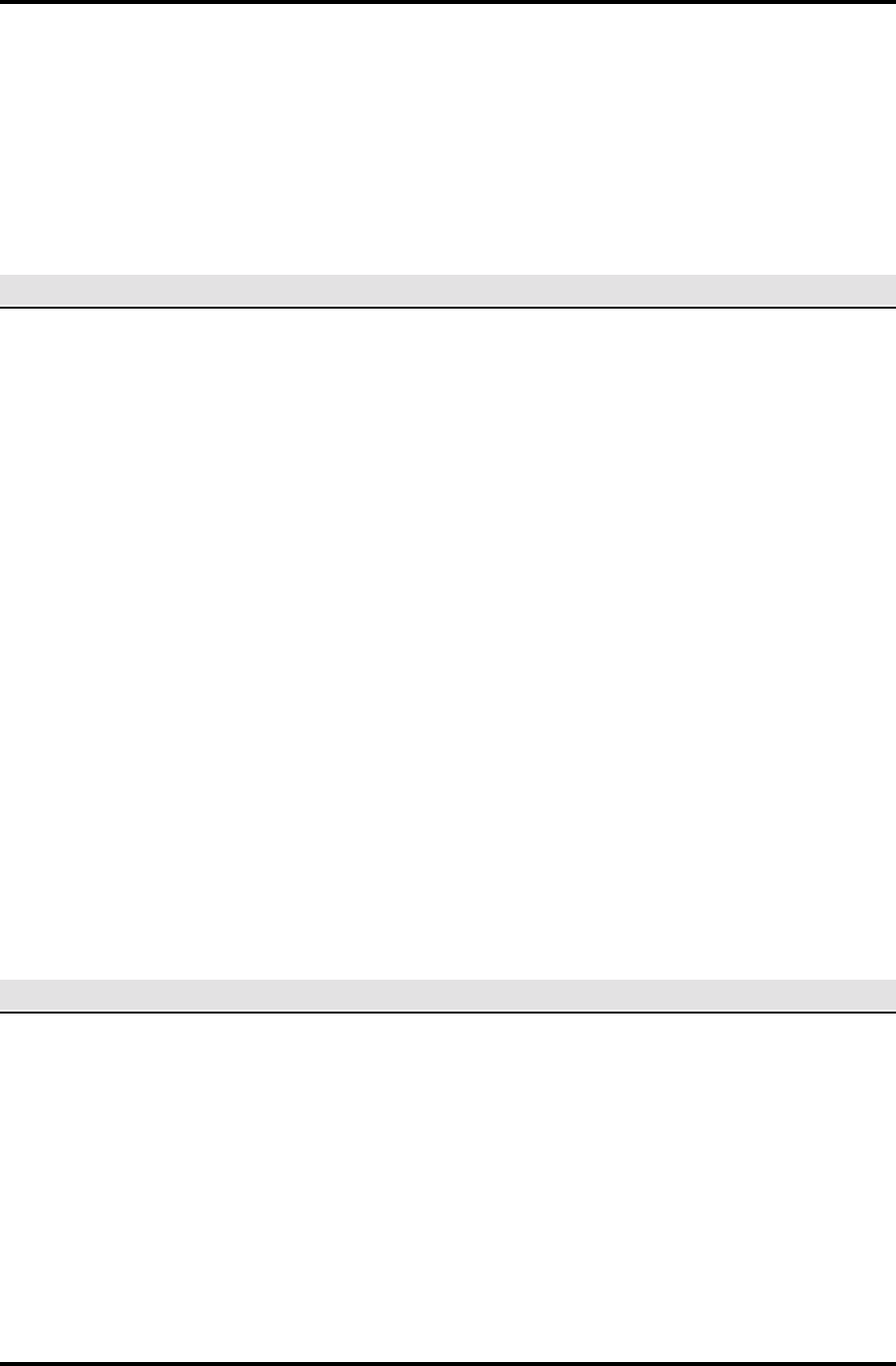
SECTION 1: INTRODUCTION 1-17
3. The computer displays Enter new time ([yymmdd]hhmm). Change the date and time values
as required (do not enter the parentheses or brackets); press Enter when completed. To
keep the displayed date and time, press Enter.
4. The computer continues its startup procedures, and the login prompt displays after a brief
pause. If any other message displays apart from those noted here, just press Enter.
SYSTEM SCREEN TREES
The SE 6000 screens are arranged in tree structures, with hierarchies established from the
primary screen to the lowest level screens in each tree. Each screen has a unique title which
displays in the upper-left.
Appendix A: System Screen Trees
Tree structures for the first seven standard-product selections on the system main menu are given
in Appendix A:
• Monitor Security Activity
• Security Management Reports
• Master File Entry
• Master File Reports
• Key Inventory / Parking Stickers
• System Administration
Appendix B: System Screen Hierarchies
Appendix B lists all screens within their respective tree structures, along with a brief explanation
for each. Left column indentions show the relative position of each screen within the individual tree
structures. Indented screens can be accessed only from the previous level in the screen hierarchy.
OPTIONAL FEATURES
A variety of optional software packages are available with the SE 6000:
IQ. A report writer package that allows the user to select, sort, display and / or print database
information in a format specified by the user. It can be used for quick ad hoc enquiries or formal
reports. Once defined, report formats may be saved and rerun on demand.
CCTV Camera Switcher Control. Controls the actions of closed-circuit television system
switchers, allowing the system to switch video output from a particular camera to a specified
monitor. When used in conjunction with the system flexible event handling feature, this provides
an important method for monitoring system events.


















