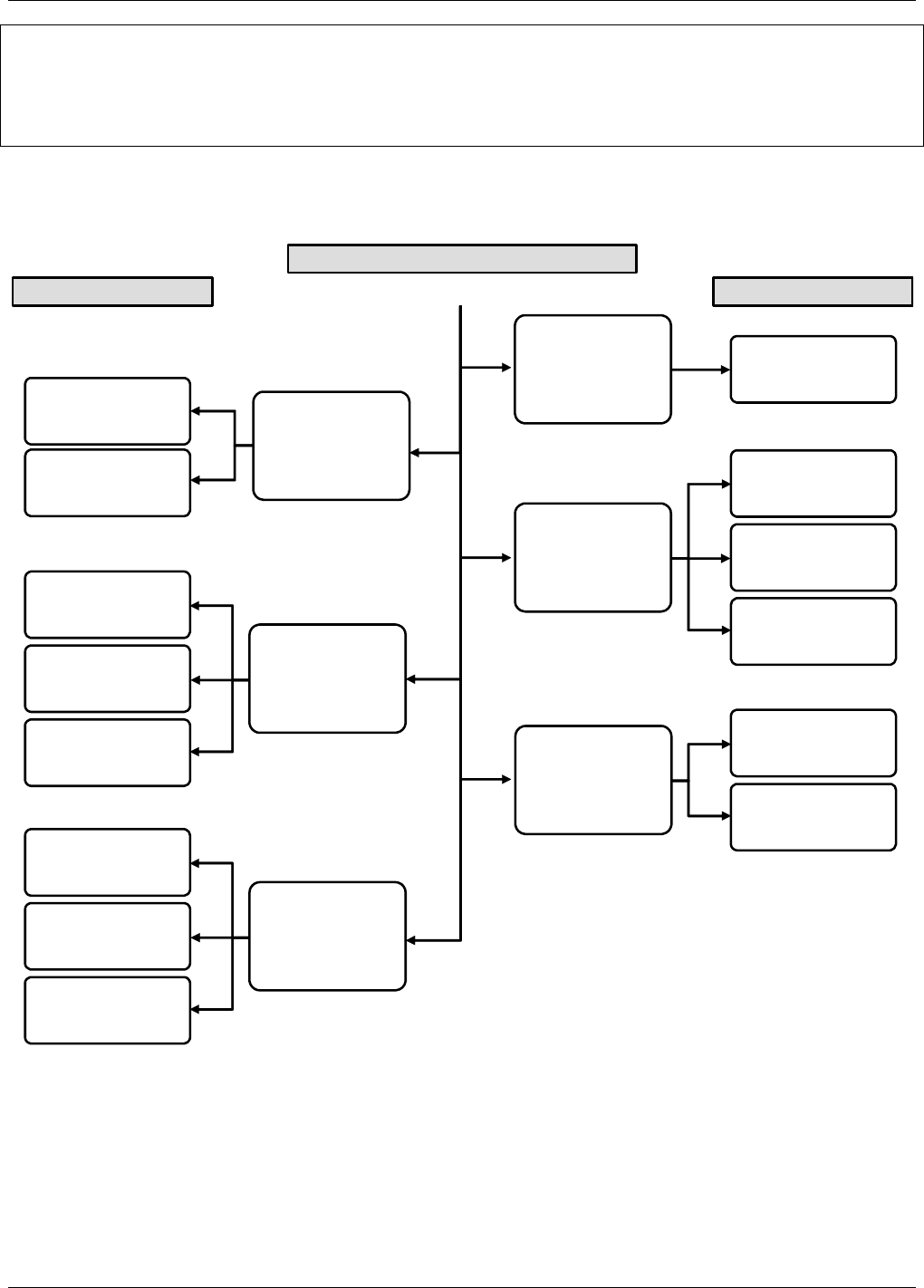
Model 360E Instruction Manual Operating Instructions
Note
The CALDAT, STBZRO and STBSPN channels collect data based on events (e.g. a
calibration operation) rather than a timed interval. This does not represent any specific
length of time since it is dependent on how often calibrations are performed.
Triggering Events and Data Parameters/Functions for these default channels are:
LIST OF CHANNELS
LIST OF PARAMETERS
NAME: CONC
EVENT: ATIMER
REPORT PERIOD: 000:01:00
NO. OF RECORDS: 800
RS-232 REPORT: OFF
CHANNEL ENABLED: ON
CAL HOLD OFF: ON
PARAMETER: CONC1
MODE: AVG
PRECISION: 1
STORE NUM SAMPLES OFF
NAME: PNUMTC
EVENT: ATIMER
REPORT PERIOD: 001:00:00
NO. OF RECORDS: 360
RS-232 REPORT: OFF
CHANNEL ENABLED: ON
CAL HOLD OFF: OFF
PARAMETER: SMPLFLW
MODE: AVG
PRECISION: 1
STORE NUM SAMPLES OFF
PARAMETER: SMPLPRS
MODE: AVG
PRECISION: 1
STORE NUM SAMPLES OFF
NAME: CALDAT
EVENT: SLPCHG
REPORT PERIOD: N/A
NO. OF RECORDS:200
RS-232 REPORT: OFF
CHANNEL ENABLED: ON
CAL HOLD OFF: OFF
PARAMETER: OFSET1
MODE: INST
PRECISION: 1
STORE NUM SAMPLES OFF
PARAMETER: SLOPE1
MODE: INST
PRECISION:3
STORE NUM SAMPLES OFF
PARAMETER: ZSCNC1
MODE: INST
PRECISION: 1
STORE NUM SAMPLES OFF
NAME: STBZRO
EVENT: EXITZR
REPORT PERIOD: N/A
NO. OF RECORDS:200
RS-232 REPORT: OFF
CHANNEL ENABLED: ON
CAL HOLD OFF: OFF
PARAMETER: DETMES
MODE: INST
PRECISION: 1
STORE NUM SAMPLES OFF
PARAMETER: STABIL
MODE: INST
PRECISION:2
STORE NUM SAMPLES OFF
PARAMETER: RATIO
MODE: INST
PRECISION: 3
STORE NUM SAMPLES OFF
NAME: STBSPN
EVENT: EXITSP
REPORT PERIOD: N/A
NO. OF RECORDS:200
RS-232 REPORT: OFF
CHANNEL ENABLED: ON
CAL HOLD OFF: OFF
PARAMETER: DETMES
MODE: INST
PRECISION: 1
STORE NUM SAMPLES OFF
PARAMETER: RATIO
MODE: INST
PRECISION: 3
STORE NUM SAMPLES OFF
NAME: TEMP
EVENT: ATIMER
REPORT PERIOD: 000:06:00
NO. OF RECORDS:400
RS-232 REPORT: OFF
CHANNEL ENABLED: ON
CAL HOLD OFF: OFF
PARAMETER: BOXTMP
MODE: AVG
PRECISION: 1
STORE NUM SAMPLES OFF
PARAMETER: BNTEMP
MODE: AVG
PRECISION:1
STORE NUM SAMPLES OFF
PARAMETER: PHTDRV
MODE: AVG
PRECISION: 1
STORE NUM SAMPLES OFF
LIST OF PARAMETERS
Figure 6-4: Default iDAS Channels Setup
These default Data Channels can be used as they are, or they can be customized from the front panel to fit a
specific application. They can also be deleted to make room for custom user-programmed Data Channels.
Appendix A-5 lists the firmware-specific iDAS configuration in plain-text format. This text file can either be
loaded into APICOM and then modified and uploaded to the instrument or can be copied and pasted into a
terminal program to be sent to the analyzer.
05232 Rev B3 63


















