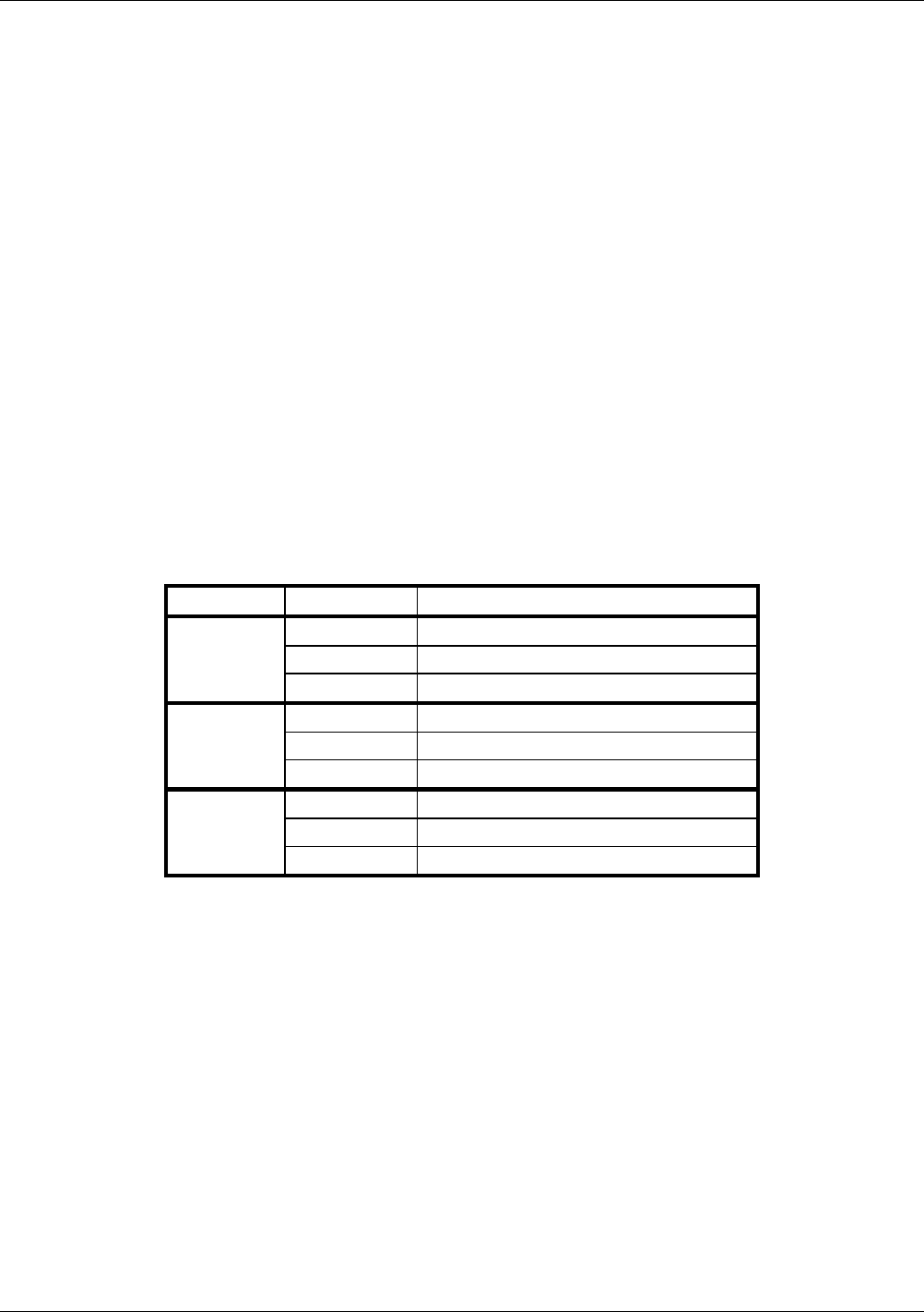
Model 360E Instruction Manual Optional Hardware and Software
5.4. Calibration Valves Options
There are four available options involving Zero/Span/Shutoff valves. From an operational and software
standpoint, all of the options are the same, only the source of the span and zero gases are different.
5.4.1. Zero/Span/Shutoff Valve (Option 50)
This option requires that both zero air and span gas be supplied from external sources. It is specifically
designed for applications where span gas will be supplied from a pressurized bottle of calibrated CO
2
gas. A
critical flow control orifice, internal to the instrument ensures that the proper flow rate is maintained. An internal
vent line, isolated by a shutoff valve ensures that the gas pressure of the span gas is reduced to ambient
atmospheric pressure. Normally zero air would be supplied from zero air modules such as a Teledyne
Instruments Model 701.
In order to ensure that span gas does not migrate backwards through the vent line and alter the concentration of
the span gas, a gas line not less than 2 meters in length should be attached to the vent span outlet on the rear
panel of the analyzer. To prevent the buildup of back pressure, this vent line should not be greater than 10
meters in length.
The following table describes the state of each valve during the analyzer’s various operational modes.
Table 5-1: Zero/Span Valve Operating States for Options 50 & 51
MODE VALVE CONDITION
Sample/Cal Open to SAMPLE inlet
Zero/Span Open to IZS inlet
SAMPLE
(Normal State)
Shutoff Valve Closed
Sample/Cal Open to ZERO/SPAN valve
Zero/Span Open to IZS inlet
ZERO CAL
Shutoff Valve Closed
Sample/Cal Open to ZERO/SPAN valve
Zero/Span Open to SHUTOFF valve
SPAN CAL
Shutoff Valve Open to PRESSURE SPAN Inlet
The minimum span gas flow rate required for this option is 800 cm
3
/min.
The state of the zero/span valves can also be controlled:
Manually from the analyzer’s front panel by using the SIGNAL I/O controls located under the DIAG
Menu (Section 6.13.2),
By activating the instrument’s AutoCal feature (Section 7.6),
Remotely by using the external digital control inputs (Section 6.15.1.2 and Section 7.5.2), or;
Remotely through the RS-232/485 serial I/O ports (see Appendix A-6 for the appropriate commands).
05232 Rev B3 41


















