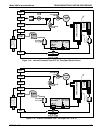Model 360E Instruction Manual TROUBLESHOOTING & REPAIR PROCEDURES
11.1.4. Internal Electronic Status LED’s
Several LED’s are located inside the instrument to assist in determining if the analyzer’s CPU, I
2
C buss and
relay board, GFC wheel and the sync/demodulator board are functioning properly.
11.1.4.1. CPU Status Indicator
DS5, a red LED, that is located on upper portion of the motherboard, just to the right of the CPU board, flashes
when the CPU is running the main program loop. After power-up, approximately 30 to 60 seconds, DS5 should
flash on and off. If characters are written to the front panel display but DS5 does not flash then the program files
have become corrupted. If after 30 – 60 seconds neither the DS5 is flashing or no characters have been written
to the front panel display then the CPU is bad and must be replaced.
Mother Board
P/N 04069
CPU Status LED
Figure 11-3: CPU Status Indicator
11.1.4.2. Sync Demodulator Status LED’s
Two LED’s located on the Sync/Demod Board and are there to make it obvious that the GFC Wheel is spinning
and the synchronization signals are present:
Table 11-3: Sync/Demod Board Status Failure Indications
LED FUNCTION FAULT STATUS INDICATED FAILURE(S)
D1
M/R Sensor Status
(Flashes slowly)
LED is stuck
ON or OFF
GFC Wheel is not turning
M/R Sensor on Opto-Pickup Board failed
Sync/Demod Board failed
JP 4 Connector/Wiring faulty
Failed/Faulty +5 VDC Power Supply (PS1)
D2
Segment Sensor
Status
(Flashes quickly)
LED is stuck
ON or OFF
GFC Wheel is not turning
Segment Sensor on Opto-Pickup Board failed
Sync/Demod Board failed
JP 4 Connector/Wiring faulty
Failed/Faulty +5 VDC Power Supply (PS1)
05232 Rev B3 197