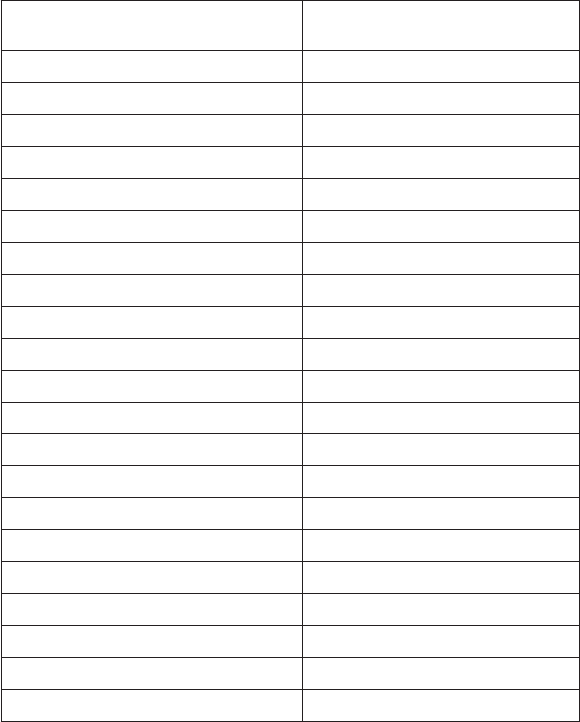
Notes:
1. If you use both the -n option and the -i option, do not include
path information in the value for the -n option.
2. When you delete resources, you must specify resource names in
lowercase.
3. When you load resources, the pdxtloadres command also
recognizes IBM Infoprint XT Extender for z/OS naming
conventions for Xerox resource files. You can transfer Xerox
resources from z/OS to the Windows system using a method
such as File Transfer Protocol (FTP). The Xerox resource data
sets have specific naming conventions. See Table 9.
Table 9. IBM Infoprint XT Extender for z/OS naming conventions for
Xerox resource files
Xerox resource extensions Corresponding z/OS name
format
*.CLS ¹ B#*
*.CME C$*
*.CMD D$*
*.DAT A$*
*.FNT F$*
*.FRM M$*
*.FSL G$*
*.ICT U$*
*.IMG I$*
*.IDR V$*
*.ISL W$*
*.JDL J$*
*.JSL K$*
*.LGO L$*
*.LIB B$*
*.MSC S$*
*.PCH E$*
*.PDE P$*
*.STK Y$*
*.TMP E$*
*.TST T$*
¹ This is the source code, in an InfoPrint XT format, for a
reformatted Xerox cluster database LIB file.
[-o
OtherDirectory]
Specifies an existing directory in which you want InfoPrint XT to
store AFP versions of Xerox printable resources. Use this option to
store AFP resources in a directory other than %PDXTWORKDIR
%\resources\common or %PDXTWORKDIR%\resources\resgrp.
InfoPrint XT also creates a metrics subdirectory, an xrxres
subdirectory, and a pdxtloadres subdirectory under the directory
that you specify.
48 InfoPrint XT Guide


















