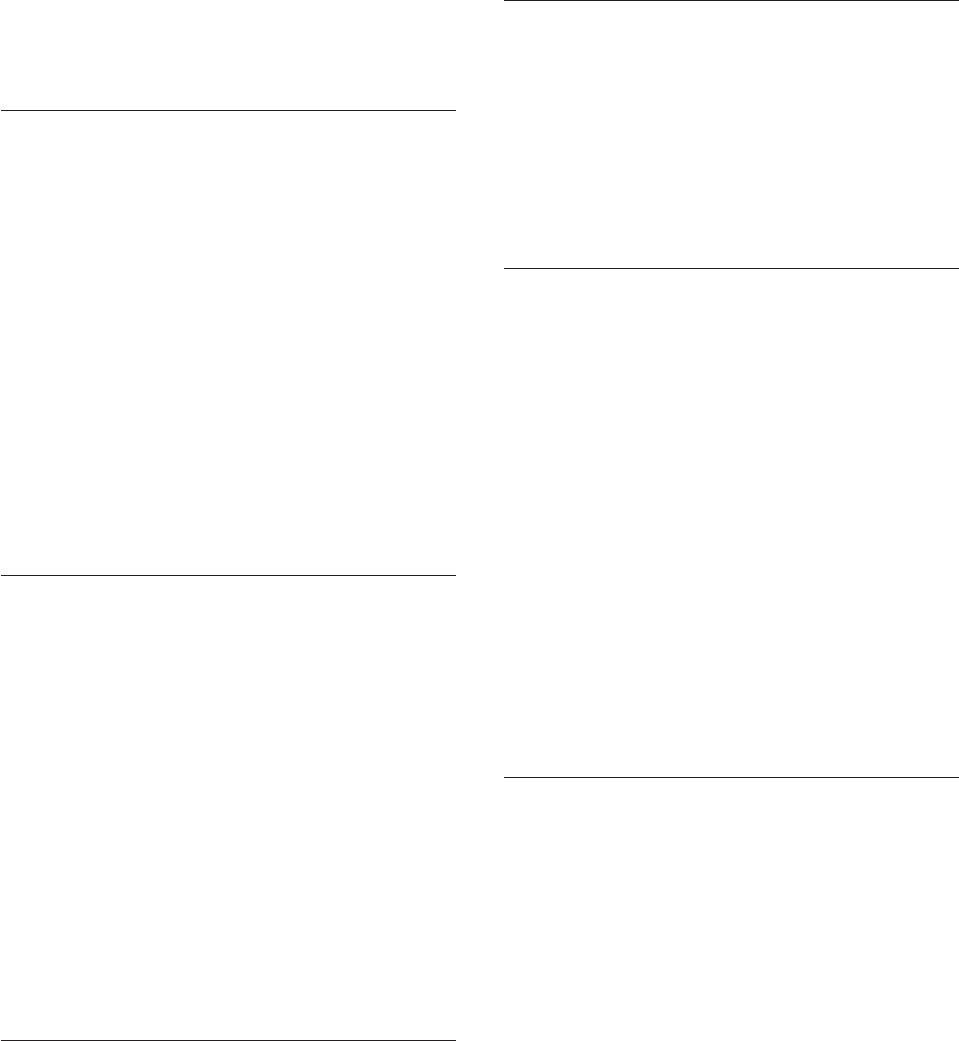
failed because of insufficient memory. The image
graphic uses the naming convention SGnnnnnn. nnnnnn
is a number from 0 through 999999. Numbering begins
with SG000000 for the first inline graphic found in the
data stream, SG000001 for the next, and so on.
System action: InfoPrint XT continues to process the
job, but the output is not correct.
User response: Verify that the inline graphic is correct.
If it is, report this message to your technical support
representative.
AIOxxx628W The data stream converter found an
incorrect or unsupported Xerox file type
in downloadable file file_name.file_ext
(internal name x’hex_name’) on record
record_number. The file will print as data.
Explanation: The InfoPrint XT data stream converter
expected to find a valid Xerox resource file name and
extension, but found a string that it did not recognize
instead.
System action: InfoPrint XT ignores the record and
continues processing.
User response: This message might indicate that a job
that downloads resources through FILE DJDEs is
corrupted. Verify that all resources that were copied
from the job to the Xerox resource directory were
processed successfully. If the input file is corrupt,
correct the error or errors, regenerate the file, and rerun
the job.
AIOxxx629E The data stream converter did not find
the expected end of an inline graphic on
record line_number. Inline graphic
number graphic_number may be corrupt.
The graphic and data that follows it
may not print correctly.
Explanation: While processing an inline graphic in an
offline job, InfoPrint XT did not find the end of the
graphic where it was expected. The graphic might have
been created incorrectly, it might have data missing, or
it might be otherwise corrupted. While searching for
the end of the graphic, InfoPrint XT might have read
through some of the data that immediately follows the
graphic, causing incorrect output.
System action: InfoPrint XT continues to process the
job, but the output is not correct.
User response: Correct the problem with the format of
the graphic and reconvert the job.
AIOxxx690W The data stream converter found no
'END;' DJDE command before the end
of the report.
Explanation: InfoPrint XT found the end of a report
before it found a DJDE record that contained the END;
command. InfoPrint XT does not process DJDEs that it
finds after the end of the report.
System action: InfoPrint XT continues to process the
job.
User response: Add an END; command at the correct
location in the input data stream and reconvert the job.
AIOxxx691W The data stream converter could not
print an accounting page due to a font
processing error.
Explanation: The data stream converter uses Xerox
font p0612c.fnt to print accounting pages. It did not
find the font.
System action: No accounting page prints.
User response: Load the p0612c.fnt font from your
Xerox printer so that InfoPrint XT can access it.
AIOxxx710W The data stream converter collected
sheet_count sheets for stapling. This total
may be outside the range of supported
values for the target printer.
Explanation: Although Xerox LPS printers support an
NTO1 value of 1 through 32767 for stapling, data
stream conversion might not produce the results that
you want if the target printer does not support the
value.
System action: The data stream converter processes
the data stream as it is, regardless of whether the target
printer is capable of stapling the output as specified.
User response: Verify that the job output is correct. If
the target printer cannot staple as many sheets as
requested, consider overriding the JDL NTO1 value by
specifying the xstaplemax conversion parameter.
Specify a value for the parameter that is consistent with
the hardware stapling capabilities of the printer. For
more information about limitations, see the printer
documentation.
AIOxxx711W The data stream converter collected
sheet_count sheets for stapling, but the
NTO1 maximum is NTO1_value. The
converter disabled stapling for the
current report.
Explanation: The number of report sheets collected for
stapling either exceeds the limit that the NTO1
command in the current JDL/JDE specifies, or the limit
that the xstaplemax conversion parameter specifies.
System action: The data stream converter processes
the data stream, but the AFP generated for the report
does not include stapling commands.
User response: Verify that the job output is correct.
Then, specify the xstaplemax conversion parameter
with a value that is large enough to include all the
sheets in the report and reconvert the job.
Appendix D. Resource utility messages and data stream converter messages: AIOxxxnnnx 141


















