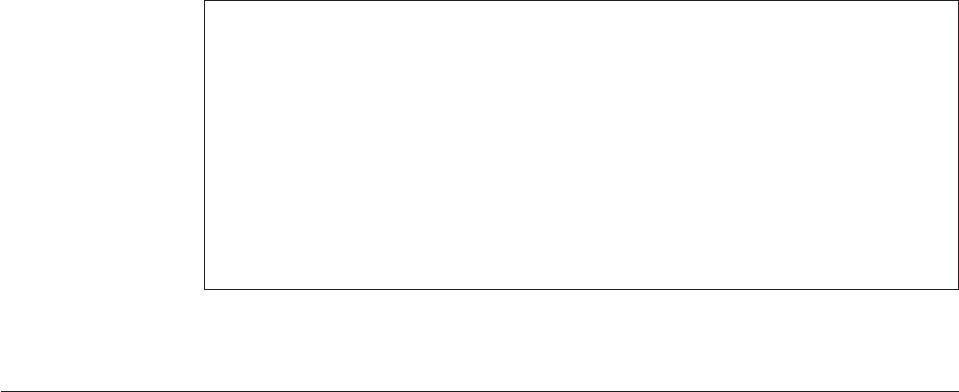
Applying an InfoPrint XT product update
When an InfoPrint XT update is available, you can install it on the system to run
the latest level of InfoPrint XT. The update can be on a CD that you receive, or you
can download updates from this Web site:
ftp://ftp.software.ibm.com/printers/products/pdxt/fixes
Notes:
1. Back up the InfoPrint XT %PDXTINSTDIR% directory and the
%PDXTWORKDIR% directory before you install any update. Use standard
Windows procedures to do the backup. For example, use the Backup Wizard.
2. The update program does not remove or change any information in the
%PDXTWORKDIR% directory structure.
3. Product update file names have this format:
pdxt-2.1.0.nn.exe
nn specifies the update level.
To apply an InfoPrint XT product update:
1. Close any applications that you are running on the Windows system.
2. Log in to the system with a Windows computer administrator account.
3. Depending on whether you have the update on a CD or in a file that you have
downloaded, do one of these steps:
v Put the InfoPrint XT for Windows Base CD in the CD-ROM drive. The
installation program starts automatically.
v Click Start→Run→Browse and locate the pdxt-2.1.0.nn.exe file. Select the file
and then click Open→OK. The installation program starts.
4.
Read the installation readme file for any last-minute information that is not
available in this publication.
5. Follow the directions that the update program provides. The update program
determines directory information and other necessary settings from the original
installation.
6. The update program might require you to restart the system. If the update
program requires a system restart, you must do so before you can use InfoPrint
XT.
InfoPrint XT PR111E
A B C D E F G H I J K L M N O P Q R S T U V W X Y Z P0612C
a b c d e f g h i j k l m n o p q r s t u v w x y z P0612C
0 1 2 3 4 5 6 7 8 9 ! @ # $ % ? & * ( ) - _ = + ; : P0612C
A B C D E F G H I J K L M N O P Q R S T U V W X Y Z P06BOB
a b c d e f g h i j k l m n o p q r s t u v w x y z P06BOB
0 1 2 3 4 5 6 7 8 9 ! @ # $ % ? & * ( ) - _ = + ; : P06BOB
InfoPrint XT PR111E
Figure 1. InfoPrint XT test page
18 InfoPrint XT Guide


















