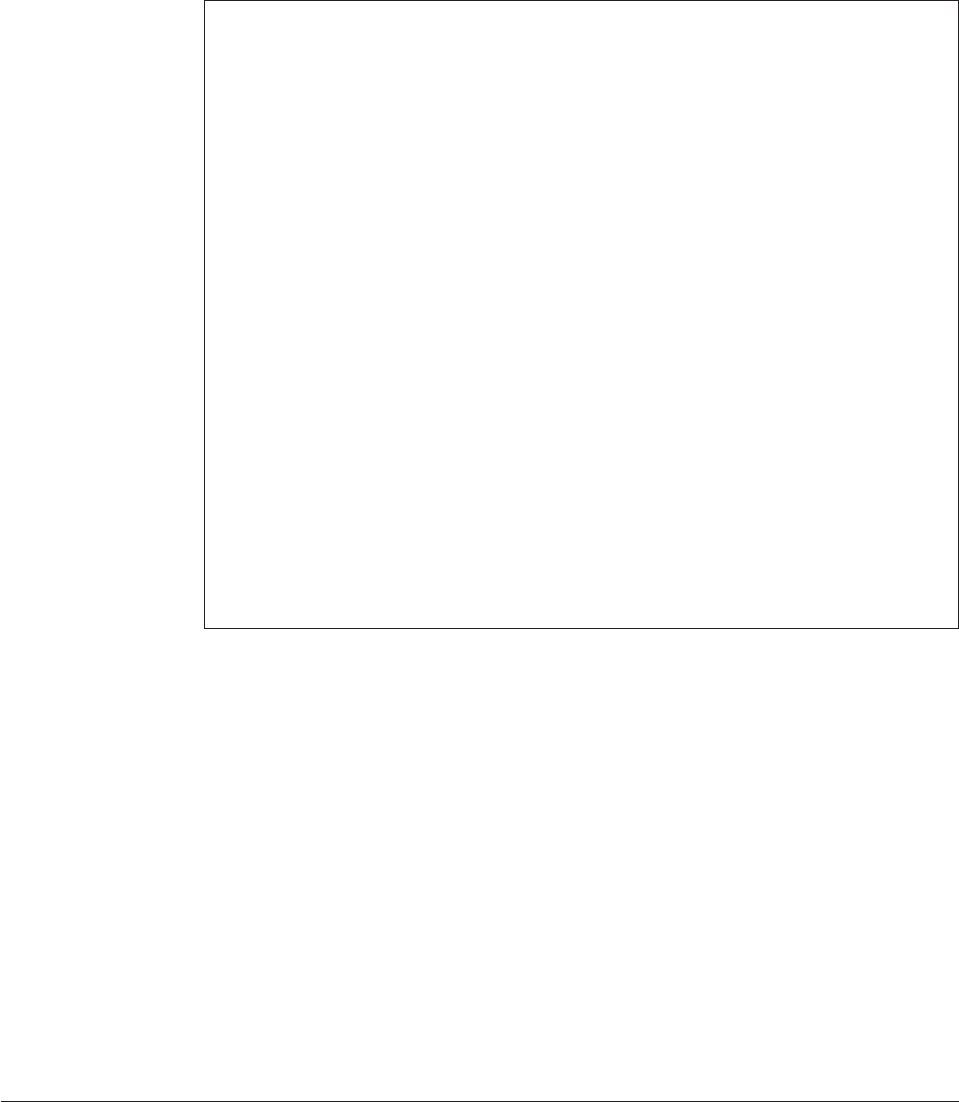
You can also use substitute values from the MVS Download receiver options in
expressions. A substitute value is a keyword that you delimit with a leading and
trailing pair of percent signs. This is an example of how to use a substitute value:
#--------------------------------------------#
# Use the FORMS value as the resource group #
# for all jobs #
#--------------------------------------------#
*=*
resource-context=C:\Program Files\IBM\Infoprint XT\var\pdxt\resources\%%forms%%
In this example, if FORMS=BLUE is specified for the job on z/OS, InfoPrint XT
assigns this InfoPrint Manager attribute to the job:
resource-context=C:\Program Files\IBM\Infoprint XT\var\pdxt\resources\BLUE
If InfoPrint XT does not recognize the substitute value, it passes the
attribute-and-value pair to InfoPrint Manager exactly as it is in the attribute
mapping file.
Processing jobs that contain more than one data set
For jobs that contain several data sets, Download for z/OS sends each data set
separately to the MVS Download receiver. In turn, the receiver calls the
pdxtdownload program once for each data set.
If you use the -m 1document, -m 1jobcop, or -m 1jobdup download directive,
pdxtdownload can submit the data sets to InfoPrint Manager as a single job. You
must do these tasks if you use any of the directives that cause pdxtdownload to
merge the data sets:
#-----------------------------------------------#
# All jobs contain Xerox data streams #
#-----------------------------------------------#
*=*
document-format=metacode
#-----------------------------------------------#
# Send all jobs from userid SMITH to logical #
# destination smith and limit them to 10 pages #
#-----------------------------------------------#
-ous=SMITH
destination-name-requested=smith
page-select=:10
#-----------------------------------------------#
# Class D jobs, class E jobs, and any jobs with #
# names that start with INV use resources from #
# %PDXTWORKDIR%\resources\inventory #
#-----------------------------------------------#
class=D
class=E
-ojobn=INV*
resource-context=C:\Program Files\IBM\Infoprint XT\resources\inventory
#----------------------------------------------------------------#
# Jobs with class D and forms INSURE use resources from #
# C:\Program Files\IBM\Infoprint XT\var\pdxt\resources\insurance #
#----------------------------------------------------------------#
class=D forms=INSURE
resource-context=C:\Program Files\IBM\Infoprint XT\var\pdxt\resources\insurance
Figure 7. Completed attribute mapping file
Chapter 6. Transferring jobs with Download for z/OS 73


















