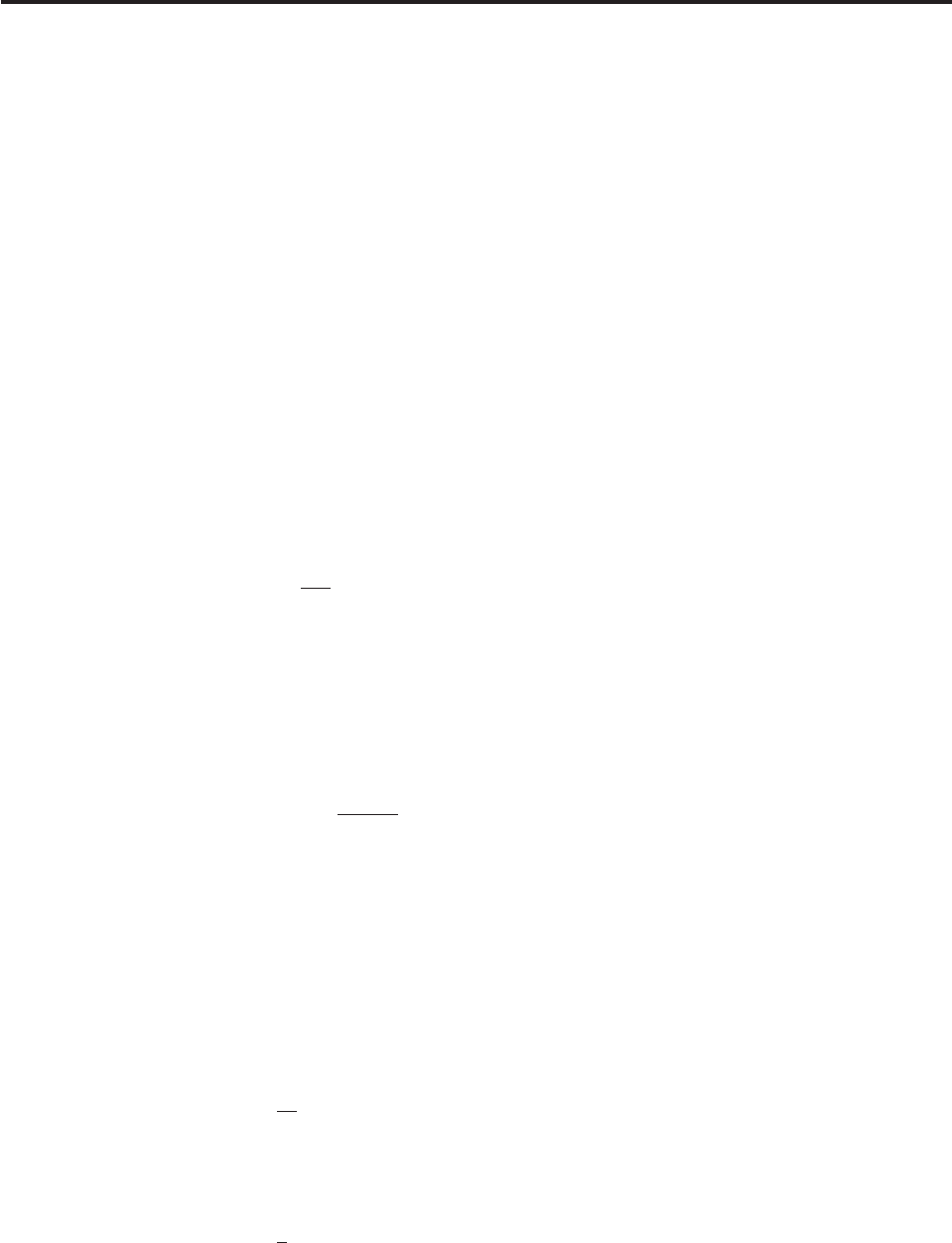
Appendix A. Conversion parameters for converting Xerox jobs
Conversion parameters control how InfoPrint XT for Windows (InfoPrint XT)
converts the Xerox data stream to the Advanced Function Presentation (AFP) data
stream. The conversion parameters are the same, whether the Xerox job is the Line
Conditioned Data Stream (LCDS) or the metacode data stream. How you specify
the conversion parameters depends on whether you use InfoPrint Manager for
Windows (InfoPrint Manager) with InfoPrint XT.
If you have InfoPrint Manager installed, you can use the other-transform-options
attribute to pass Xerox-specific conversion parameters and values to InfoPrint XT.
When you specify the attribute with the InfoPrint Manager pdpr command, use
this format:
-x "other-transform-options='parm=value parm=value parm=value'"
If you do not have InfoPrint Manager installed, use the pdxtx2afp command to
convert Xerox jobs. Include the -x command option to specify the conversion
parameters. For more information about the -x option, see page 62.
This list describes the conversion parameters for Xerox jobs:
[xaccount=yes | no]
Specifies whether InfoPrint XT prints a Xerox-style accounting page for the
job. The default is that InfoPrint XT prints the accounting page.
Note:
There can be occasions when you request the accounting page, but
no accounting page prints with the job. If the job does not produce
an accounting page on a Xerox printer, InfoPrint XT does not
produce an accounting page regardless of the presence of this
parameter.
[xafpfunction=ioca_rt
| no_ioca_rt]
Specifies whether the printer supports the IOCA replicate-and-trim
function. InfoPrint XT uses this function for the shading patterns in data
streams and forms. The default is that InfoPrint XT assumes the printer
supports the IOCA replicate-and-trim function.
Notes:
1. If one or more of your printers do not support the IOCA
replicate-and-trim function, specify no_ioca_rt for the xafpfunction
parameter.
2. The value of this attribute affects how InfoPrint XT processes jobs that
contain FILE DJDE commands.
[xafprc=12
| 0 through 16]
Specifies the largest return code that lets InfoPrint XT generate AFP output.
If you do not specify this parameter, the default is 12. InfoPrint XT does
not generate any AFP when the return code is greater than the value of
this parameter.
[xalign=0 | scan_value | dot_value]
Controls how InfoPrint XT aligns the AFP output with the pages of the job.
The value range for scan_value is -100 through 300 pels. The value range
for dot_value is -300 through 1500 pels. Separate the scan value and the dot
value with a colon (:). Scan and dot values have these effects:
© Copyright InfoPrint Solutions Company 2004, 2007 93
|
|
|
|
|


















