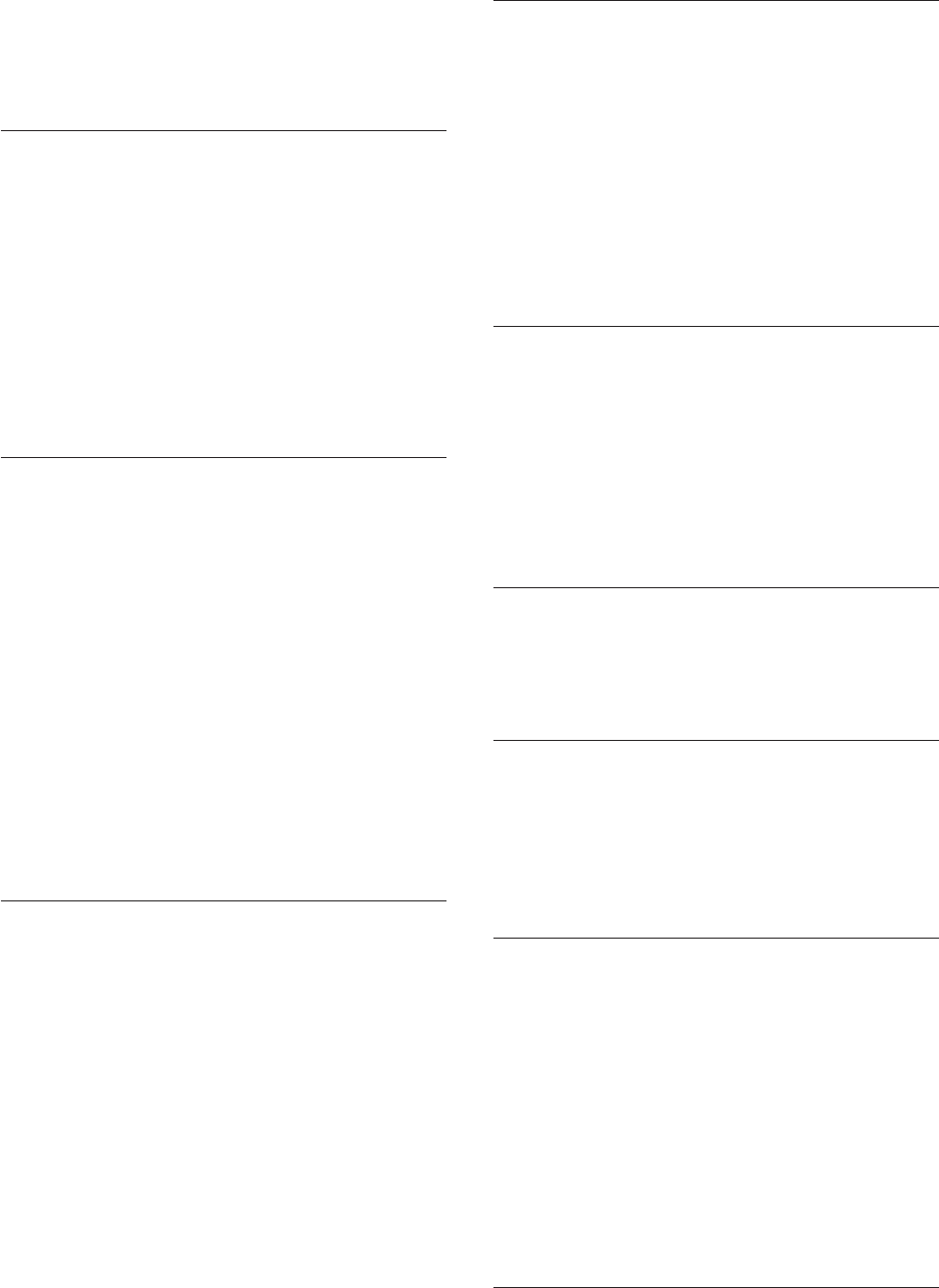
User response: If you are converting a Xerox job,
make sure that the conversion parameters for the job
are valid. See Appendix A, “Conversion parameters for
converting Xerox jobs,” on page 93. Otherwise, report
this message to your technical support representative.
AIOxxx001S Specified option for keyword: keyword is
too long. Maximum length is length.
Explanation: The parameter parser found a value for a
keyword that is too long.
System action: InfoPrint XT cannot process the
request.
User response: If you are converting a Xerox job,
make sure that the conversion parameters and values
for the job are valid. See Appendix A, “Conversion
parameters for converting Xerox jobs,” on page 93.
Otherwise, report this message to your technical
support representative.
AIOxxx002S Unrecognized option for the keyword:
keyword. Valid options for this keyword
are:
option
.
.
.
option
Explanation: The parameter parser found a keyword
value that is not valid.
System action: InfoPrint XT cannot process the
request.
User response: If you are converting a Xerox job,
make sure that the conversion parameters and values
for the job are valid. See Appendix A, “Conversion
parameters for converting Xerox jobs,” on page 93.
Otherwise, report this message to your technical
support representative.
AIOxxx003S Value for keyword: keyword is out of
range. Valid range is lower_limit to
upper_limit.
Explanation: The parameter parser found a keyword
value that is not in the range of valid values.
System action: InfoPrint XT cannot process the
request.
User response: If you are converting a Xerox job,
make sure that the conversion parameters and values
for the job are valid. See Appendix A, “Conversion
parameters for converting Xerox jobs,” on page 93.
Otherwise, report this message to your technical
support representative.
AIOxxx004S Extra data: data_string was found after
the file name. Data ignored.
Explanation: The parameter parser found extraneous
data among the keywords.
System action: InfoPrint XT cannot process the
request.
User response: If you are converting a Xerox job,
make sure that the conversion parameters and values
for the job are valid. See Appendix A, “Conversion
parameters for converting Xerox jobs,” on page 93.
Otherwise, report this message to your technical
support representative.
AIOxxx203S code_module could not read parameters
due to error_condition. Processing cannot
continue without correction of a
parameter input error.
Explanation: An internal InfoPrint XT error occurred.
System action: InfoPrint XT cannot process the input
data stream.
User response: Report this message to your technical
support representative.
AIOxxx207I Reading data stream conversion
parameters.
Explanation: This is an informational message that
identifies the source of the conversion parameters. It
requires no user response.
AIOxxx209I The data stream conversion parameters
in effect are:
option1 option2 option3 option4
Explanation: This is an informational message that
reports the runtime options. It requires no user
response.
AIOxxx292U File access error with return code
return_code occurred during action
operation of file file_name in the
path_name path directory or DDNAME:
error_description
Explanation: An unidentifiable or unexpected I/O
condition occurred during processing.
System action: InfoPrint XT cannot process the
request.
User response: Report this message to your technical
support representative.
Appendix D. Resource utility messages and data stream converter messages: AIOxxxnnnx 133


















