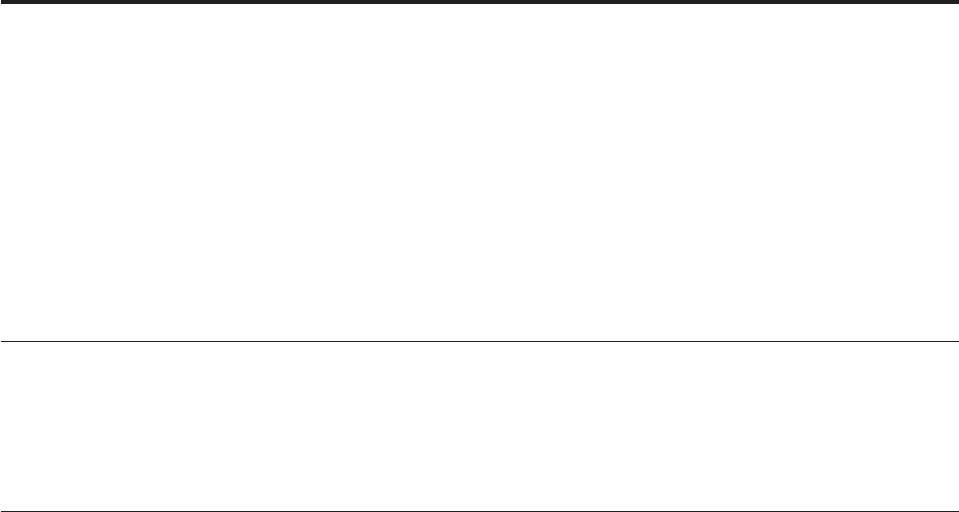
Chapter 4. Loading Xerox resources
This chapter describes how to use InfoPrint XT for Windows (InfoPrint XT) to load
the Xerox resources. Load all the Xerox resources before you begin to process jobs
with InfoPrint XT. For an overview about working with Xerox resources, see the
pdxt_resources man page that InfoPrint XT provides. Enter this command:
pdxtman pdxt_resources
For an overview on using the pdxtloadres command, which you use to load the
Xerox resources, see the pdxtloadres man page.
Transferring Xerox printer resources to the Windows system
You must copy all the resources from each of your Xerox printers to a directory on
the Windows system. InfoPrint XT does not provide an automated method of
transferring the resources. Consult your local system support personnel for
methods that you can use to transfer the resources.
Understanding the load process for Xerox resources
In the Xerox environment, all printable and non-printable Xerox resources are on
the Xerox printer. When you print converted Xerox jobs on InfoPrint Solutions
Company printers, the printable Xerox resources must be available in the
Advanced Function Presentation (AFP) format on the InfoPrint XT system.
InfoPrint XT must also have access to the information from the non-printable
resources. You use the InfoPrint XT load process to create the AFP versions of
printable Xerox resources and to gather information about the non-printable
resources.
InfoPrint XT resource directories for the load process
Several directory-related actions occur when you use InfoPrint XT to load Xerox
resources:
AFP resource directory
InfoPrint XT creates a directory for the AFP versions of Xerox font, image,
logo, and form resources. You control the directory that InfoPrint XT
creates when you enter the pdxtloadres command. The AFP resource
directory is one of these:
v %PDXTWORKDIR%\resources\common. This is the common InfoPrint
XT resource directory.
v %PDXTWORKDIR%\resources\resgrp. You can specify an InfoPrint XT
directory for a specific group of resources. resgrp is a name you choose.
v C:\OtherDirectory. You can also specify a separate, existing directory on
the Windows system. Include the drive that contains the directory.
Metrics directory
For each type of Xerox resource that you load, InfoPrint XT creates a
related metrics file. This file contains information about the resource that
InfoPrint XT uses to reduce processing time when it converts a Xerox job
that uses the resource. The directory in which InfoPrint XT writes the
metrics file depends on the load options. The metrics directory is one of
these:
© Copyright InfoPrint Solutions Company 2004, 2007 37


















