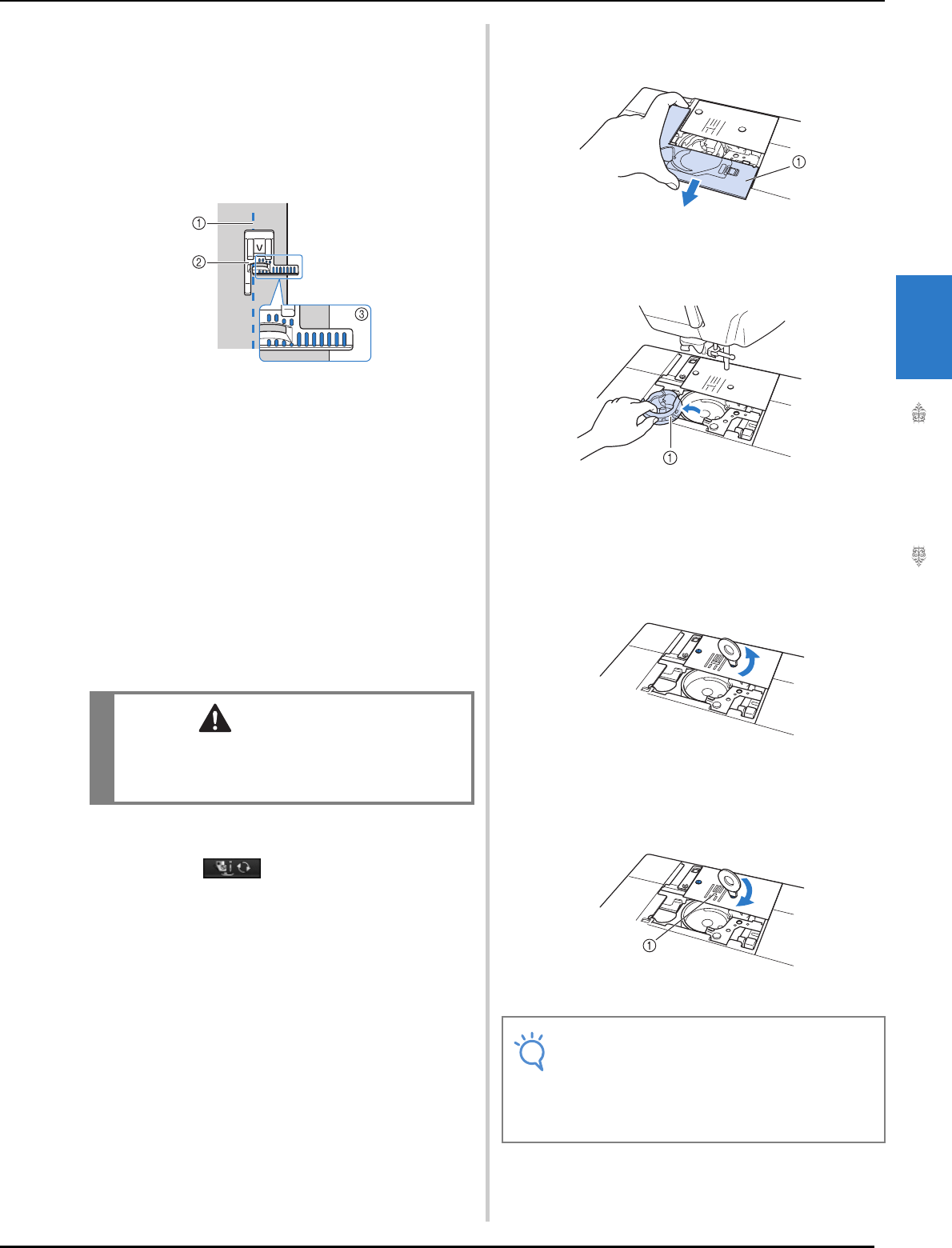
SEWING THE STITCHES
Utility Stitches
97
3
■ Aligning the Fabric with the Vertical
Stitch Alignment “V” Foot
Sew while keeping the right edge of the fabric
aligned with a desired position of markings on the
vertical stitch alignment “V” foot.
You can also use the vertical stitch alignment “V”
foot for setting a stitch width using the built-in
camera (see page 148).
a Seam
b Vertical stitch alignment “V” foot
c Markings
■ Using the Straight Stitch Needle
Plate and the Straight Stitch Foot
The straight stitch needle plate and the straight stitch
foot can only be used for straight stitches (middle
needle position stitches). Use the straight stitch
needle plate and the straight stitch foot when sewing
thin fabrics or when sewing small pieces which tend
to sink into the hole of the regular needle plate
during sewing. The straight stitch foot is perfect to
reduce puckering on lightweight fabrics. The small
opening on the foot provides support for the fabric
as the needle travels through the fabric.
a
Press the “Needle Position” button to raise
the needle and turn the main power to OFF
or press .
b
Remove the needle and the presser foot
holder (see page 66 through 67).
c
Remove the flat bed attachment or the
embroidery unit if either are attached.
d
Grasp both sides of the needle plate cover,
and then slide it toward you.
a Needle plate cover
e
Grasp the bobbin case, and then pull it out.
a Bobbin case
f
Use the disc-shaped screw driver included
with the machine to unscrew and remove
the regular needle plate.
g
Set the straight stitch needle plate in place
and use the disc-shaped screw driver to
tighten the plate.
a Round hole
CAUTION
• Always use the straight stitch foot in
combination with the straight stitch needle
plate.
Note
• Align the two screw holes on the needle
plate with the two holes on the machine. Use
the disc-shaped screw driver included with
the machine to secure the screws in the
needle plate.


















