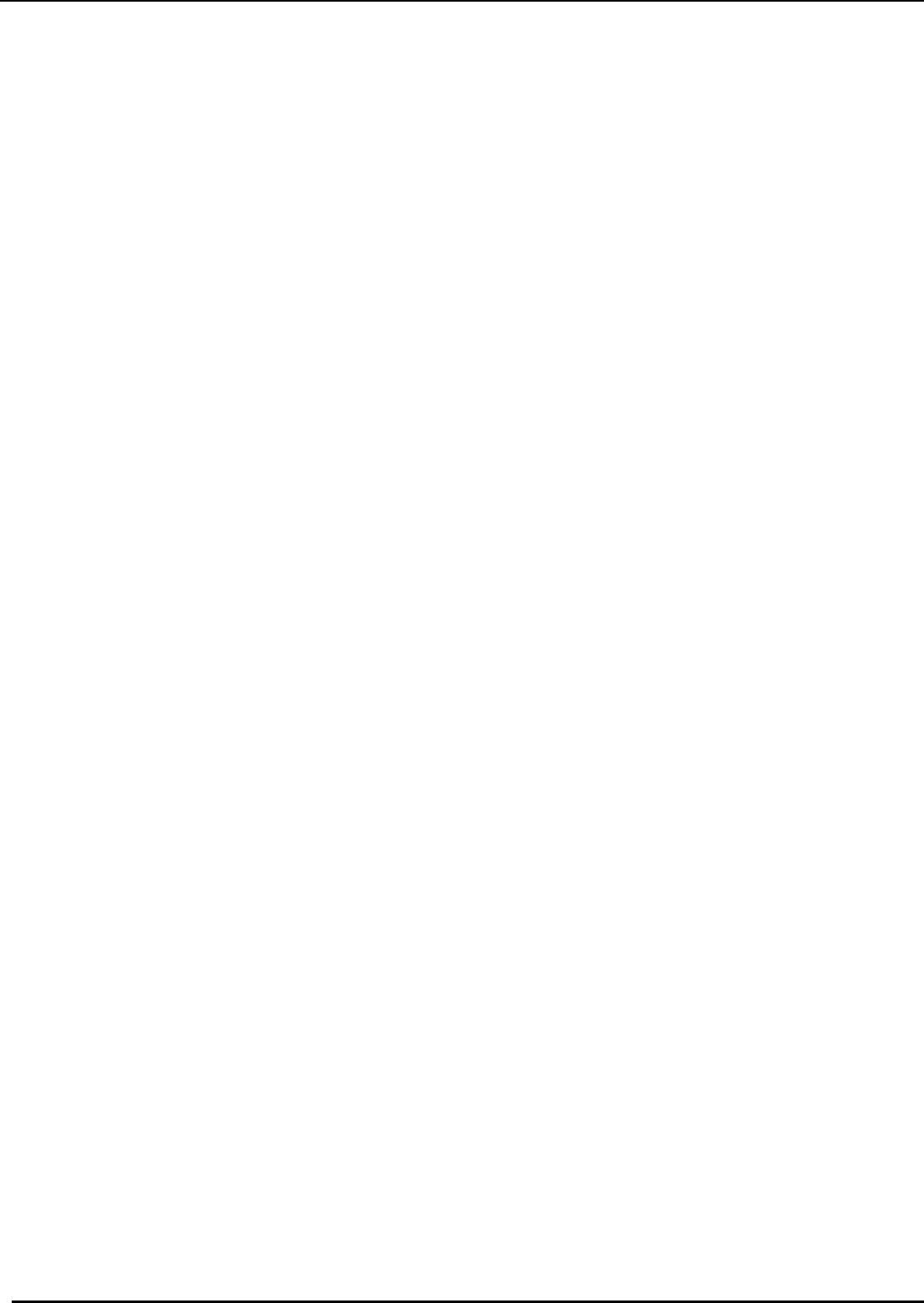
USING THE MEMORY FUNCTION
250
■ Computers and Operating Systems with the Following Specifications can be
Used
• Compatible models:
IBM PC with a USB port as standard equipment
IBM PC-compatible computer equipped with a USB port as standard equipment
• Compatible operating systems:
Microsoft Windows XP, Windows Vista, Windows 7, Windows 8
■ Precautions on Using the Computer to Create and Save Data
• If the name of the embroidery data file/folder cannot be identified, for example, because the name contains
special characters, the file/folder is not displayed. If this occurs, change the name of the file/folder. We
recommend using the 26 letters of the alphabet (uppercase and lowercase), the numbers 0 through 9,”-”, and
“_”.
• If embroidery data larger than 300 mm (H) × 200 mm (W) (approx.12 inches (H) × 8 inches (W)) is selected, a
message is shown asking if you wish to rotate the pattern 90 degrees.
Even after being rotated 90 degrees, embroidery data larger than 300 mm (H) × 200 mm (W) (approx.
12 inches (H) × 8 inches (W)) cannot be used. (All designs must be within the 300 mm (H) × 200 mm (W)
(approx. 12 inches (H) × 8 inches (W)) design field size.)
• .pes files saved with the number of stitches or the number of colors exceeding the specified limits cannot be
displayed. The combined design can not exceed a maximum number of 500,000 stitches or a maximum
number of 125 color changes (Above numbers are approximate, depending on the overall size of the design).
Use one of our design software programs to edit the embroidery pattern so that it meets these specifications.
• Embroidery data stored in a folder created in USB media can be retrieved.
• Do not create folders in “Removable Disk” on a computer. If embroidery data is stored in a folder in
“Removable Disk”, that embroidery data cannot be retrieved by the machine.
• Even if the embroidery unit is not attached, the machine will recognize embroidery data.
■ Tajima (.dst) Embroidery Data
• .dst data is displayed in the pattern list screen by file name (the actual image cannot be displayed). Only the
first eight characters of the file name can be displayed.
• Since Tajima (.dst) data does not contain specific thread color information, it is displayed with our default
thread color sequence. Check the preview and change the thread colors as desired.


















