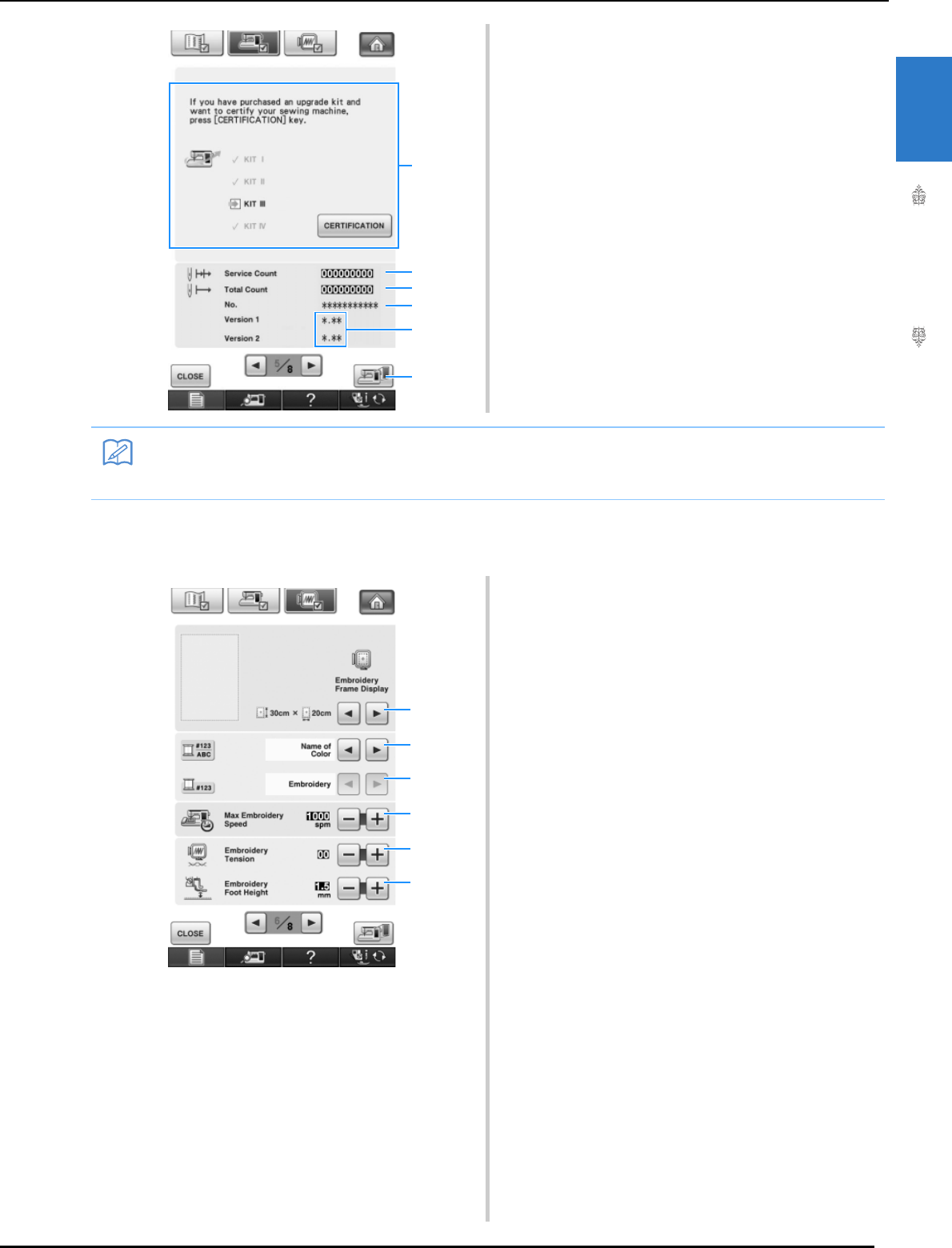
LCD SCREEN
Getting Ready
37
1
m Use to certify your sewing machine when you
purchase one of the upgrade kits.
n Display the service count which is a reminder to
take your machine in for regular servicing. (Contact
your authorized dealer for details.)
o Display the total number of stitches sewn on this
machine.
p The “No.” is the internal machine number for the
embroidery and sewing machine.
q Display the program version. “Version 1” shows the
program version of the LCD panel, “Version 2”
shows the program version of the machine.
r Press to save a settings screen image to USB
media (see page 39).
Embroidery settings
* Refer to Operation Manual Addendum, for the detailed instruction of the embroidery foot “W2” setting.
a Select from among 14 embroidery frame displays
(see page 238).
b Change the thread color display on the embroidery
screen; thread number, color name (see page
237).
c When the thread number “#123” is selected, select
from six thread brands (see page 237).
d Adjust the maximum embroidery speed setting
(see page 237).
e Adjust the upper thread tension for embroidering
(see page 233).
f Select the height of the embroidery foot during
embroidering (see page 200).
n
q
p
m
r
o
Memo
• The latest version of software is installed in your machine. Check with your local authorized Brother
dealer or at “ http://solutions.brother.com ” for available updates (see page 363).
a
d
e
f
b
c


















