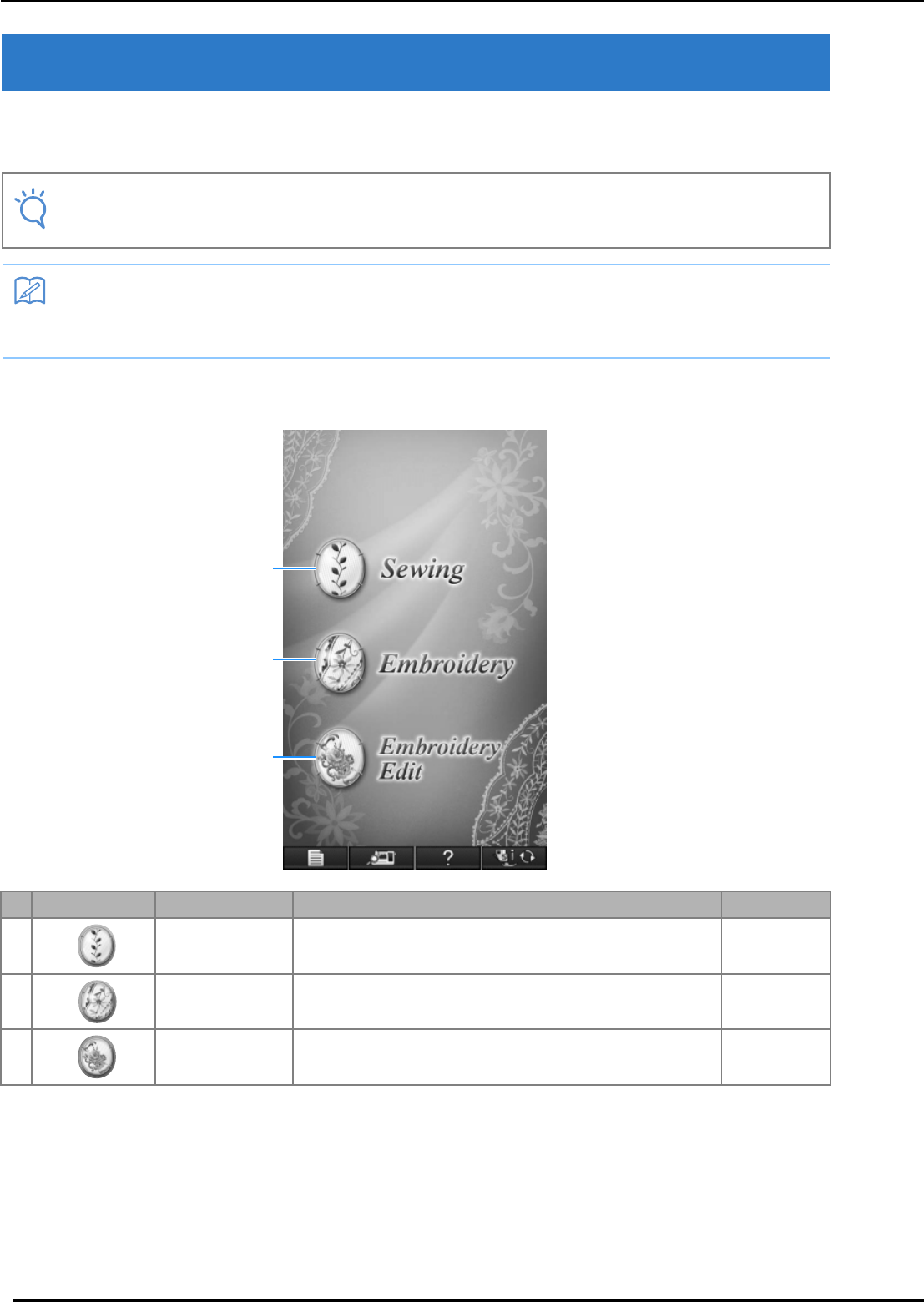
LCD SCREEN
28
LCD SCREEN
When the machine is turned on, the opening movie is played. Touch anywhere on the screen for the
home page screen to be displayed. Touch the LCD screen or a key with your finger or the included touch
pen to select a machine function.
■ Home Page Screen
Note
• When the straight stitch needle plate is on the machine, the needle will automatically move to the mid-
dle position.
Memo
• Only touch the screen with your finger or the included touch pen. Do not use a sharp pencil, screw-
driver, or other hard or sharp object. It is not necessary to press hard on the screen. Pressing too hard
or using a sharp object may damage the screen.
No. Display Key Name Explanation Page
a Sewing key Press this key to sew utility stitches or character or decorative stitch
patterns.
See the “Key
Functions” table.
30
b Embroidery key Attach the embroidery unit and press this key to embroider patterns. 186
c Embroidery Edit key Press this key to combine embroidery patterns. With the embroidery
edit functions, you can also create original embroidery patterns or frame
patterns.
264
b
c
a


















