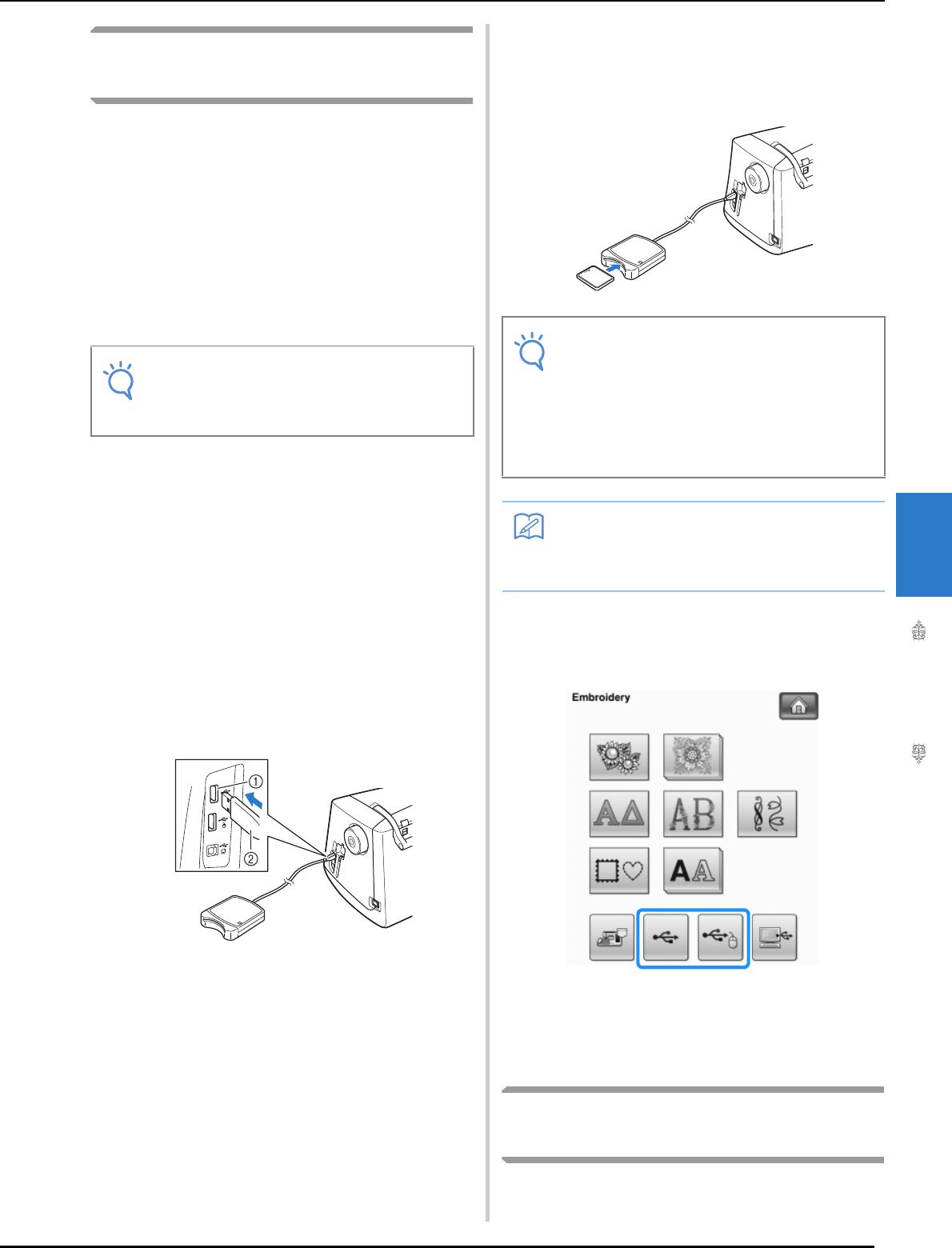
SELECTING PATTERNS
Embroidery
197
5
Selecting Patterns from
Embroidery Cards
■ About Embroidery Card Reader
(Sold Separately) and USB Card
Writer Module*
• Use only an embroidery card Reader designed
for this machine. Using an unauthorized
embroidery card Reader may cause your
machine to operate incorrectly.
* If you have purchased the PE-DESIGN Ver5 or later,
PE-DESIGN Lite or PED-BASIC, you can plug the
included USB card writer module into the machine
as an embroidery card reader, and recall patterns.
■ About Embroidery Cards
(Sold Separately)
• Use only embroidery cards manufactured for this
machine. Using unauthorized cards may cause
your machine to operate incorrectly.
• Embroidery cards sold in foreign countries
cannot be used with this machine.
• Store embroidery cards in the hard case.
a
Plug the optional embroidery card Reader/
USB card writer module* into the primary
(top) USB port on the machine.
a Primary (top) USB port
b Embroidery card Reader/USB card writer module*
b
Insert the card completely into the card
Reader/USB card writer module*.
* Insert the embroidery card so that the end with a
printed arrow is facing up.
c
Press the key of the USB port that the
embroidery card Reader/USB card writer
module* is plugged into.
→ The patterns on the embroidery card are displayed
on the selection screen.
d
Follow the steps on page 193 to select a
pattern.
Selecting Patterns from USB
Media/Computer
To recall patterns from the computer or USB
media, see pages 255 through 257.
Note
• Embroidery patterns cannot be saved from
the machine to an embroidery card inserted
into a connected USB card writer module*.
Note
• Two embroidery USB card Readers/USB
card writer module* cannot be used with this
machine at the same time. If two embroidery
USB card Readers/USB card writer module*
are inserted, only the embroidery USB card
Reader/USB card writer module* inserted
first is detected.
Memo
• You can also plug the embroidery card
Reader/USB card writer module* into the
center port of the machine.


















