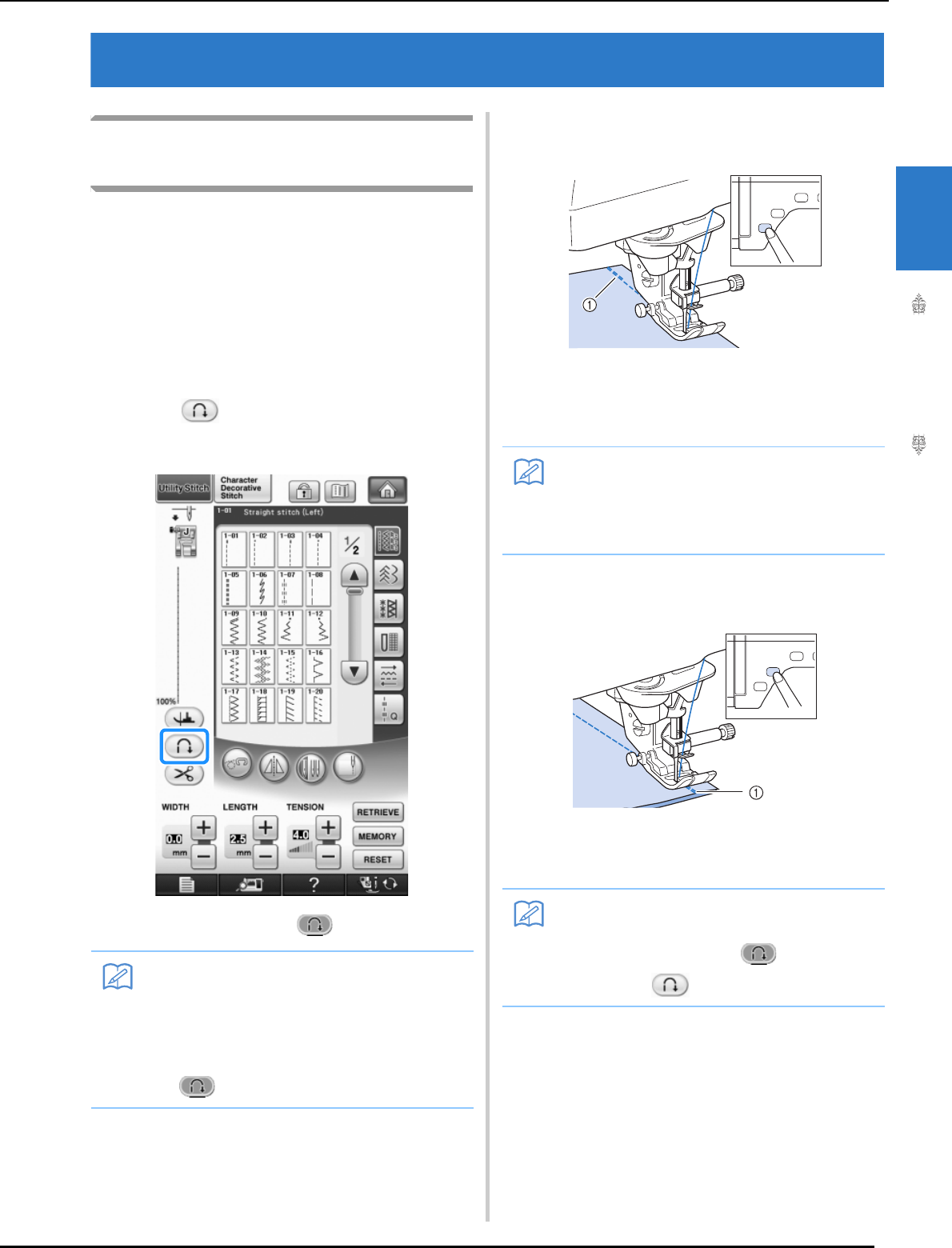
USEFUL FUNCTIONS
Sewing Basics
81
2
USEFUL FUNCTIONS
Automatic Reinforcement
Stitching
After selecting a stitch pattern, turn on the
automatic reinforcement stitching function before
sewing, and the machine will automatically sew
reinforcement stitches (or reverse stitches,
depending on the stitch pattern) at the beginning
and end of sewing.
a
Select a stitch pattern.
b
Press to set the automatic
reinforcement stitching function.
→ The key will display as .
c
Set the fabric in the start position and start
sewing.
a Reverse stitches (or reinforcement stitches)
→ The machine will automatically sew reverse stitches
(or reinforcement stitches) and then continue
sewing.
d
Press the “Reverse/Reinforcement Stitch”
button.
a Reverse stitches (or reinforcement stitches)
→ The machine will sew reverse stitches (or
reinforcement stitches) and stop.
Memo
• Some stitches, such as buttonholes and bar
tacks, require reinforcement stitches at the
beginning of sewing. If you select one of
these stitches, the machine will automati-
cally turn on this function (the key appears
as when the stitch is selected).
Memo
• If you press the “Start/Stop” button to pause
sewing, press it again to continue. The
machine will not sew reverse/reinforcement
stitches again.
Memo
• To turn off the automatic reinforcement
stitching function, press again, so it
appears as .


















