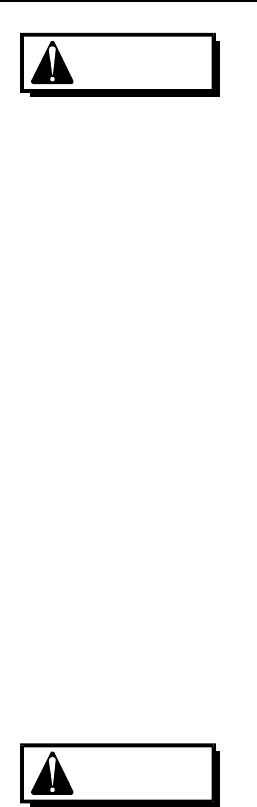
STP-H600/H1000 Series Instruction Manual
4.4.2 How to Connect the Cables
C
A
U
TI
O
N
When connecting/disconnecting cables, always power OFF the STP pump
(switch the breaker "OFF").
Failure to do so may result in electric shock or product damage.
With each connector, align the position of the guide key and insert the pin
vertically so as not to bend it.
If the pin is bent, not only may the connector not function normally, but may the
pin make contact, resulting in a malfunction.
Lock and securely tighten each connector and screw.
DO NOT apply voltage to each pin and DO NOT cause any short-circuiting
between pins.
Connect each cable securely. DO NOT place heavy objects on the cables nor
bend them excessively.
Support each cable so as not to apply direct force to the connectors or terminals.
If any problem occurs in cables, connectors or terminals, the STP pump may not
function normally.
1) Connecting Ground Cable
Connect the ground cable (yellow/green) between the ground terminal of the
STP pump and the ground terminal of the STP control unit.
When the resistance between the ground terminals is lower than 0.1 W, it is not
necessary to connect the ground cable after installing the STP pump and the
STP control unit.
C
A
U
TI
O
N
First, connect the ground cable. Next, connect other cables.
When the resistance between the ground terminals is over 0.1 W, always
connect the ground cable. Failure to do so may result in electric shock.
4-13


















