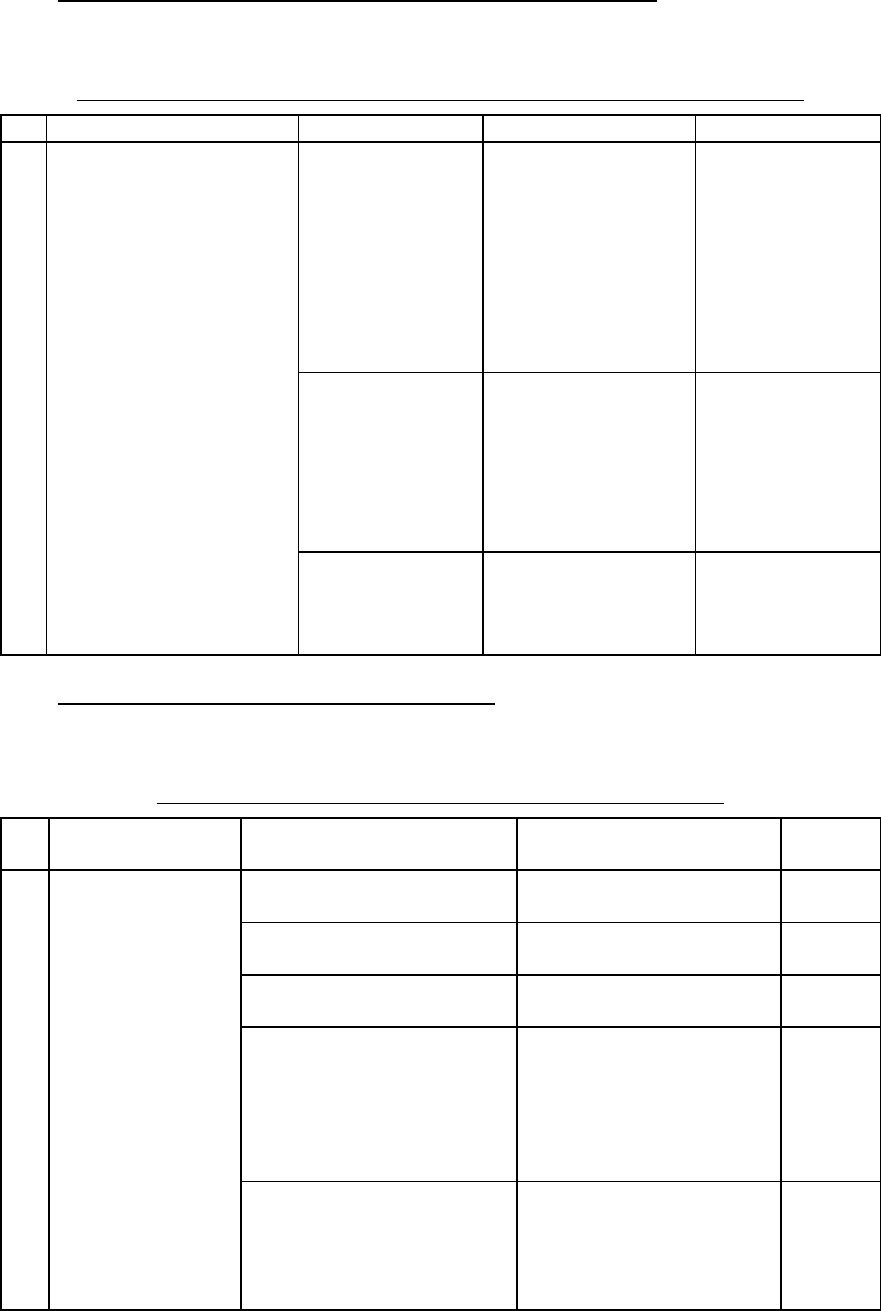
STP-H600/H1000 Series Instruction Manual
15.3 Abnormalities When Performing The STP Pump Start Operation
(When any "Abnormality/Error Warning" lamp lights, see Section 15.5 "When Any
Abnormality/Error Warning Lamp Lights.")
Table 15.2 Troubleshooting When Performing The STP Pump Start Operation
No. Symptom Probable Cause Countermeasures Referred Section
The "ACCELERATION"
lamp does not light.
(1) TB3
INHIBIT (5) -
(7) for
Rotation
INHIBIT
Signal Input
are opened.
When this function
is not used, short the
circuit between
terminals (5) - (7).
If these terminals
are opened, the STP
pump will not rotate
after performing
start operation.
8.2
(2) The
"MANUAL/R
EMOTE"
changeover
switch is not
in the correct
position.
Slide the "MANUAL/
REMOTE"
changeover switch
on the rear panel of
the STP control unit
to the correct
position.
4.1.2
5.5
5.6
(3) Blown fuses
F11, 12 (only
REMOTE
operation).
Replace the blown
fuses (250 V, 0.1 A).
4.1.3
8.4
12.3
15.4 Abnormalities While the STP Pump is Rotating
(When any "Abnormality/Error Warning" lamp lights, see Section 15.5 "When Any
Abnormality/Error Warning Lamp Lights.")
Table 15.3 Troubleshooting While the STP Pump Is Rotating
No. Symptom Probable Causes Countermeasures
Referred
Section
(1) Insufficient pressure
at the inlet port.
Use the maximum
working pressure or less.
3.3.4
16.1
(2) Insufficient pressure
at the outlet port.
Use the allowable backing
pressure or less.
3.3.4
16.1
(3) Leakage of the piping
system.
Check piping. 3.3.4
(4) Failure in the
auxiliary pump.
Check the auxiliary pump
for its capacity and
START state.
(use a pump with the
recommended capacity or
more).
3.3
16.1
1 The "NORMAL
OPERATION
"lamp does not
light approx. 15
minutes after
performing start
operation.
(5) Incorrect connection of
the motor connection
cable.
Connect the motor
connection cable correctly.
If the cable connector is
not locked, lock it
securely.
4.4.2
15-3


















