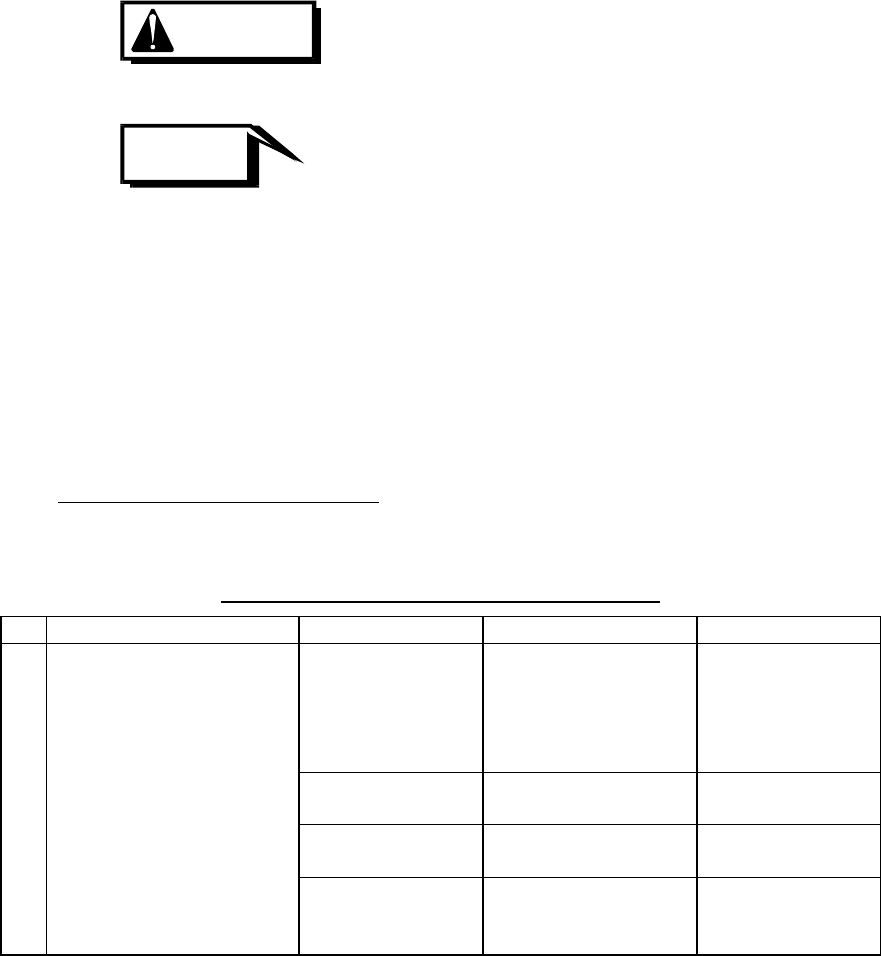
STP-H600/H1000 Series Instruction Manual
2) In case the FREE RUN state is not reset after troubleshooting:
i. Check the tachometer on the front panel.
ii. If the needle is in the red, it means the STP pump has stopped.
Power OFF and switch the breaker "OFF."
iii. If the needle is in the black, the STP pump is rotating.
Wait for it to enter the red. Then, power OFF and switch the breaker "OFF. "
iv. Restart the STP pump and check if operates correctly.
C
A
U
TI
O
N
DO NOT power OFF and switch the breaker OFF until the needle is in the red.
NOTICE
If the FREE RUN state cannot be reset, it takes approx. 8 to 10 hours to stop
the STP pump (the needle is in the red) because it rotates by inertia.
To stop the STP pump quickly, close the vacuum valve at the outlet port
flange and introduce gas from the purge port into the STP pump.
3) Other Cases:
After the STP pump stops thoroughly, power OFF, switch the breaker "OFF" and remove
probable causes of the abnormality/error. Then, restart the STP pump and check if it
operates correctly.
15.2 Abnormalities When Powering ON
(When any "Abnormality/Error Warning" lamp lights, see Section 15.5 "When Any
Abnormality/Error Warning Lamp Lights.")
Table 15.1 Troubleshooting After Powering ON
No. Symptom Probable Cause Countermeasures Referred Section
The "POWER ON/OFF"
switch built-in lamp
(green LED) does not
light, when powering
ON.
(1) Incorrect
connection of
the power
cable.
Connect the power
cable correctly.
4.4.2
(2) Blown fuses
F3, F4.
Replace blown fuses
(250 V, 5 A).
4.1.3
12.3
(3) Abnormal
power voltage
Set the voltage to the
rated voltage ±10%.
4.4.2
16.2
(4) Power
failure.
Check whether or
not a power failure
has occurred.
6.1.1
15-2


















