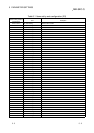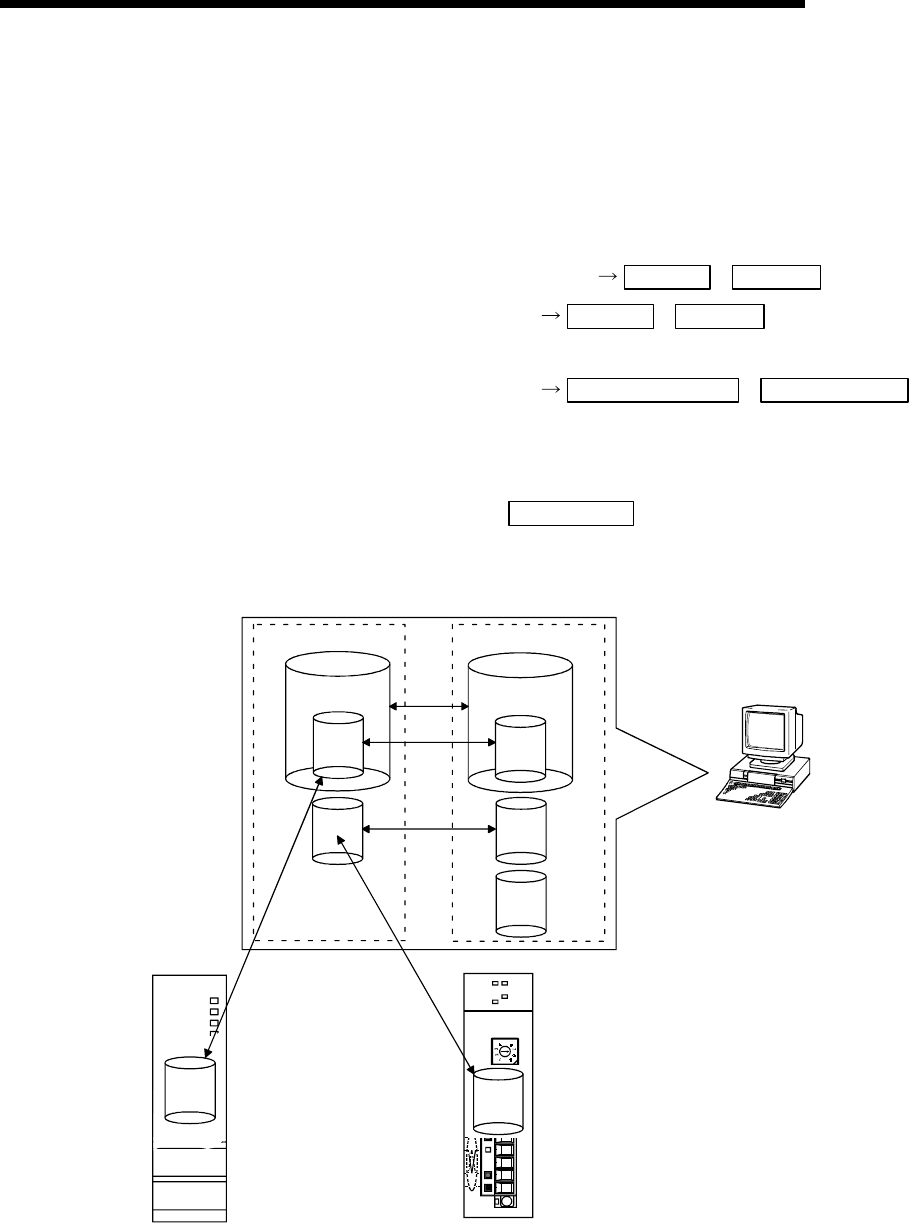
6 - 7 6 - 7
MELSEC-Q
6 UTILITY PACKAGE (GX Configurator-DN)
<Flash ROM data>
(a) The data set with flash ROM settings is called the flash ROM data, which
can be saved in a desired directory different from the GX Developer project.
(b) Steps 4) and 5) shown in Figure 6.1 are performed as follows:
4) This step can be executed from the Flash ROM Setting screen or
Monitor/Test screen.
"Flash ROM Setting screen"
File read / File save
"Monitor/Test screen" File read / File save
5) This step can be executed from the Monitor/Test screen of the utility.
"Monitor/Test screen"
Read from module / Write to module
<Text files>
(a) Text files can be created by performing the initial setting, auto refresh
setting, or operation of Make text file
on the Monitor/Test screen. The text
files can be utilized to create user documents.
(b) The text files can be saved in a desired directory.
QCPU
Q25HCPU
MODE
RUN
ERR.
USER
BOOT
RS-232
USB
A
B
B
A
A
C
Disk
A: Indicates intelligent function
module parameter
B: Indicates flash ROM data.
C: Indicates data saved by text file
QJ71DN91
QJ71DN91
RUN MS
NS
ERR.
NODE ADDRESS
X10
X1
M
O
D
E
QJ71DN91
4
8
0
C
5
0
5
0
B
GX Developer/
GX Configurator-DN
Project Project
1)
2)
4)
Personal
computer
5)
3)
Figure 6.1 Correlation chart for data created with the utility package