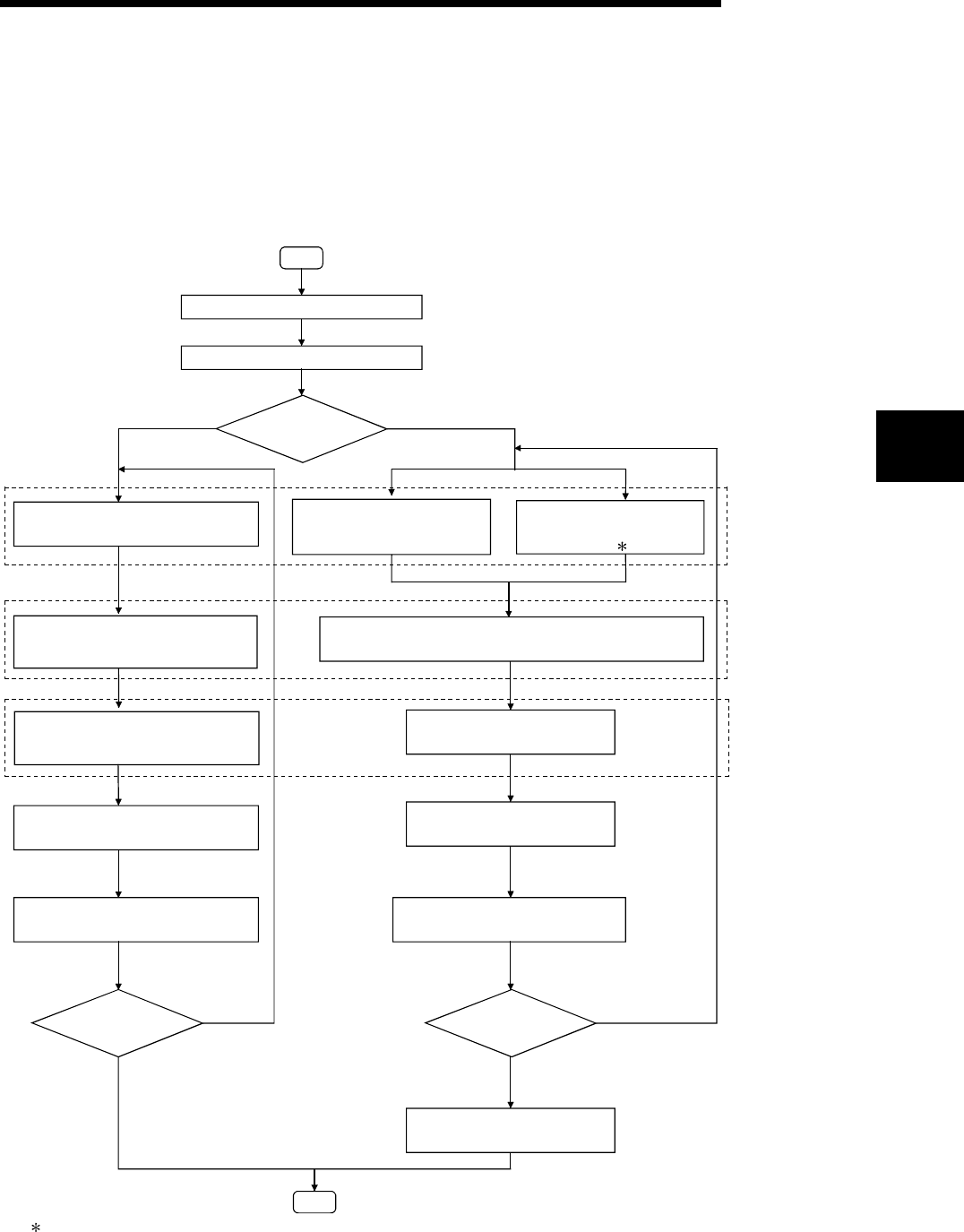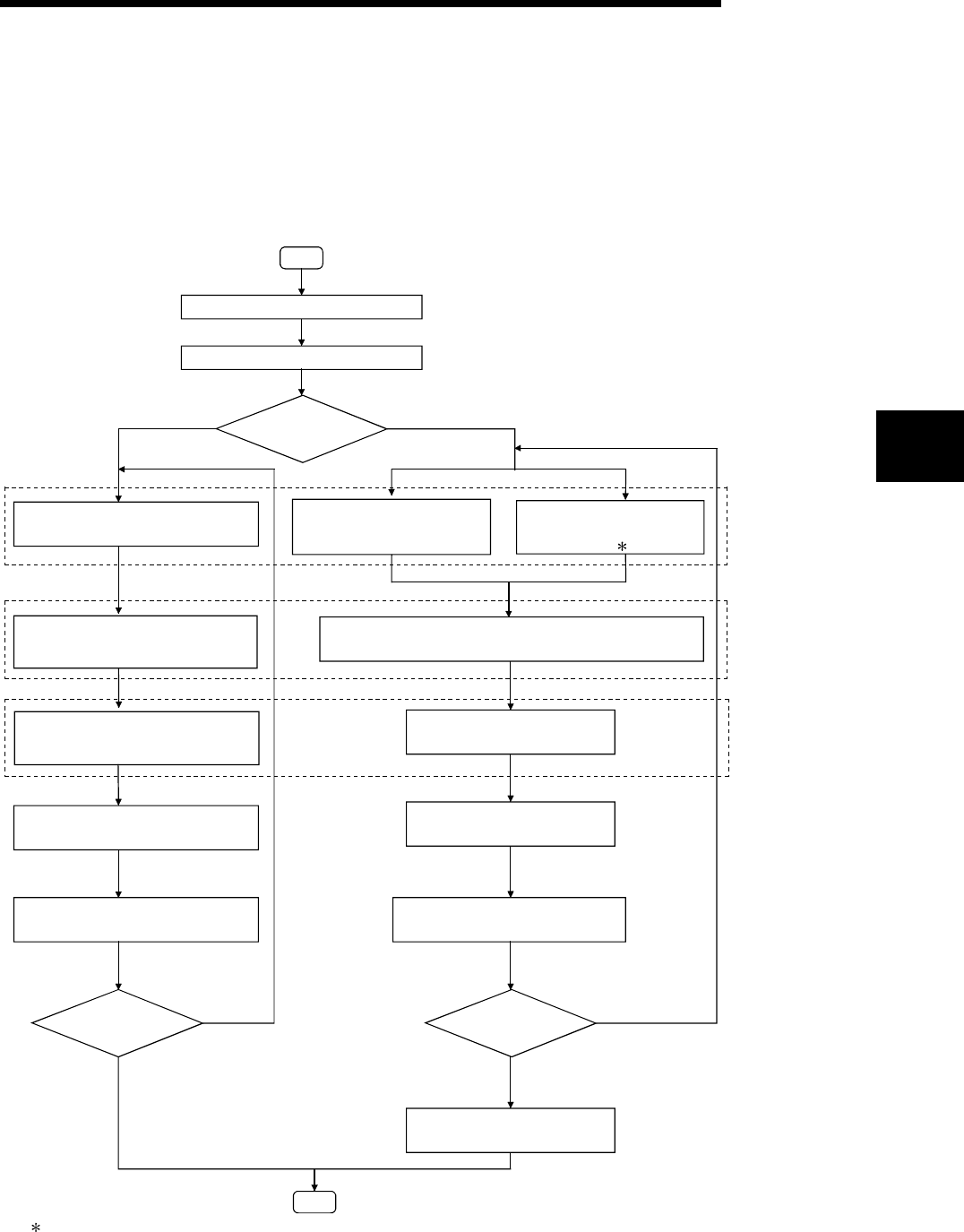
4 - 1 4 - 1
MELSEC-Q
4 SETUP AND PROCEDURES BEFORE OPERATION
4
4 SETUP AND PROCEDURES BEFORE OPERATION
This chapter describes the procedures up to system startup using the QJ71DN91.
4.1 Setup and Procedures before Operation
4.1.1 When using the master function
Start
Perform a hardware test (mode 9).
Set to mode 0 to 2.
Use
GX Configurator-DN?
Set "auto communication start
settings" using GX Configurator-DN
and load it to the QJ71DN91.
Create "parameters for the master
function" using GX Configurator-DN.
Set "auto refresh" using GX
Configurator-DN and load it to the
QCPU.
Create a sequence program for
control.
Load the sequence program to the
QCPU and reset.
Trial run?
Yes No
Create "parameters for the
master function" using a
sequence program.
Create "parameters for the
master function" using auto
configuration. ( )
Create a sequence program for "auto communication start
settings" and save it in the flash ROM of the QJ71DN91.
Create a sequence program
for refresh.
Create a sequence program
for control.
Load the sequence program to the
QCPU and reset.
Trial run?
End
Save the parameters using a
sequence program (Y17).
NG
OK
NG
OK
:
It is necessary to install a DeviceNet network and turn ON the power in advance.
Setting the
presence of auto
communication
Creating the
parameters for the
master function
Setting refresh