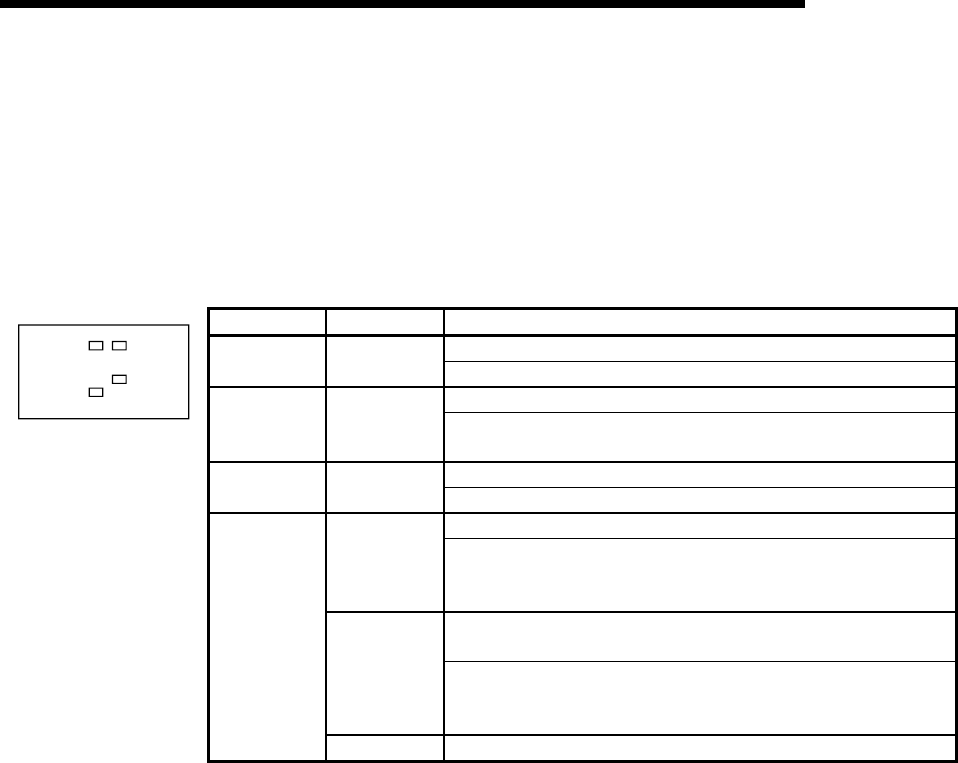
4 - 6 4 - 6
MELSEC-Q
4 SETUP AND PROCEDURES BEFORE OPERATION
4.3.1 Meanings of the LED displays
The following explains the names and meanings of the LEDs located on the top
surface of the QJ71DN91 when the mode is set to 0 to 8.
For the meanings of the LEDs when the mode is set to 9 to C, see Section 4.4,
"Hardware Test" or Section 4.6, "Communication Test".
Table 4.1 LED names and meanings of LED displays
LED name Color LED display status
RUN Green On: In normal operation
Off: Watchdog timer error
ERR. Red On: Node number setting error
Flashing: The node number setting switch or mode setting switch was
changed during module operation.
MS Green On: Communication is enabled.
Flashing: parameter error
NS Green On: Communication in progress
Flashing: Waiting for communication (waiting for an I/O communication
request from the PLC CPU, or waiting for communication
startup of the opposite device)
Red On: The node number is duplicate with the node number of other node.
Bus off error (communication line error)
Flashing: <For master> A node that does not respond exists.
<For slave> Communication with the master node is
interrupted.
QJ71DN91
RUN
MS
NS
ERR.
Green/red Off: Power to the network is not being supplied.


















