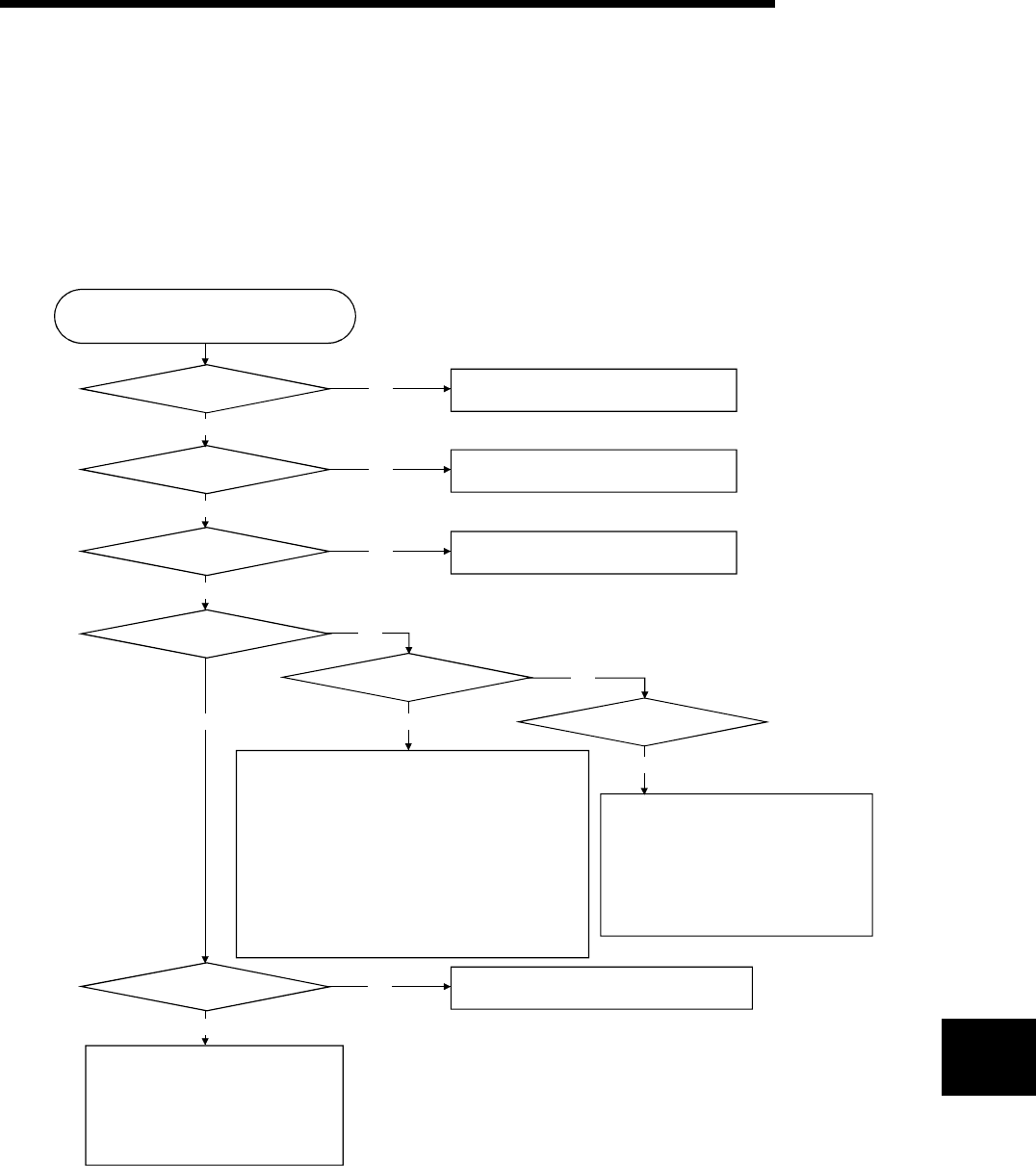
9 - 2 9 - 2
MELSEC-Q
9 TROUBLESHOOTING
9
9.1 Items to Check When an Error Occurs
This section explains the items to check when an error occurs and its troubleshooting
procedure:
9.1.1 Checking the LEDs
Is the NS LED lit in green
or flashing in green?
Occurrence of an error
Is the mode switch set
between 0 and 8?
No
Reset by setting the mode switch between
0 and 8.
Yes
Is the MS LED lit in green?
(The NS LED is off.)
Turn ON the module power.
Is the NS LED lit?
Turn ON the network power (24V).
Is the NS LED lit in red?
Check the following:
• Is the node number between 0 and 63?
• Does a duplicate node number exist within
the network?
• Is the communication speed uniform in the
entire network?
• Is a terminal resistor installed at both ends of
the trunk line?
Check the error code.
If all of the above check items are normal, check
the entire network status such as noise and installation.
Is the ERR. LED lit?
Turn ON the "I/O communication request" (Y11).
Is the NS LED flashing in red?
An I/O communication error has
occurred with one or more slave stations.
Check the error code with 1B1
H
,
master function for error information
function" and 601
H
, "slave function for error
information" of the buffer memory,
and take an appropriate action.
A parameter error has occurred.
Check the error code with 1B1
H
,
"master function for error information"
and 601
H
, "slave function for error
information" of the buffer memory,
and take an appropriate action.
No
No
Yes
Yes
Yes Yes
No
No
Yes
Yes
No


















