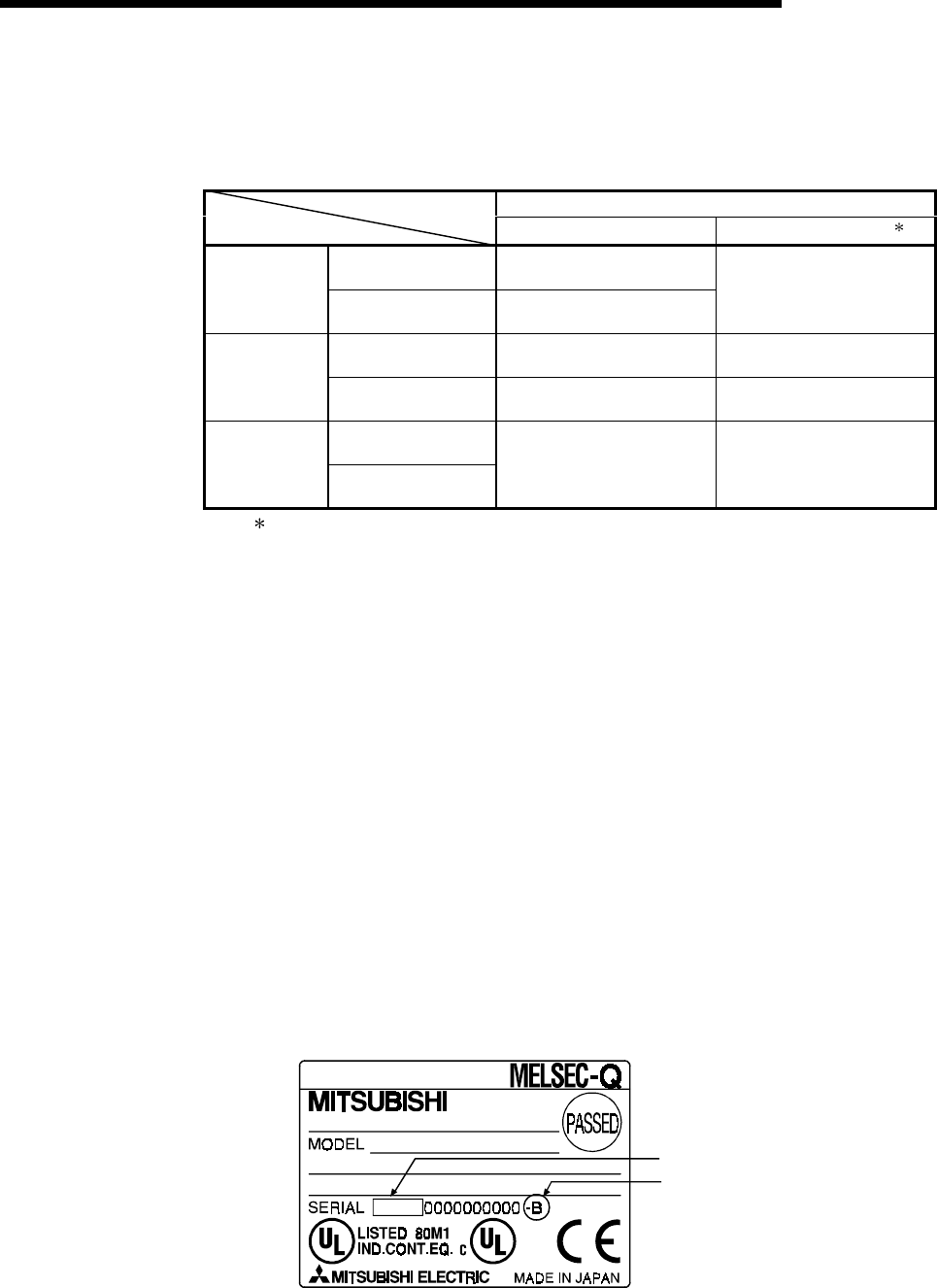
2 - 4 2 - 4
MELSEC-Q
2 SYSTEM CONFIGURATION
(4) Software packages supported
Correspondence between systems which use QJ71DN91s and software
packages are as shown below.
The GX Developer is necessary when using a QJ71DN91.
Software Version
GX Developer
GX Configurator-DN
2
Single PLC system Version 7 or later
Q00J/Q00/
Q01CPU
Multiple PLC system Version 8 or later
Version 1.10L or later
Single PLC system Version 4 or later Version 1.00A or later
Q02/Q02H/
Q06H/Q12H/
Q25HCPU
Multiple PLC system Version 6 or later Version 1.10B or later
Single PLC system
Q12PH/
Q25PHCPU
Multiple PLC system
Version 7.10L or later Version 1.13P or later
2 Version 1.14Q or earlier is incompatible with Each Node Communication Error Status
(addresses 1C0
H
to 1C3
H
/448 to 451). Use the product of Version 1.15R or later.
(5) Precautions on wiring
In order to avoid the effects of noise, the DeviceNet communication cable, power
cable and signal lines for the I/O module should be installed in such a way that
they are sufficiently away from each other.
(6) Remote operation is not allowed from other DeviceNet node
Each DeviceNet node on DeviceNet cannot read/write/monitor the sequence
program or data of the PLC CPU where the QJ71DN91 is installed.
2.3 How to Check the Function Version, Serial No. and Software Version
This section describes how to check the function version and serial No. of the
QJ71DN91 and the GX Configurator-DN software version.
(1) How to check the function version and serial No. of the QJ71DN91
(a) To check the version using the "SERIAL column of the rating plate" located
on the side of the module
Function version
03052
Serial No. (first 5 digits)
(b) To check the version using the GX Developer
See Section 9.3 of this manual.


















